Changing the priority level of user group, Deleting all use restrictions (restoring initial, Status) – Oki MC363dn User Manual
Page 167
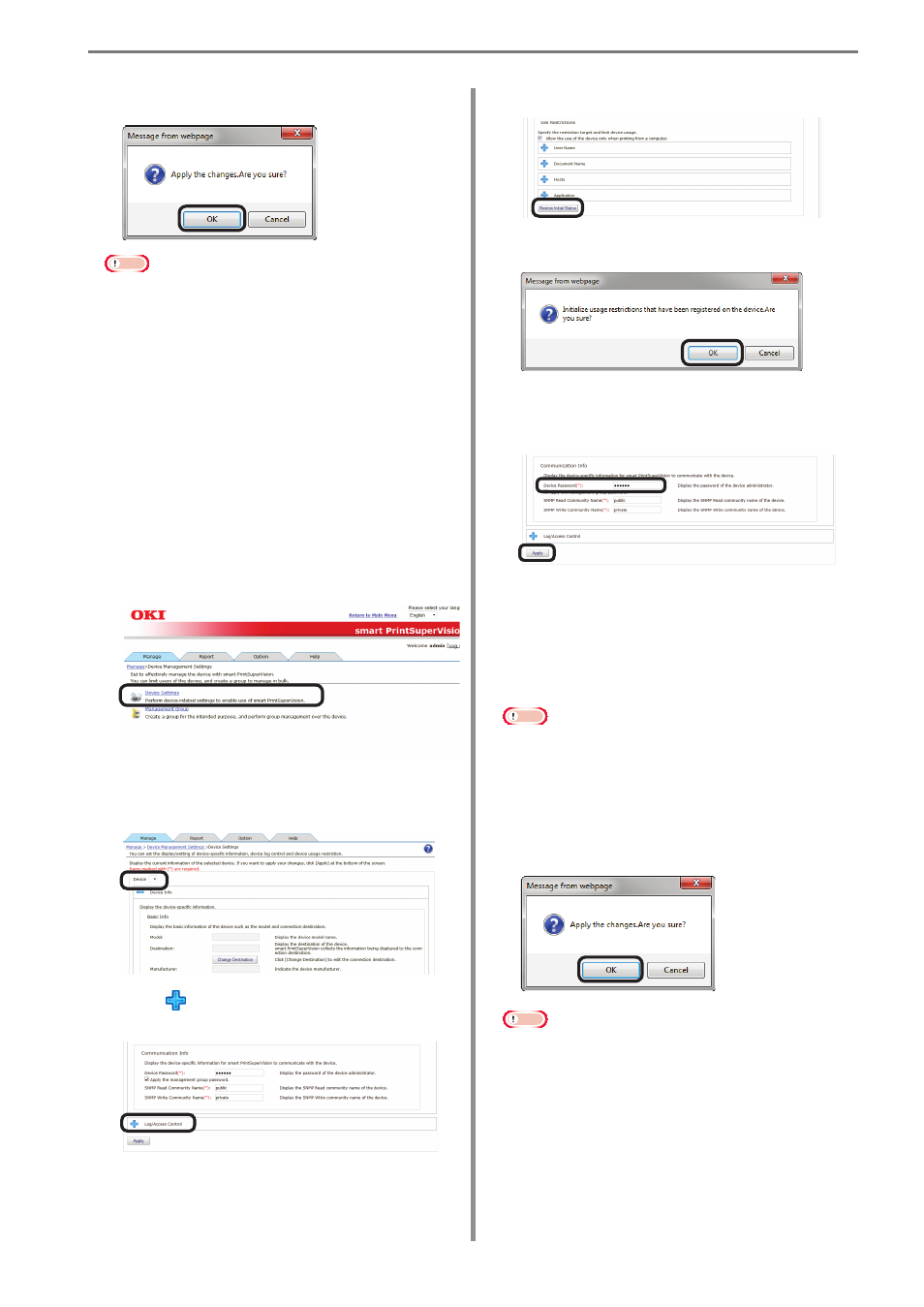
9. Restricting Device Use
- 167 -
9
Click [OK] in the confirmation window.
Note
Unregistered information such as
OtherLoginNames, OtherURLs, or Other
HostNames cannot be deleted.
Deleting All Use Restrictions
(Restoring Initial Status)
All of the use restrictions set for the
user name, document name, hosts and
applications can be deleted.
1
Check the use restrictions to be batch
deleted in [Details Screen] > [Manage] >
[Device Management Settings] > [Device
Settings].
2
Select the device from which to delete the
use restrictions from [Device].
3
Click in [Log/Access Control] to open
the settings window.
4
Click “Restore Initial Status”.
5
Click [OK] in the confirmation window.
6
Click [Apply].
When the “Enter an administrator
password for the device” window is
displayed, open the [Device Info] input
window, enter the administrator password
for the device and click [Apply].
Note
• Depending on the device, this may not
be displayed.
• For details on the device’s factory set
administrator password, see the User's
Manual of the device.
7
Click [OK] in the confirmation window.
Note
Unregistered information such as
OtherLoginNames, OtherURLs,
OtherHostNames, or OtherApplications
cannot be deleted. Temporarily Disabling
Use Restrictions