Configure the settings of the registered devices – Oki MC363dn User Manual
Page 121
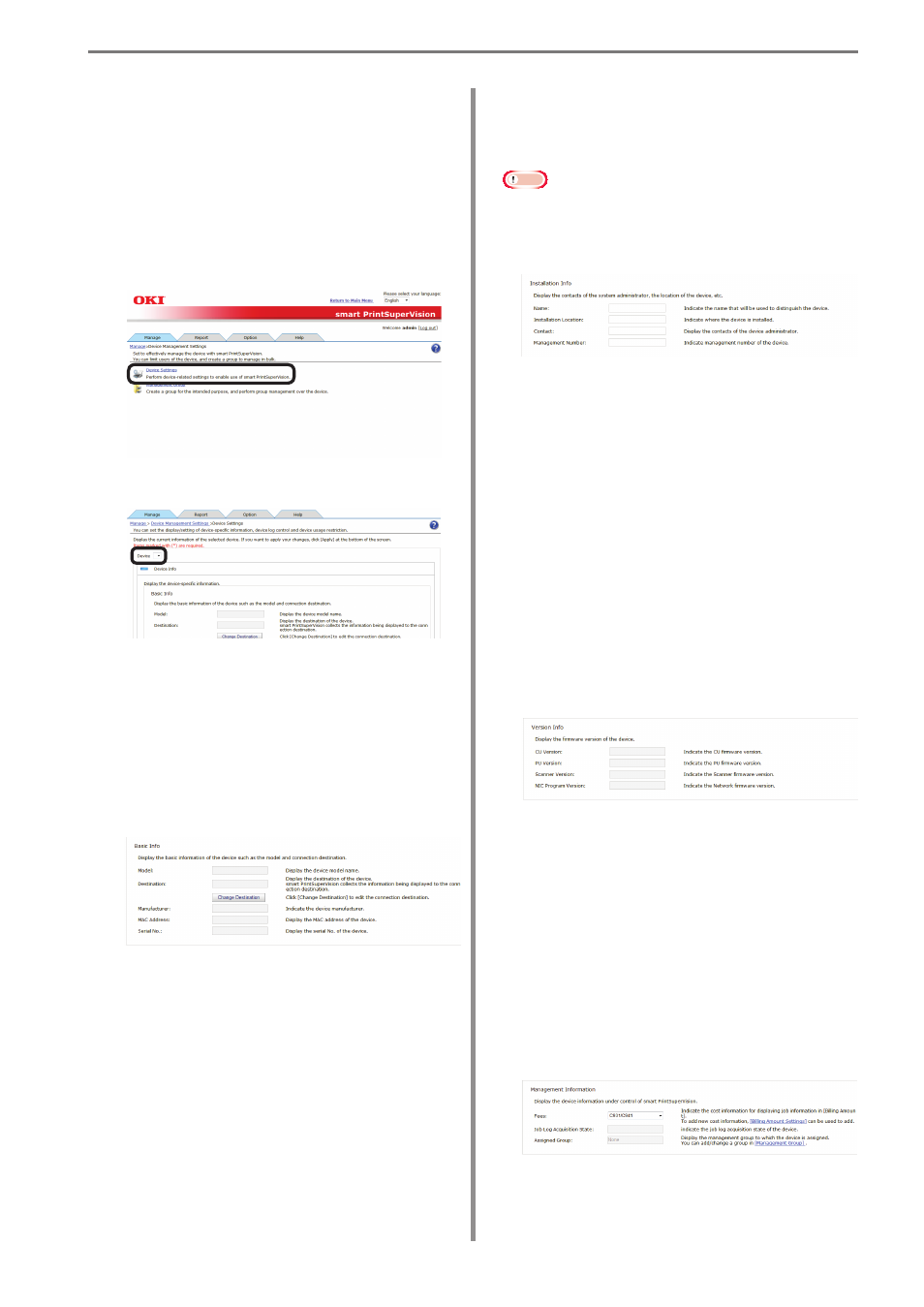
7. Registering and Managing Devices
- 121 -
Configure the Settings of the
Registered Devices
Set the device information
1
Set the device information in [Function
Details] > [Manage] > [Device
Management Settings] > [Device
Settings].
2
Select a registered device from [Device].
3
Check the device information and
configure the settings. The set information
is reflected in the content displayed in the
[Device List].
The items below marked with (*) cannot be
edited.
[Basic Info]
[Model]
(*)
The model name of the device is displayed.
[Destination]
The connection destination of the device
is displayed. Click [Change Destination] to
change the connection destination.
[Manufacturer]
(*)
The manufacturer of the device is displayed.
[MAC Address]
(*)
The MAC address of the device is displayed.
[Serial No.]
(*)
The serial number of the device is displayed.
[Installation Info]
Note
SNMPv1 Set needs to be enabled in the
SNMP settings of the device before setting
the installation information.
[Name]
Set the name of the device. (up to 31 1-byte
alphanumeric characters)
[Installation Location]
Set the installation location of the device. (up
to 255 1-byte alphanumeric characters)
[Contact]
Set contact details for the device. (up to 255
1-byte alphanumeric characters)
[Management Number]
Set the control number of the device. (up to 32
1-byte alphanumeric characters)
[Version Info]
[CU Version]
(*)
The CU version of the device is displayed.
[PU Version]
(*)
The PU version of the device is displayed.
[Scanner Version]
(*)
The scanner version of the device is displayed.
[NIC Program Version]
(*)
The NIC program version of the device is
displayed.
[Management Information]