Management group registration, P. 125 – Oki MC363dn User Manual
Page 125
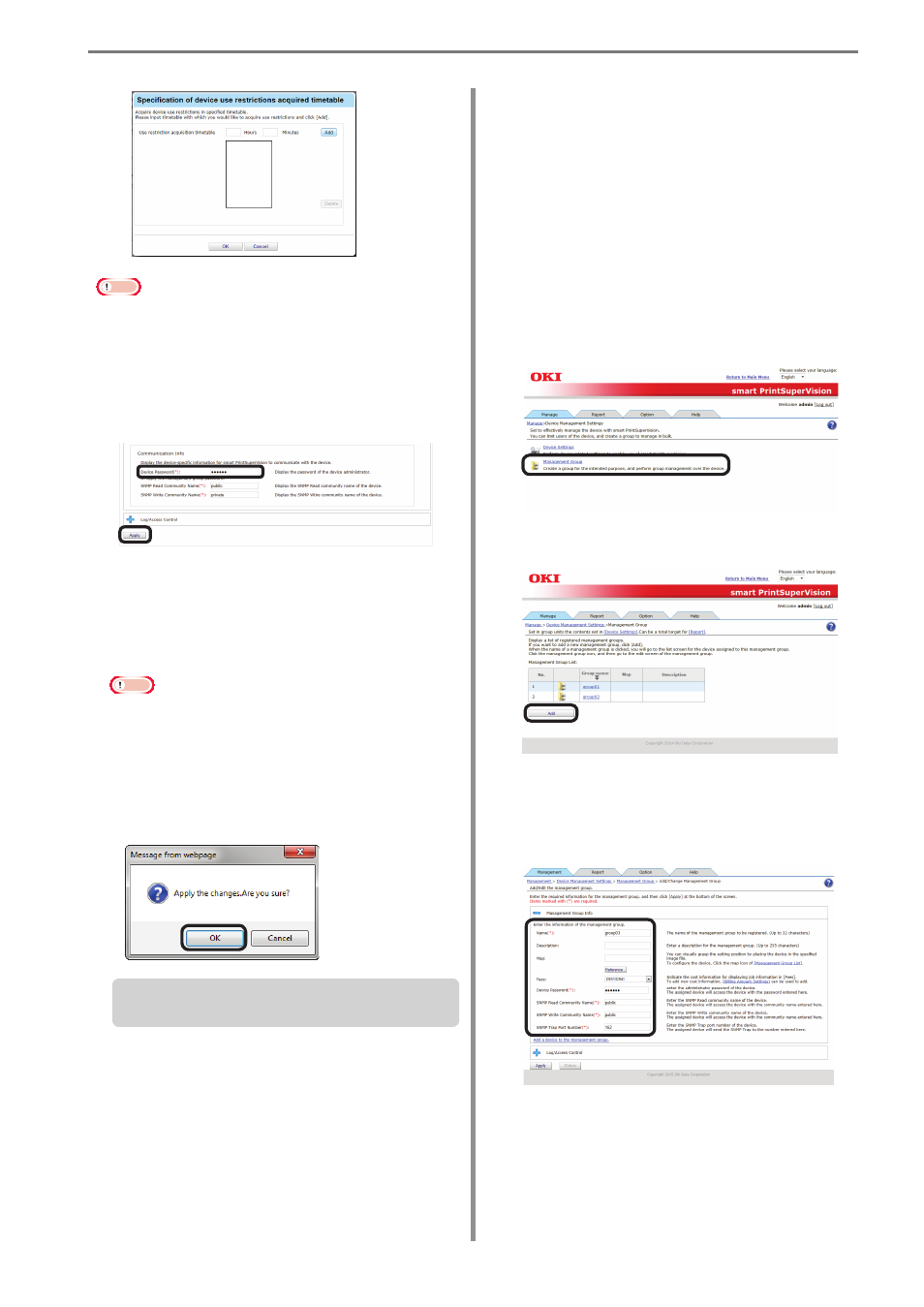
7. Registering and Managing Devices
- 125 -
Management Group
Registration
Multiple devices can be managed as
one group. When managed as a group,
the log can be displayed in group units.
Furthermore, the user available usage can
be set to all of the devices that belong to
the group.
1
Register a group in [Function Details]
> [Manage] > [Device Management
Settings] > [Management Group].
2
Click [Add].
3
Enter the management group information
in the entry field.
(*) denotes a required item.
[Name]
(*)
Enter the management group name.
[Description]
A description of the management group can be
entered.
Note
• Displayed items differ depending on the
device.
• The settings in [Panel Access Control]
cannot be changed while the device is
acquiring the job log.
5
Click [Apply].
When the “Enter an administrator
password for the device” window is
displayed, open the [Device Info] input
window, enter the administrator password
for the device and click [Apply].
Note
• Depending on the device, this may not
be displayed.
• For details on the device’s factory set
administrator password, see the User’s
Manual of the device.
6
Click [OK] in the confirmation window.
To manage multiple device groups, proceed to
“Management Group Registration” (P. 125).