Oki MC363dn User Manual
Page 188
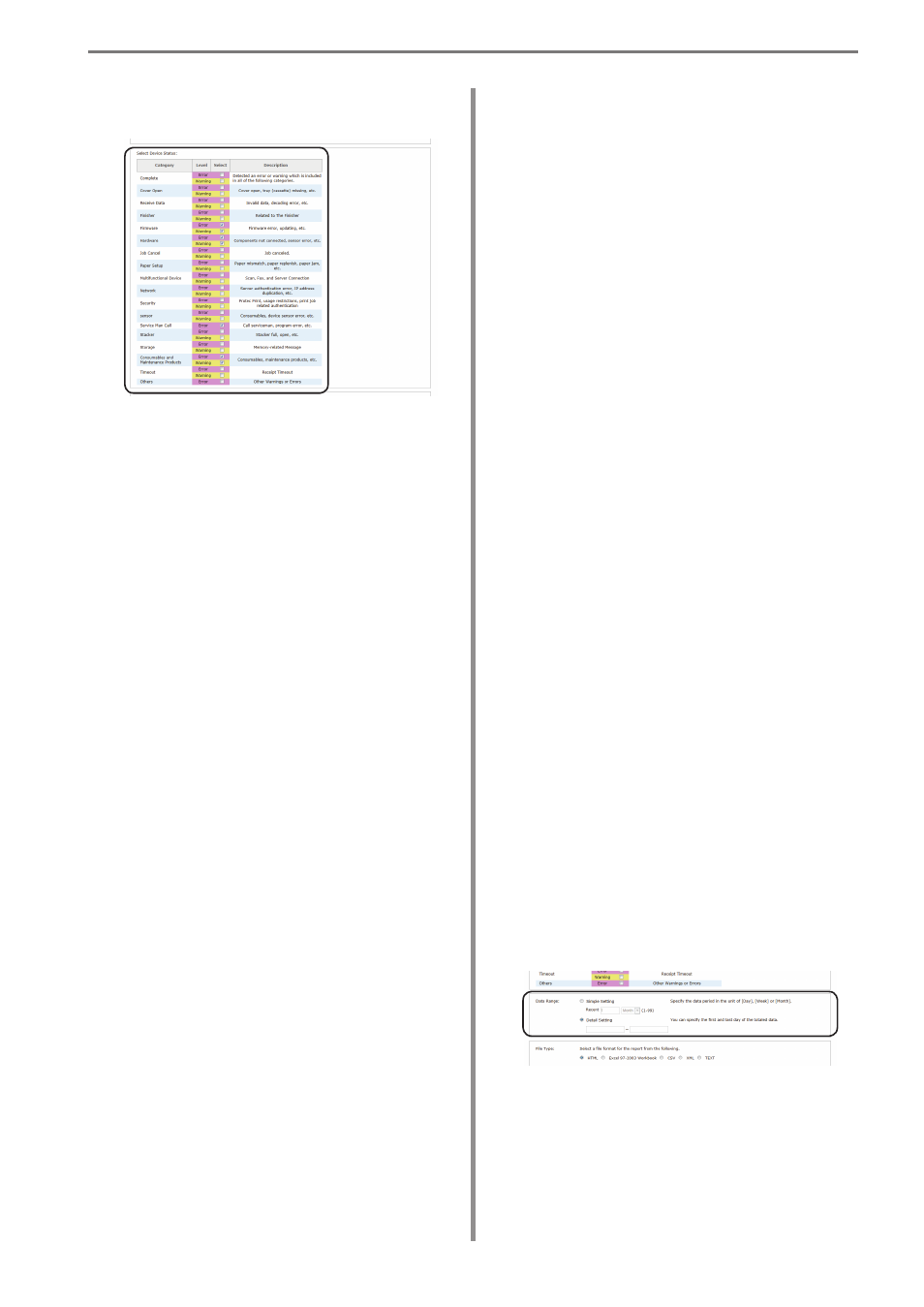
11. Checking the Device Status, Consumable Life or Printing Status
- 188 -
5
Check the items to be confirmed in [Device
Status].
[Complete]
Detects errors and warnings in all categories.
[Cover Open]
Detects errors and warnings such as open covers
and missing trays (cassettes).
[Receive Data]
Detects errors and warnings such as invalid data,
decoding errors, etc.
[Finisher]
Detects errors and warnings such as status
errors relating to the finisher, including missing
connections, paper jams, staples, punching, etc.
[Firmware]
Detects errors and warnings such as firmware
errors, updating, etc.
[Hardware]
Detects errors and warnings such as components
not connected, sensor errors, etc.
[Job Cancel]
Detects job cancellations occurring as a result of
access control or print commands in combinations
for which printing is not possible.
[Paper Setup]
Detects errors and warnings such as wrong paper,
out of paper and paper jams
[Multifunctional Device]
Detects errors and warnings such as scan, fax,
and server connections.
[Network]
Detects errors and warnings such as server
authentication errors, IP address duplication, etc.
[Security]
Detects errors and warnings such as Protec
Print, usage restrictions, print job related
authentication, etc.
[Sensor]
Detects errors and warnings such as
consumables, device sensor errors, etc.
[Service Man Call]
Detects errors such as Call Serviceman, program
error, etc.
[Stacker]
Detects errors and warnings such as stacker full,
open, etc.
[Storage]
Detects errors and warnings such as insufficient
memory, insufficient disk space, no memory
device, etc.
[Consumables and Maintenance
Products]
Detects errors and warnings such as
consumables, maintenance products, etc.
[Timeout]
Detects errors and warnings such as data receipt
timeouts.
[Others]
Detects errors and warnings other than those
above.
6
Specify the duration for which to check the
information from [Data Range]. This is the
status range used in the report.
(range: 2000/01/01 - 2099/12/31,
default: -)
[Basic Specification]
Specify the data duration in [Day], [Week] or
[Month].