P. 84, Management settings (p. 84 – Oki MC363dn User Manual
Page 84
Advertising
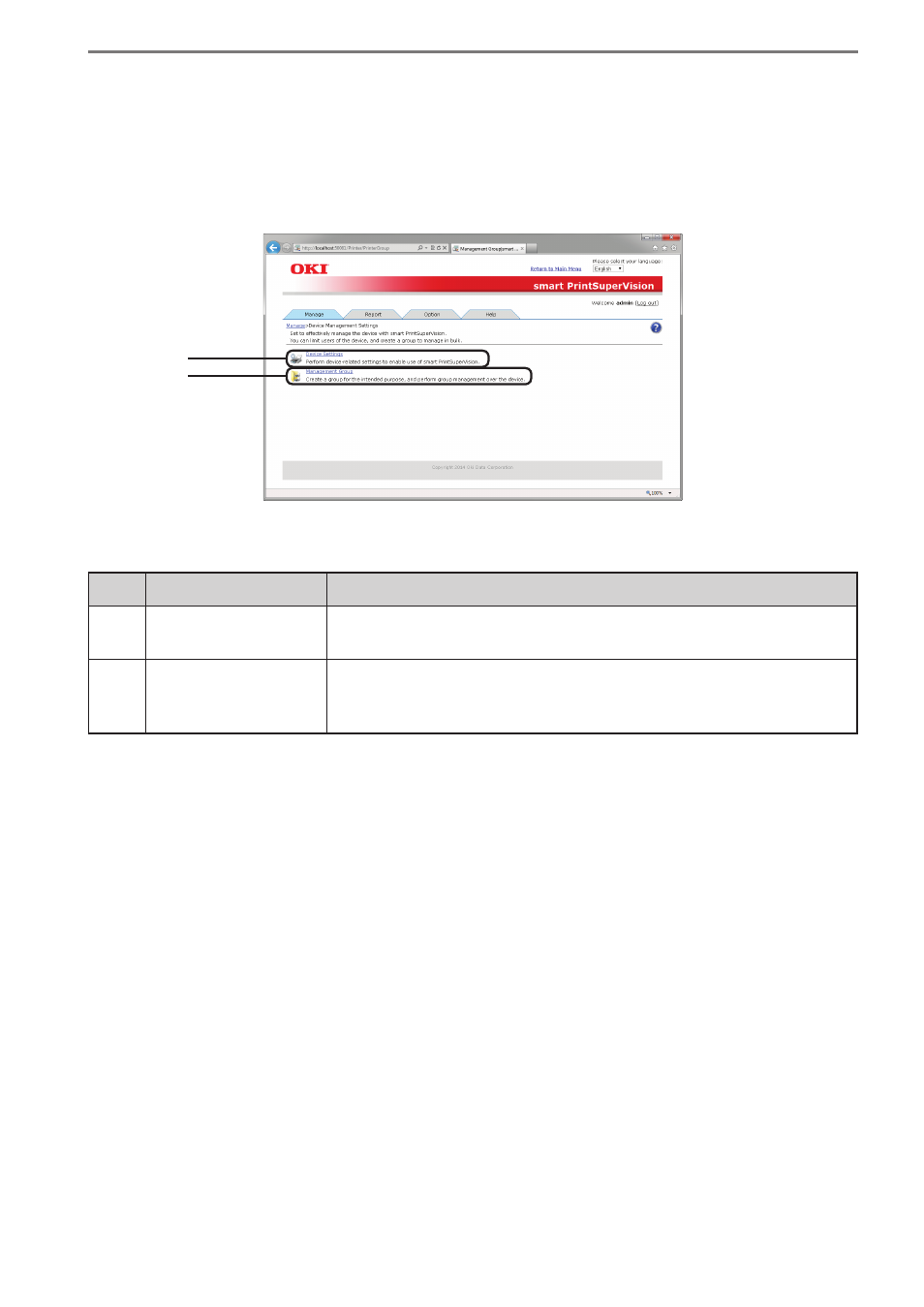
- 84 -
5. smart PrintSuperVision (sPSV)
[Device Management Settings]
[Details Screen] > [Manage] > [Device Management Settings]
Configure device settings related to the use of sPSV.
No.
Item
Details
(1)
[Device Settings]*
Configure device settings related to the use of sPSV. Click to
switch to the details screen. ⇒ P. 85
(2)
[Management
Group]*
Create a group for the intended purpose, and perform group
management over the device.
Click to switch to the [Management Group] window. ⇒ P. 86
*Log in as an administrator to configure these settings.
(1)
(2)
Advertising