Changing device registered use restrictions – Oki MC363dn User Manual
Page 165
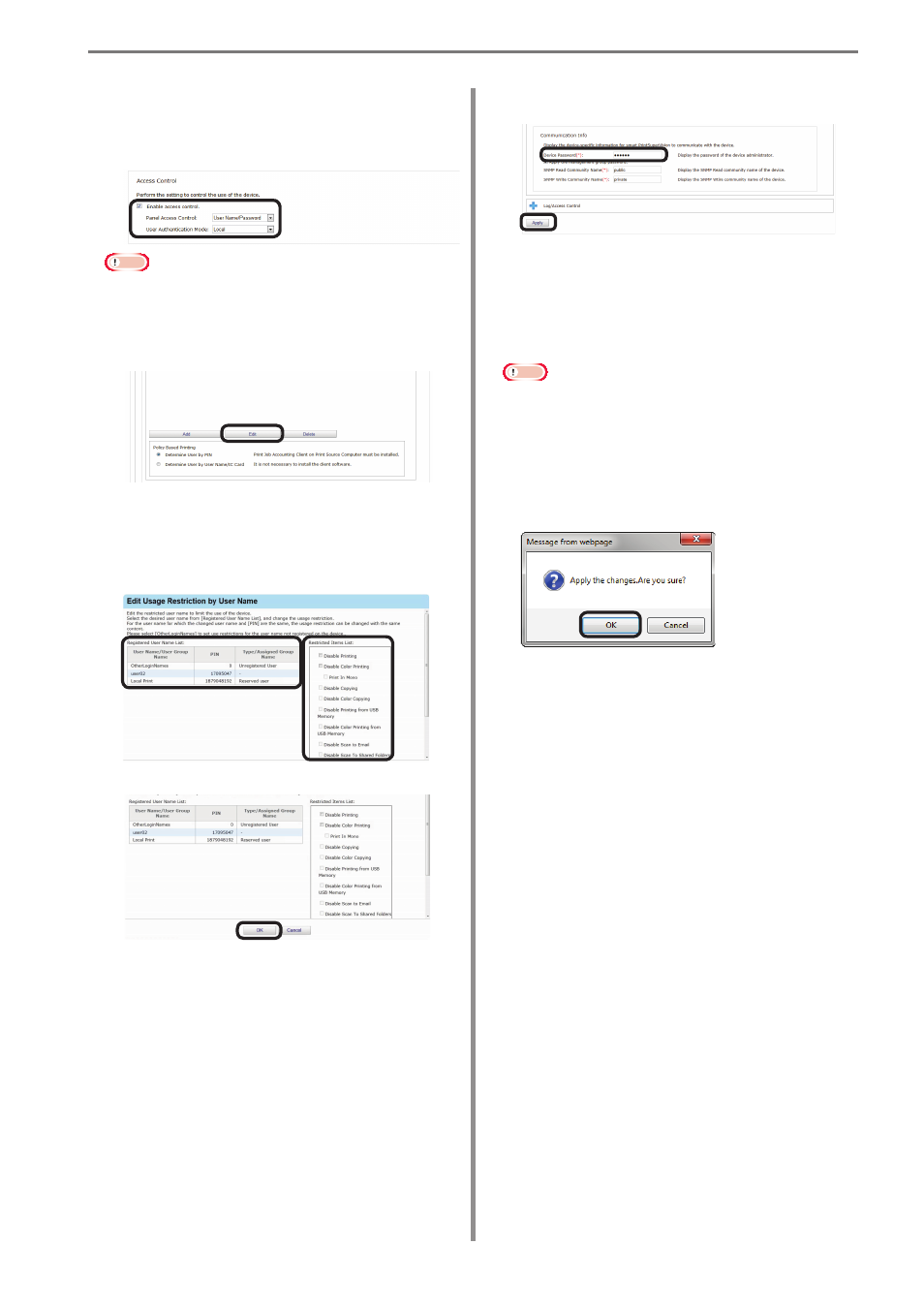
9. Restricting Device Use
- 165 -
5
Check [Enable access control], and set
[Panel Access Control] and [User Auth.
Method:].
Note
Depending on the device, some items may
not be displayed.
6
Click [Edit].
7
Select the item ([User Name], [Document
Name], [Hosts], [Application]) to change
from the list display and change the use
restrictions using [Restricted Items List].
8
Click [OK] to close the dialog box.
9
Click [Apply].
When the “Enter an administrator
password for the device” window is
displayed, open the [Device Info] input
window, enter the administrator password
for the device and click [Apply].
Note
• Depending on the device, this may not
be displayed.
• For details on the device’s factory set
administrator password, see the User's
Manual of the device.
10
Click [OK] in the confirmation window.