Sending database error notification email, Other functions, Receiving email notifications of job results – Oki MC363dn User Manual
Page 213
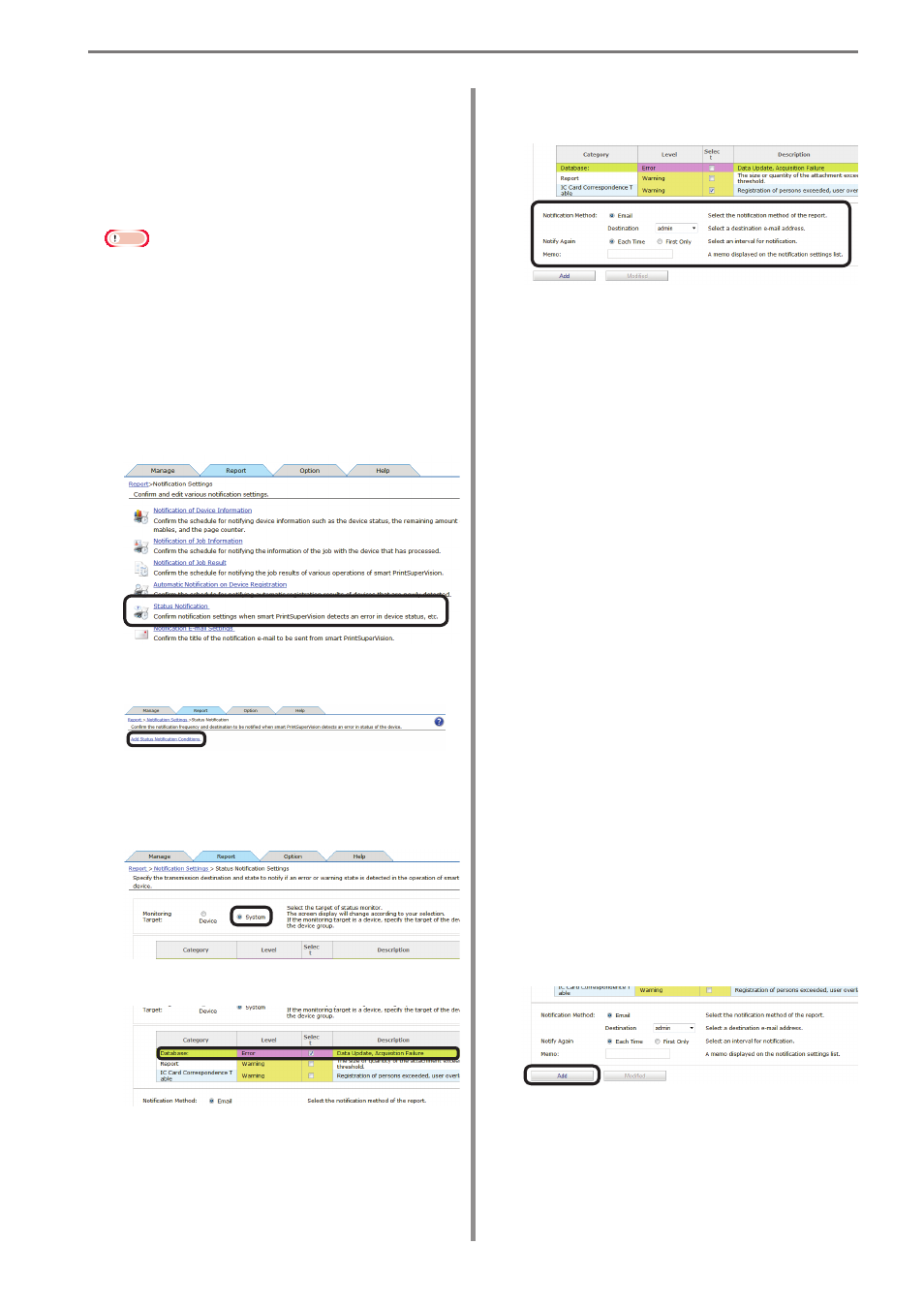
13. Environment Settings
- 213 -
Sending Database Error
Notification Email
If additions to the log database fail, an
email that contains the error details can be
sent once a day to the administrator.
Note
The send mail server, sender's email
address and administrator's email address
need to be configured in advance according
to “Setting the Outgoing Mail Function”
(P. 210).
1
Configure the settings from [Details
Screen] > [Report] > [Notification
Settings] > [Status Notification].
2
Click [Add Status Notification Conditions].
3
In [Monitoring Target], check [System] to
display the detailed settings.
4
Check [Database].
5
Set the destination and interval for
sending notifications.
[Notification Method]
Select the notification method.
[Email]
A report is sent to the users or user groups
specified in [Destination] by email.
[Destination]
Specify the destination users or user
groups. If the destination is a user group,
notifications are sent to all members of the
group (excluding users without a registered
email address).
[Notify Again]
Specify the date, time and interval for
notification.
[Each Time]
A notification is sent each time an error is
detected.
[First Only]
A notification is sent the first time an error
is detected.
[Memo]
Enter content to be displayed in the notification
schedule list for registered notifications.
(range: 0 to 255 characters).
6
Click [Add].