Creating fee charge definitions, Setting fee definitions for devices, P. 172 – Oki MC363dn User Manual
Page 172
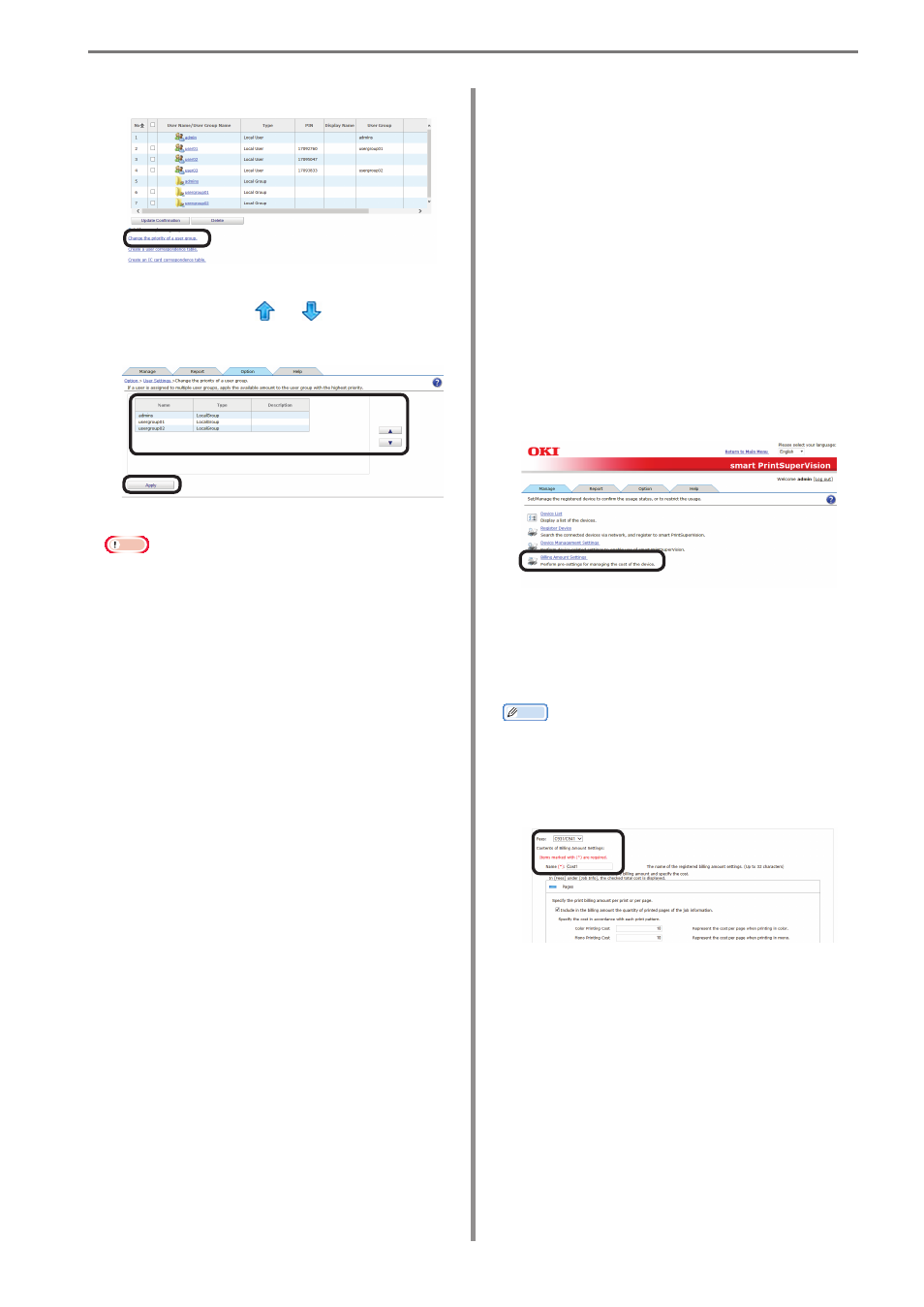
10. Managing Available Usage
2
Click [Change the priority of a user group].
3
Select a user group from [User Group
Name] and click or to change the
order.
4
Click [Apply].
Note
The priority order settings are applied to
all users that belong to the user group.
- 172 -
Creating Fee Charge
Definitions
“Fees” refers to the unit prices set for
items such as paper and consumables for
the purposes of totaling output costs.
Detailed fees can be defined in sPSV
according to information such as the
number of printed sheets and the paper
size. Printing can be prohibited for users
who have exceeded the available usage set
according to the defined fees.
1
Configure the settings from [Details
Screen] > [Manage] > [Billing Amount
Settings].
2
Select a registered definition from [Fees].
When creating a new definition, enter a
name for the definition in [Name].
Memo
The initial settings definition shows a rough
guide to the running costs calculated from
the standard prices of various consumables
and the number of prints.