Oki MC363dn User Manual
Page 231
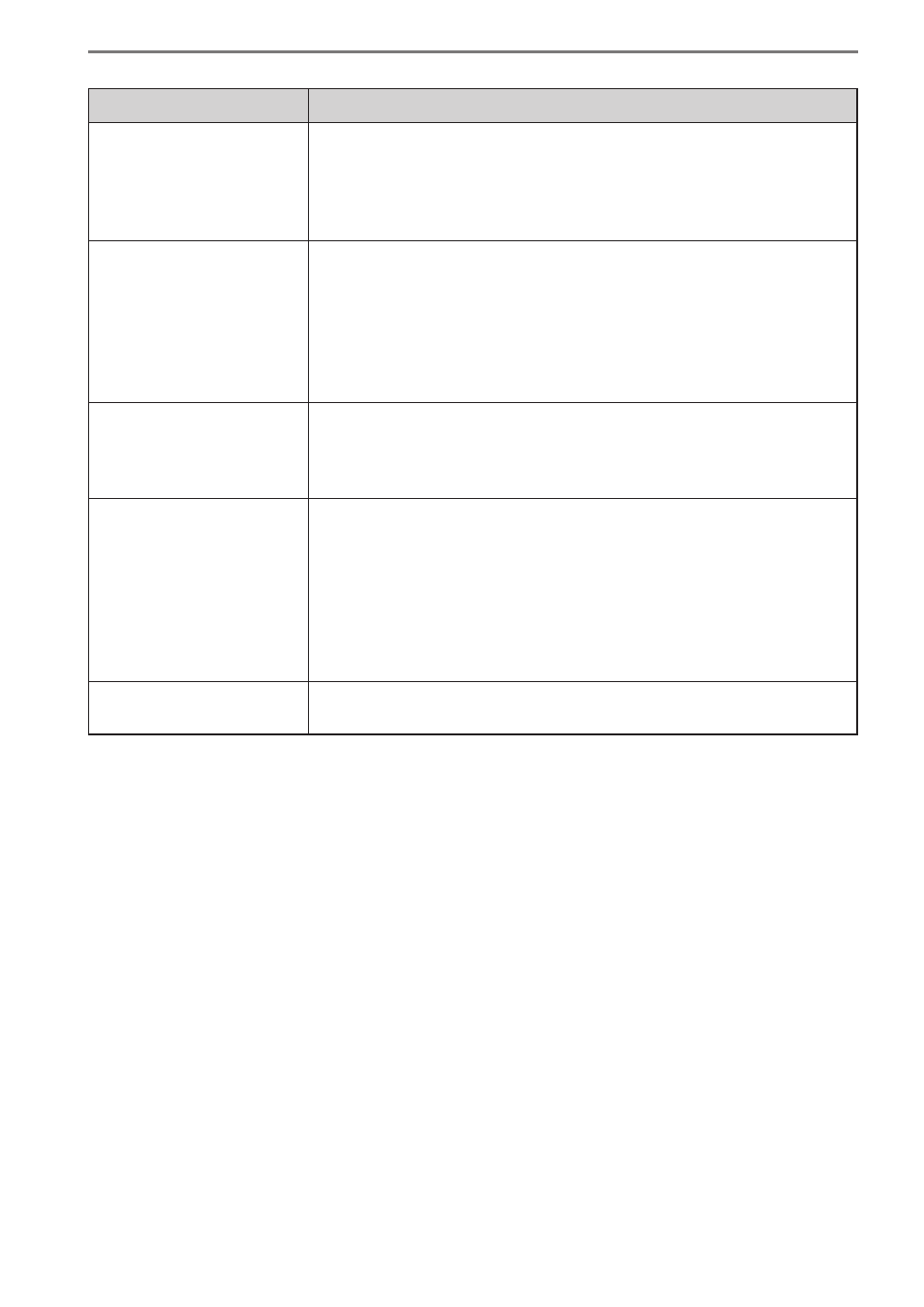
- 231 -
16. Troubleshooting
Item
Details
When attempting to
delete the device, the
“Perform after acquisition
of the log is complete”
message is displayed.
A device cannot be deleted while the job log is being acquired. For
details, see “Deleting Registered Devices” (P. 218).
[Acquired by Other
Servers] is displayed
in [Job Log Acquisition
State] of the [Device
List].
Either the job log is set to be acquired by a different server, or
the device flash memory was initialized. Select the device in
[Details Screen] > [Manage] > [Device Management Settings] >
[Device Settings], and then uncheck and recheck [Record Job Log
to Device]. When the device is set to acquire the job log from a
different server, see “To Change Device Management to a Different
Computer” (P. 222).
Cannot perform menu
printing or demo printing
from the control panel of
the device.
- Check whether local print is set to printing prohibited or color
printing prohibited.
- Check the available usage and valid period to ensure that the
local print available usage is not exceeded.
Cannot initialize the flash
memory from the device
control panel. Also, the
hard disk or SD memory
card cannot be initialized
for devices equipped with
an internal hard disk or
SD memory card.
In this state, the flash memory, built-in hard disk and SD memory
card cannot be initialized. Delete the device according to “Deleting
Registered Devices” (P. 218), and initialize the flash memory,
built-in hard disk or SD memory card. After initializing, select the
[Printer] menu > [Add a Printer], and follow the steps to re-add the
device.
Cannot access sPSV from
the web browser.
- Check the address where sPSV is installed.
- Check that OKI sPSVService has started.