Oki MC363dn User Manual
Page 174
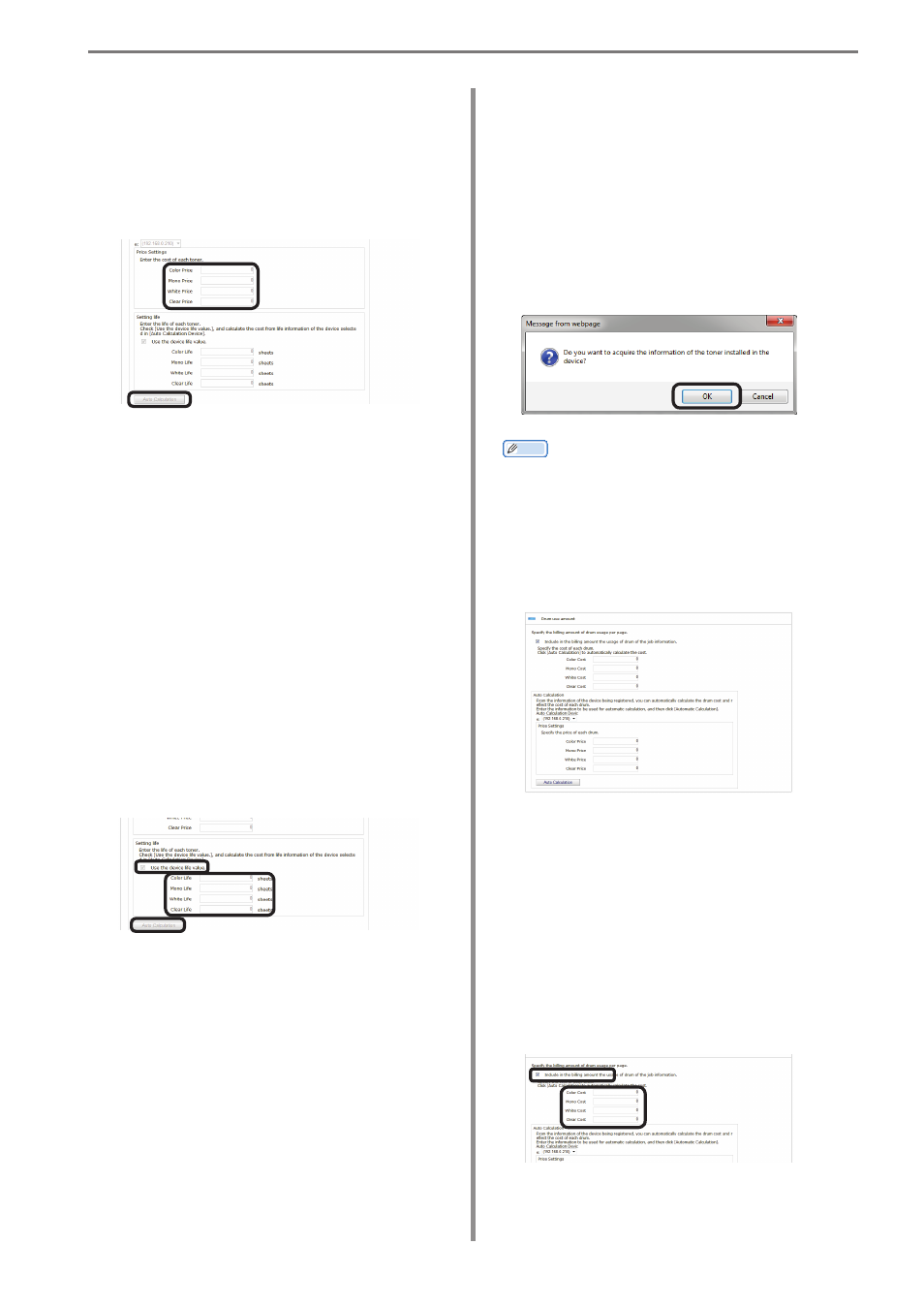
10. Managing Available Usage
- 174 -
(3) If automatically calculating fees, enter
the color toner price in the [Color
Price] field, the mono toner price in
the [Mono Price] field, the white toner
price in the [White Price] field and the
clear toner price in the [Clear Price]
field and then click [Auto Calculation].
(4) Set the life values.
Automatically calculating from life values
acquired from devices:
Select the device for which to use auto
calculation from [Auto Calculation Device]
and check [Use the device life value].
Automatically calculating from manually
entered life values for devices:
Remove the check from [Use the device
life value], as the device for which to
use auto calculation does not need to be
selected from [Auto Calculation Device].
Enter values in the [Color Life], [Mono
Life], [White Life] and [Clear Life] fields
and click [Auto Calculation].
(5) If calculating automatically from life
values acquired from devices, a message
saying [Acquire toner life values set in the
current device for calculation?] appears.
Check that the power of the device is
turned on and click [OK]. When [Cancel]
is clicked or if information cannot be
obtained from the device, the values
entered in [Setting life] are used for the
automatic calculation.
Memo
See “Checking the Consumable Life”
(P. 183) for information on the toner use
amount level.
[Drum use amount]
Set to include the drum use amount in the fees.
(1) If including the drum use amount in the
fees, check [Include in the billing amount
the usage of drum of the job information.]
and then enter the color drum use cost
per A4/letter size page in the [Color Fee]
field, the mono drum use cost per A4/
letter size page in the [Mono Fee] field,
the white drum use cost per A4/letter
size page in the [White Cost] field and
the clear drum use cost per A4/letter size
page in the [Clear Cost] field.