Oki MC363dn User Manual
Page 39
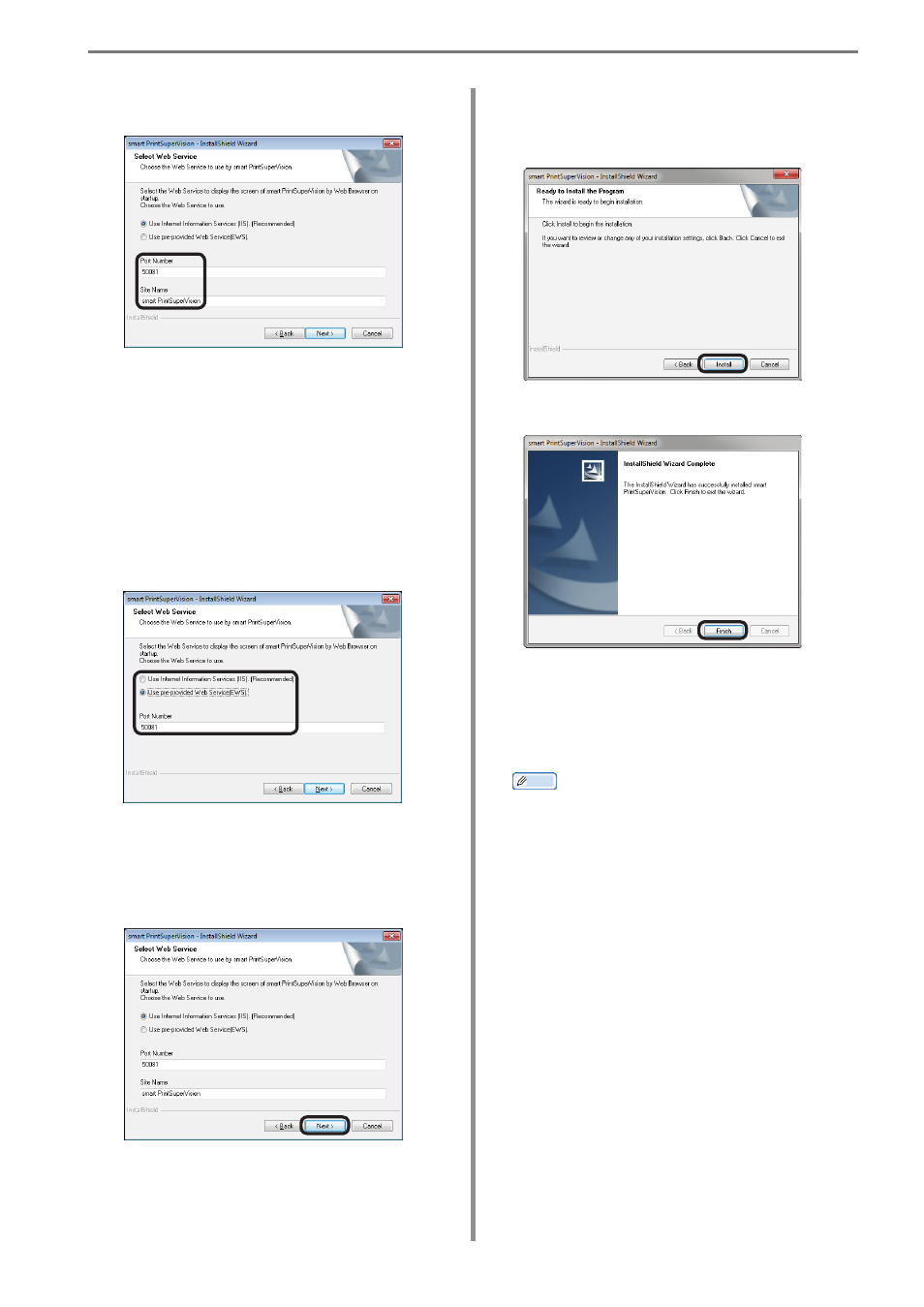
- 39 -
2. Setting Up smart PrintSuperVision (sPSV)
<If [Use Internet Information Services
(IIS) (Recommended).] is selected>
[Port Number]
Specify the
port number used by IIS.
(default: 50081, range: 1 - 65535)
[Site name]
Specify a website registered to IIS to be used
by sPSV.
(default name: smart PrintSuperVision)
<[Use pre-provided Web Service (EWS)
is selected>
[Port Number]
Specify the
port number used by the EWS.
(default: 50081, range: 1 - 65535)
11
Click [Next].
12
Click [Install].
sPSV is installed.
13
Click [Finish].
This completes the installation.
A shortcut to sPSV appears in the
program menu and on the desktop when
the installation is completed.
Memo
sPSV is accessed from client computers
using the address at which it was installed
by the administrator (for example
http://192.168.100.10:50081).