Providing time notifications for devices, Displaying job logs, Stopping job log acquisition – Oki MC363dn User Manual
Page 194: P. 194
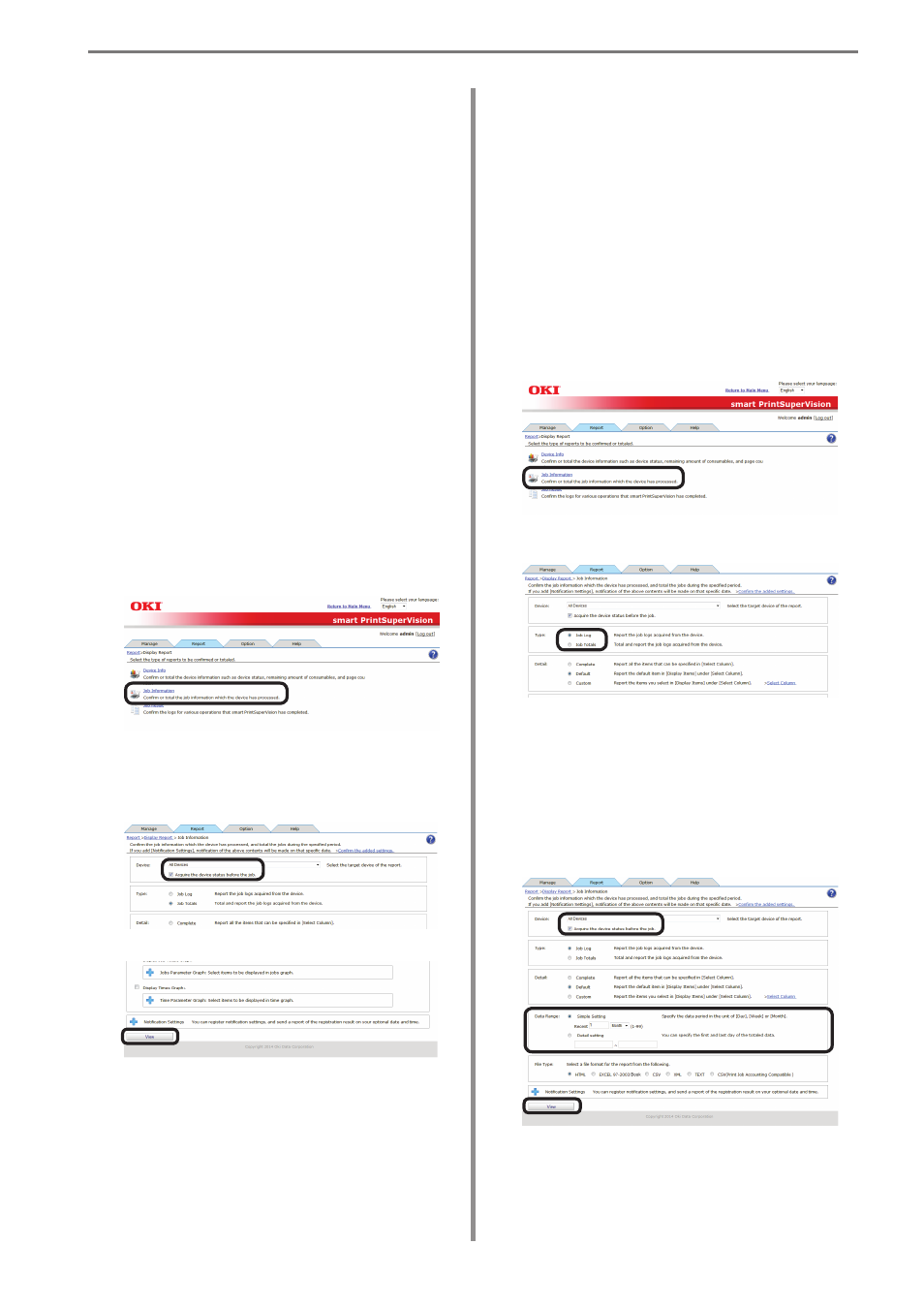
12. Managing Job Logs
- 194 -
Providing Time
Notifications for Devices
sPSV needs to provide time notifications to
devices that do not have an internal clock
and devices for which SNTP is not set.
Timing at which sPSV provides time
notifications to devices:
• When the job log is acquired
• When device information is acquired
([Option] > [Environment Settings] >
[Communication Settings])
Follow the steps below to configure the
settings for providing time notifications to
devices.
1
Check that the power of the device to
which to provide time notifications is
turned on.
2
Configure the settings from [Details
Screen] > [Report] > [Display Report] >
[Job Information].
3
Select the device to which to provide time
notifications from [Device] and check
[Acquire the device status before the job.].
4
Click [View].
Displaying Job Logs
Job logs can be displayed for a specified
device and/or duration.
When devices are managed in groups, the
job log can be displayed as a group.
It is not possible to specify and delete a
specific job log.
Displaying Job Logs
1
Configure the settings from [Details
Screen] > [Report] > [Display Report] >
[Job Information].
2
Select [Job Log] from [Type].
3
Specify the job log to display and click
[View].
If acquiring the job log before a job, check
that the power of the device for which to
display the job log is turned on and check
[Acquire the device status before the
job.].