Changing the closing date, P. 205, Changing the closing date” (p. 205) – Oki MC363dn User Manual
Page 205: Month) set in “changing the closing date” (p. 205)
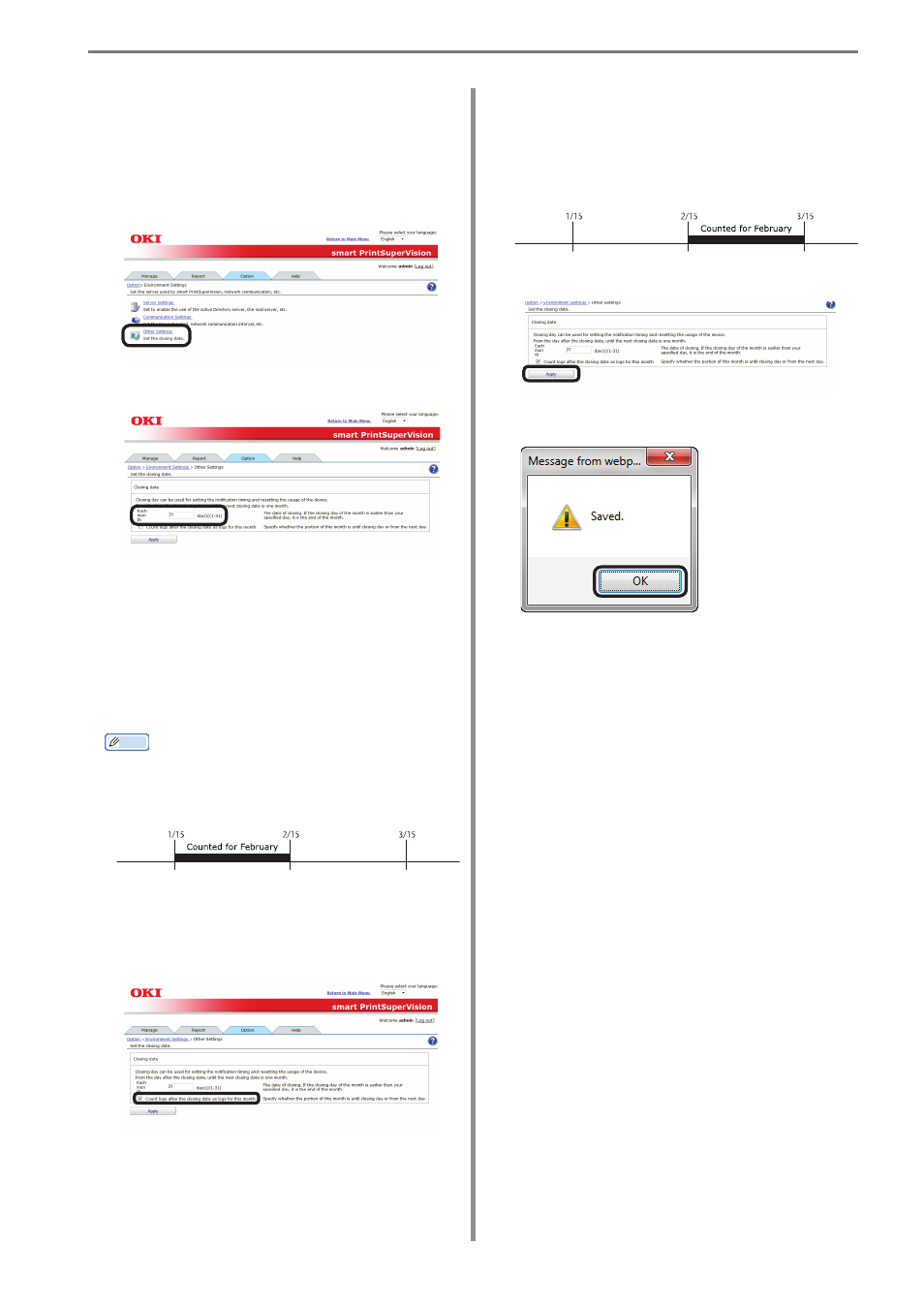
12. Managing Job Logs
- 205 -
Changing the Closing Date
The deadline date on which the job log is
collected can be set.
1
Set in [Details Screen] > [Option] >
[Environment Settings] > [Other setup].
2
Specify the date to set as the closing date.
The log contents from the day after the
set closing date are counted for one
month.
For example, if the closing date is set for the
15th, the job log entries from January 16th
to February 15th are collected as entries for
February.
Memo
If the closing date is set as the 31st, the
closing date for February is the 28th.
When [Count logs after the closing date
as logs for this month] is checked, the
logs for the day after the set deadline are
counted in the current month.
For example, if the closing date is set for the
15th and [Count logs after the closing date
as logs for this month] is checked, the job log
entries from February 16th to March 15th are
collected as entries for February.
3
Click [Apply].
4
Click [OK] in the confirmation window.