Checking the server id – Oki MC363dn User Manual
Page 219
Advertising
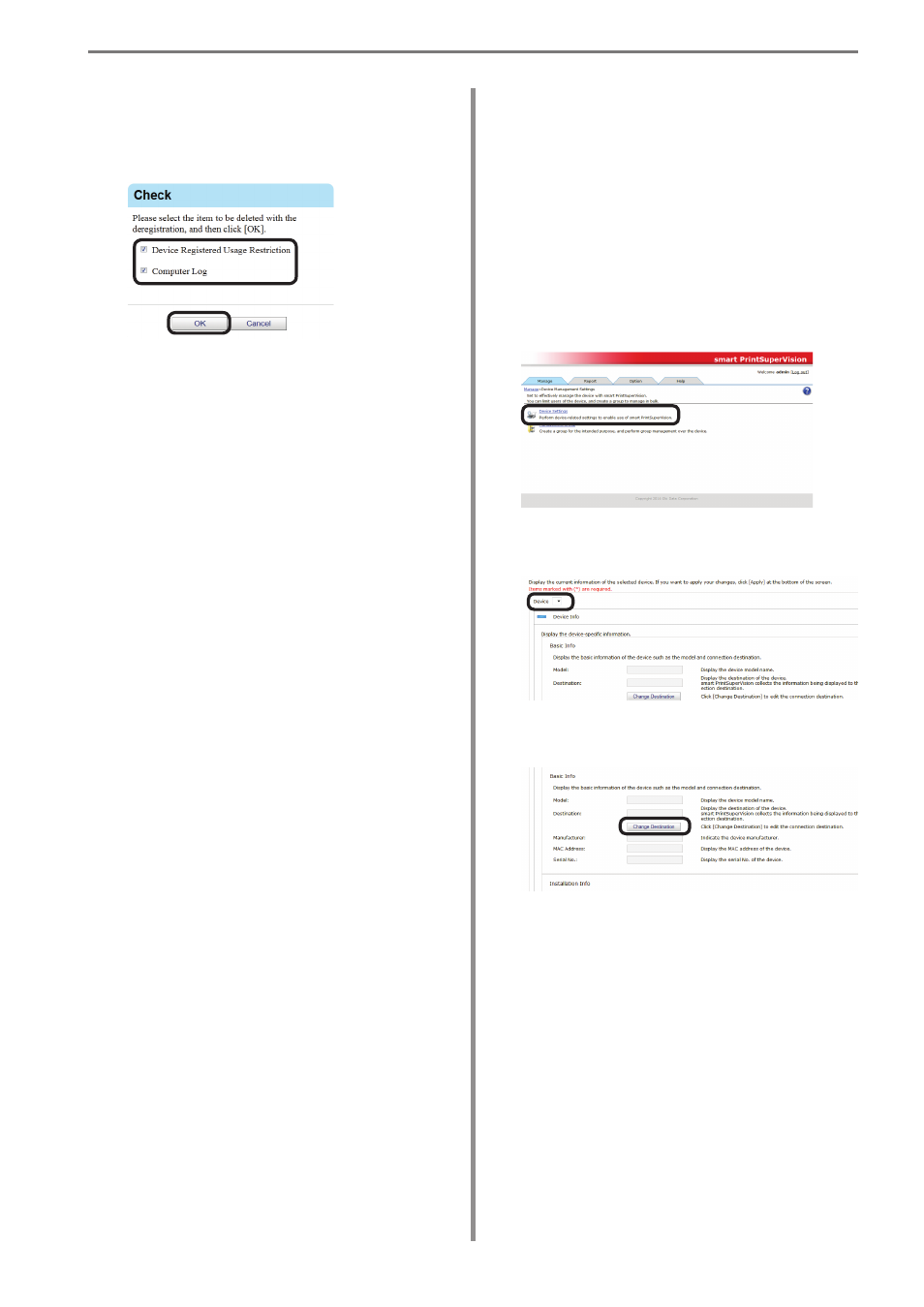
14. Other Functions
- 219 -
If the Device Connection
Destination or IP Address
Has Been Changed
If the device connection destination or IP
address has been changed, change the
device settings.
1
Change the device settings in [Function
Details] > [Manage] > [Device
Management Settings] > [Device
Settings].
2
Select the device to configure from
[Device].
3
Click [Change Destination] in [Basic Info]
to change the destination.
4
In the confirmation window, select the
item for deregistering along with deletion
and click [OK] to delete the selected
device.
Advertising