Auto status refresh service, Limiting the size and number of attachments, Deleting registered devices – Oki MC363dn User Manual
Page 214
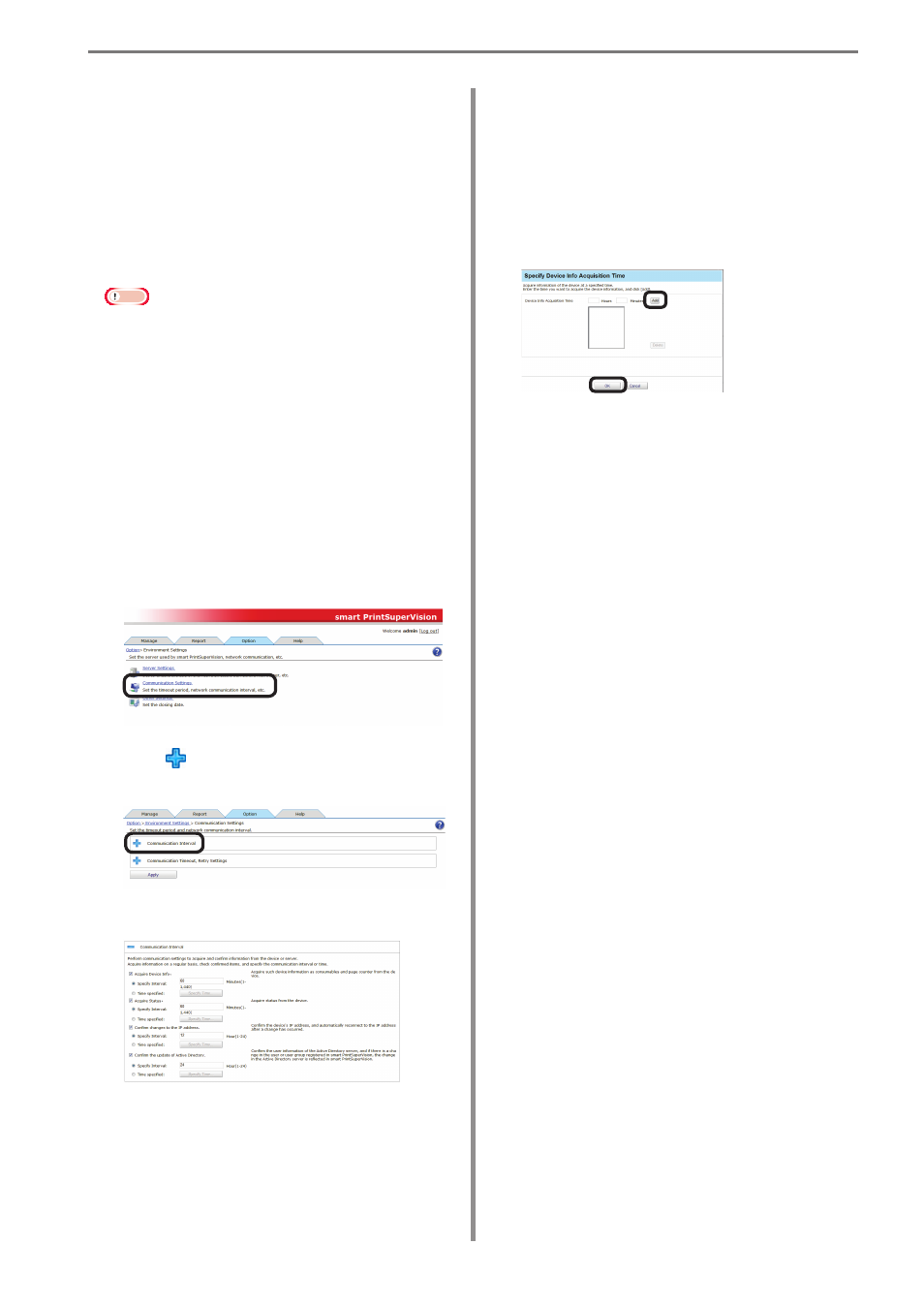
13. Environment Settings
- 214 -
Auto Status Refresh Service
It is possible to regularly monitor
device information and user/user group
information for registered devices and
update the information if there are any
changes. Monitoring of auto status refresh
is enabled by default, but the monitoring
schedule settings can be changed.
Note
When a new user that belongs to a group
that is to be monitored in the Active
Directory is added, users can be registered
to the device until the maximum number of
users that can be registered to the device
is reached. After the maximum number of
users that can be registered is reached,
subsequent users are not registered to the
device.
1
Set in [Details Screen] > [Option] >
[Environment Settings] > [Communication
Settings].
2
Click in [Communication Interval] to
open the settings window.
3
Set the [Communication Interval].
[Acquire Device Info]
Specify the interval at which to acquire
information such as consumables remaining and
the remaining life of maintenance items.
[Specify Time]
Updated for each set interval. (Range: 1 to
1440 minutes)
[Time specified]
Set the specific update time. Click [Specify
Time] and add the time. After adding, click
[OK].
[Acquire Status]
Specify the interval at which to acquire status
information.
[Specify Time]
Updated for each set interval. (Range: 1 to
1440 minutes)
[Time specified]
Set the specific update time. Click [Specify
Time] and add the time. After adding, click
[OK].
[Confirm changes to the IP address.]
Specify the interval at which to check the IP
address of the device. sPSV automatically
reconnects if the IP address has changed.
[Specify Time]
Updated for each set interval. (Range: 1 to 24
hours)
[Time specified]
Set the specific update time. Click [Specify
Time] and add the time. After adding, click
[OK].
[Confirm the update of Active
Directory.]
Specify the interval at which to check the Active
Directory user and group status and update the
user settings.
(Range: 1 to 24 hours)