Adding from the job log, Adding manually, Delete device registered use restrictions – Oki MC363dn User Manual
Page 162: Deleting individual use restrictions
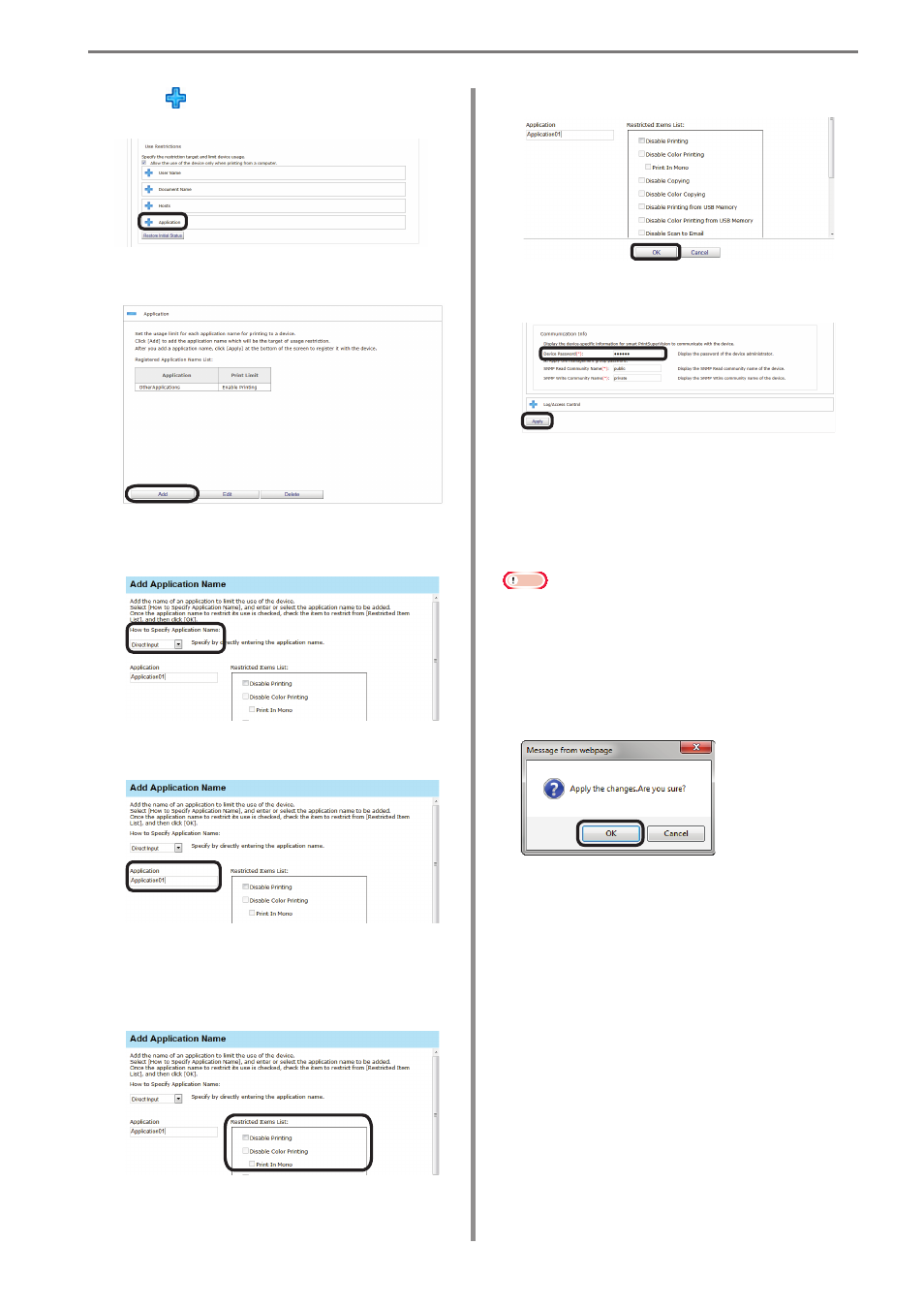
9. Restricting Device Use
- 162 -
5
Click in [Application] to open the use
restrictions setting window for [Application].
6
Click [Add].
7
Select [Direct Input] from [How to Specify
Host Name].
8
Enter the application name to which
settings are to be added in [Application].
9
Configure the settings in [Restricted Items
List].
For details on restriction items, see “Usage
Limitations” (P. 143).
10
Click [OK].
11
Click [Apply].
When the “Enter an administrator
password for the device” window is
displayed, open the [Device Info] input
window, enter the administrator password
for the device and click [Apply].
Note
• Depending on the device, this may not
be displayed.
• For details on the device’s factory set
administrator password, see the User's
Manual of the device.
12
Click [OK] in the confirmation window.
Adding from the Job Log
Use restrictions can be set to the
application names included in an acquired
job log.
1
Refer to “Adding Manually” (P. 161) steps
1
to
6
to open the [Add Application Name]
window.