Uninstalling the software, Uninstalling spsv – Oki MC363dn User Manual
Page 222
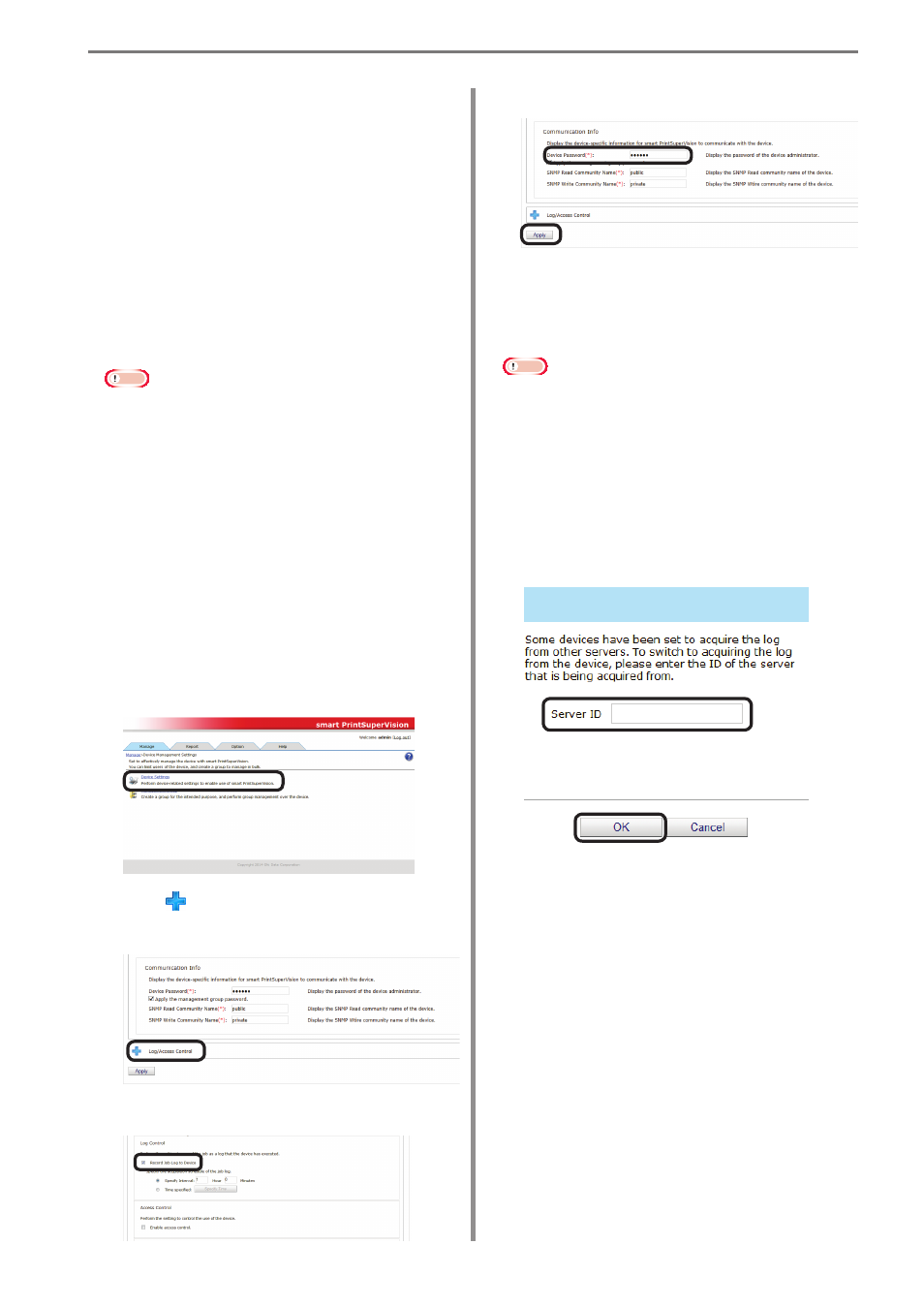
14. Other Functions
- 222 -
6
Click [Apply].
When the “Enter an administrator
password for the device” window is
displayed, enter the administrator
password for the device and click [OK].
Note
• Depending on the device, this may not
be displayed.
• For details on the device’s factory set
administrator password, see the User's
Manual of the device.
7
When the [Check Server ID] window
is displayed, enter the server ID of the
server that acquires the current job log,
and click [OK].
8
Continue setup by following the instructions
on the screen.
To Change Device
Management to a Different
Computer
To change the server that currently
acquires the job log to a different
computer, delete the device on the current
server (P. 218), and then re-add it to the
new server. (P. 119)
However, if the current server cannot be
used due to a malfunction etc., perform the
following operations on the new server.
Note
The server ID of the current server needs
to be checked before changing the server.
For information on checking the server ID,
see “Checking the Server ID” (P. 223).
1
Check that the power of the device is
turned on.
2
Start the server software on the new
server and then register the device.
3
Configure the server ID settings in
[Function Details] > [Manage] > [Device
Management Settings] > [Device
Settings].
4
Click in [Log/Access Control] to open
the settings window.
5
Check [Record Job Log to Device].