Oki MC363dn User Manual
Page 76
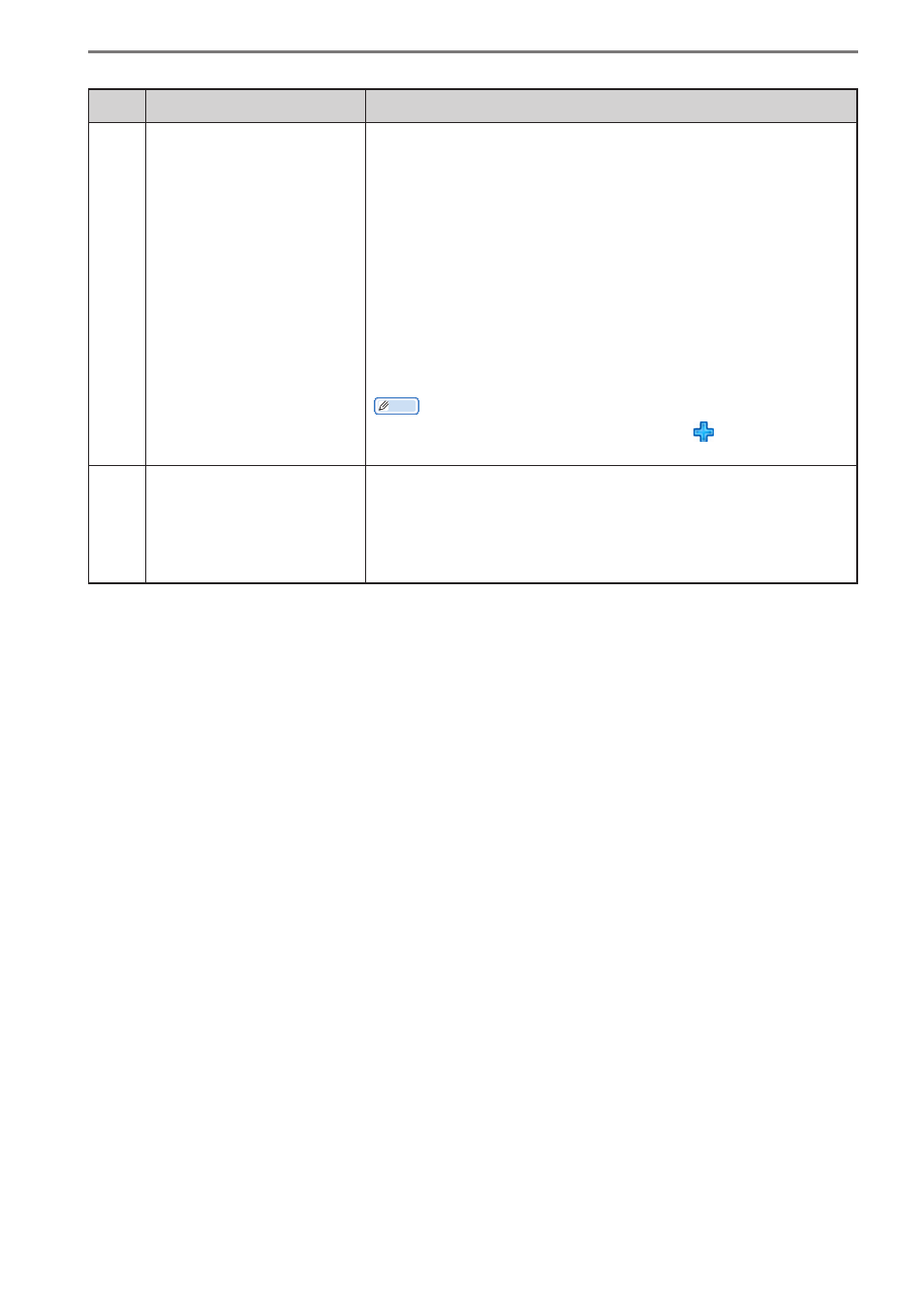
- 76 -
5. smart PrintSuperVision (sPSV)
No.
Item
Details
(2)
Step 2: Mail server
setting
If the mail server to be used for notification is not
configured, configure the mail server settings. (Once the
user is registered there is no need to perform registration
again. (However, re-registration is required if there are
changes to the mail server.)
For details, see Details Screen > Options Tab > Environment
Settings (P. 95).
To change the content of comments notified to users, click
[You can edit the contents to be notified.] and edit the
comment.
For details, see Details Screen > Report Tab > Notification
Settings > Notification Email Settings (P. 91).
Memo
If the setting area is not displayed, click to open the
setting area.
(3)
Step 3: Set a notification
schedule
Configure the search criteria and interval (schedule) for
periodically searching/registering.
For details, see Details Screen > Report Tab > Notification
Settings > Automatic Notification on Device Registration
(P. 91).