Oki MC363dn User Manual
Page 145
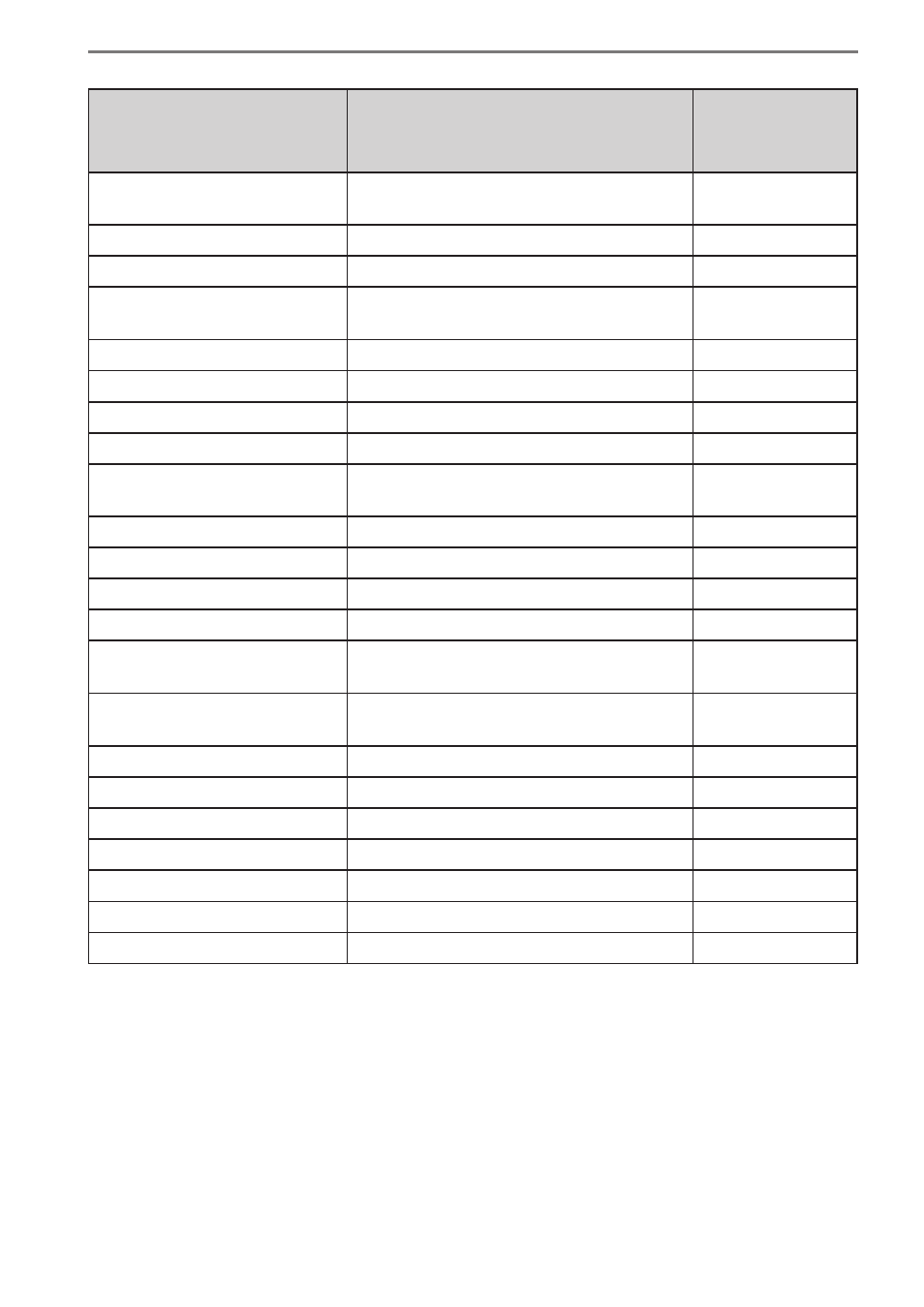
- 145 -
9. Restricting Device Use
Restriction Items and
Permissions that Can
Be Registered
Restriction Details
Specified
Restriction
Target
[Disable Scan to Fax Server]
Prohibits scan to fax server using panel
operations.
(1), (6)
[Print]
Sets the print job attributes.
(7)
[Print(Color)]
Sets the color print job attributes.
(7)
[Print(IF Color To
Monochrome)]
Sets the color print job attributes.
(7)
[PC Fax]
Sets the Fax Sending attributes.
(7)
[Copy]
Sets the copy attributes.
(7)
[Copy(Color)]
Sets the color copy attributes.
(7)
[Scan To Fax]
Sets the Scan To Fax attributes.
(7)
[Scan To Server]
Sets the Scan To Shared Folder
attributes.
(7)
[Scan To Email]
Sets the Scan To Email attributes.
(7)
[Scan To UsbMemory]
Sets the Scan To USB memory attributes.
(7)
[Scan To FaxServer]
Sets the Scan To Fax Server attributes.
(7)
[Scan To IFax]
Sets the Scan To Internet Fax attributes.
(7)
[Print From USBMemory]
Sets the printing from USB memory
attributes.
(7)
[Print From
USBMemory(Color)]
Sets the color printing from USB memory
attributes.
(7)
[Read Log]
Sets the Read Log attributes.
(7)
[Edit JobMacro]
Sets the job macro edit attributes.
(7)
[Edit Indexed Scan]
Sets the index scan edit attributes.
(7)
[Delete Log]
Sets the log delete attributes.
(7)
[Edit User]
Sets the user edit attributes.
(7)
[Edit Role]
Sets the role edit attributes.
(7)
[Edit Account]
Sets the account edit attributes.
(7)
Attributes are [Enable], [Prohibit] and [Forced prohibit]. If multiple roles set with permissions
that have different attributes are registered to the same user, the priority of attributes is [Forced
prohibit], [Enable], [Prohibit].
Displayed items differ depending on the device.