Oki MC363dn User Manual
Page 227
Advertising
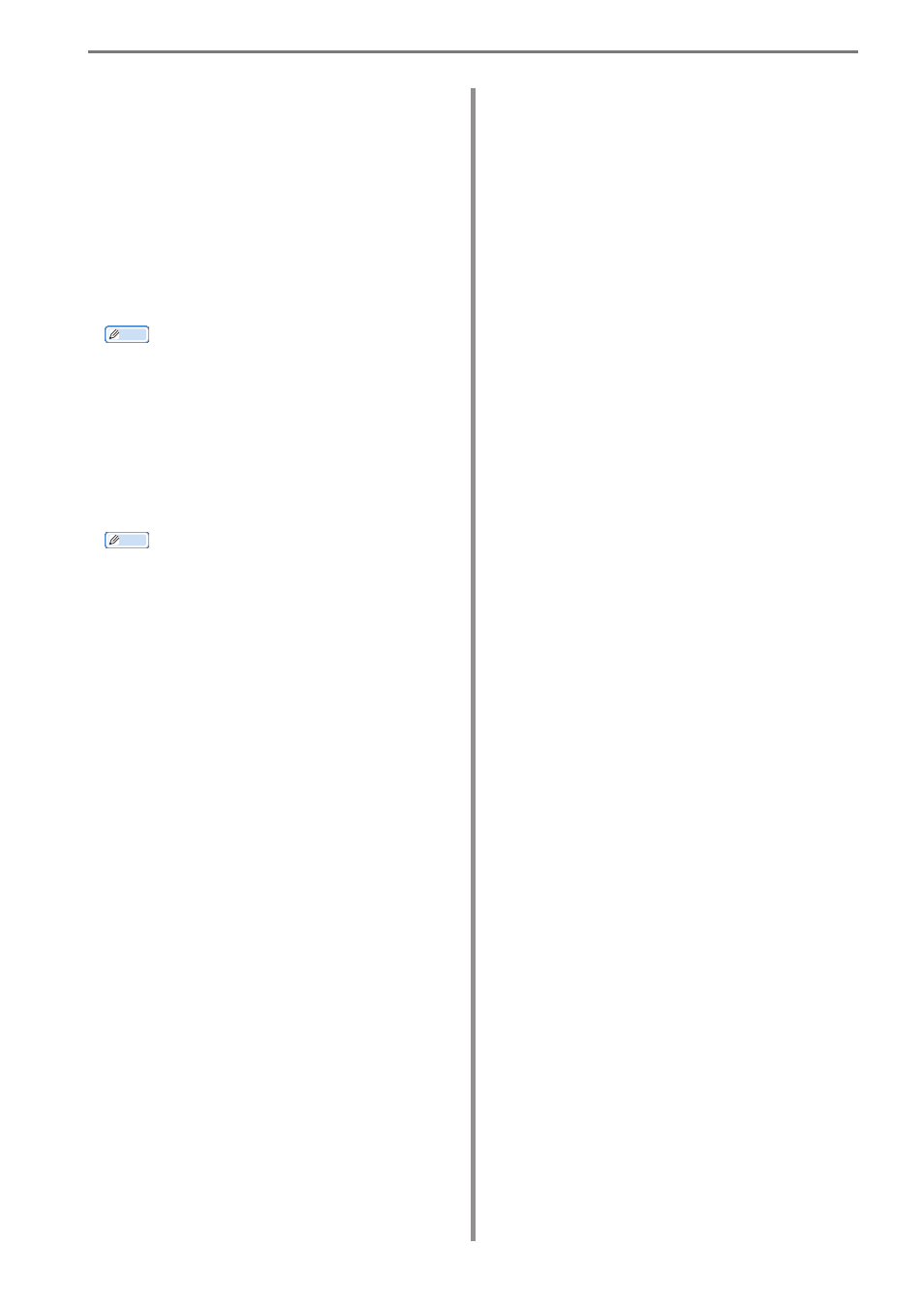
15. Uninstalling the Software
- 227 -
Deleting the Print Job
Accounting Client Software
(Windows)
1
Quit the print job accounting client
software if it is running.
2
Select [Start] > [All Programs] > [Oki
Data] > [Print Job Accounting Client] >
[Uninstall Print Job Accounting Client].
Memo
When the [User account management]
window is displayed, click [Continue] or
[Yes].
3
Follow the instructions on the screen to
uninstall.
4
Click [Finish].
Memo
Restart the computer when a window
instructs you to do so.
Deleting the Print Job
Accounting Client Software
(Mac OS X)
Delete the print job accounting icon that
was copied to the desired location during
installation.
Advertising