P. 96 – Oki MC363dn User Manual
Page 96
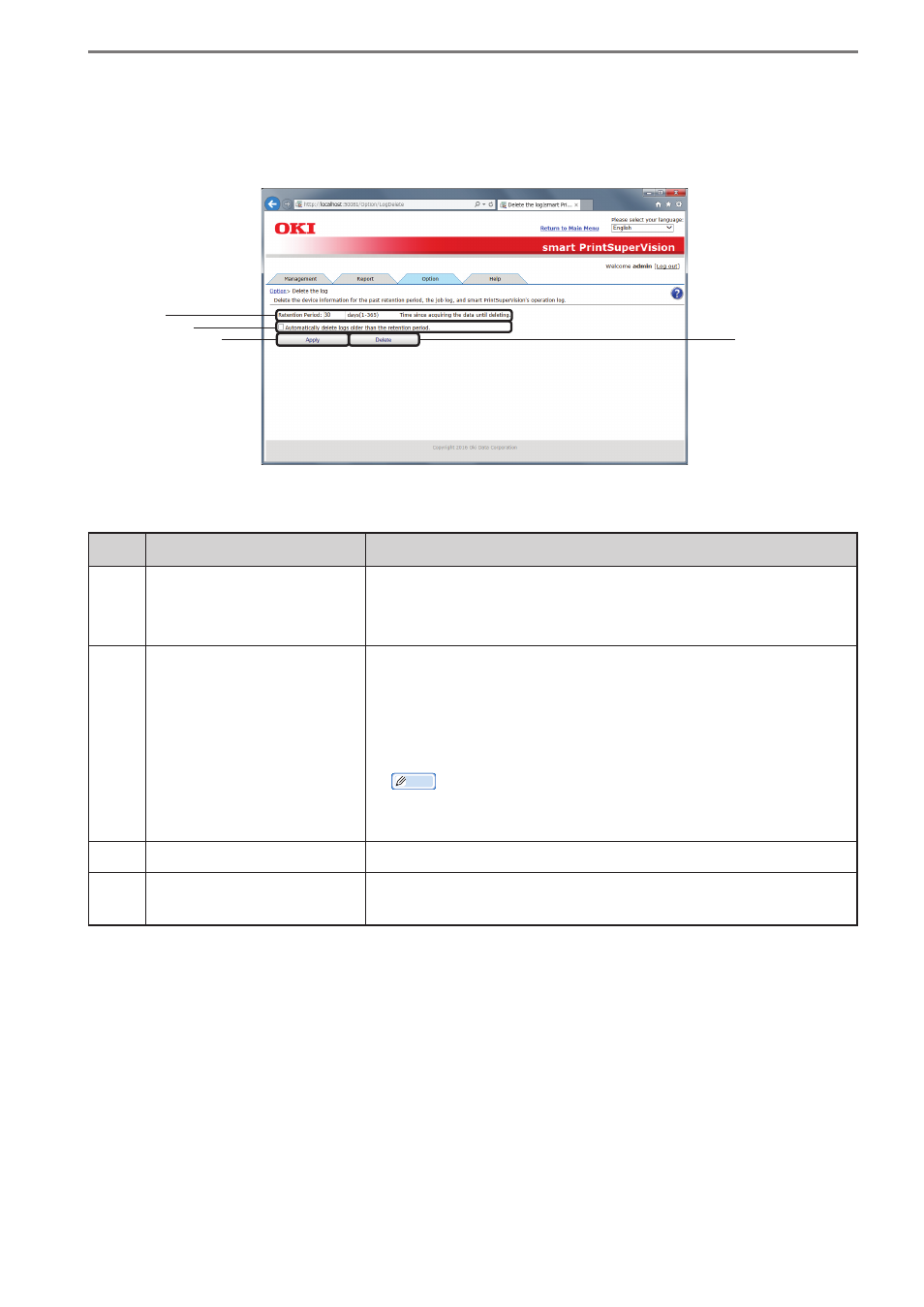
- 96 -
5. smart PrintSuperVision (sPSV)
[Delete the log]
[Details Screen] > [Option] > [Delete the log]
Delete device information whose retention period has expired, print job logs and sPSV
operation logs.
(1)
(2)
(3)
(4)
No.
Item
Details
(1)
[Retention Period]
Enter/display the log storage period.
Default setting: 30
Range: 1 to 365 hours
(2)
[Delete Automatically]
This check box is not checked by default.
Off: Logs whose retention period has expired are not
automatically deleted.
On: Logs whose retention period has expired are
automatically deleted.
Memo
At 0:00 each day, the logs that exceed the number of days
specified in [Retention Period] are deleted.
(3)
[Apply]
Save the configured settings.
(4)
[Delete]
Delete logs whose retention period has expired.
A confirmation window appears before deletion.