Oki MC363dn User Manual
Page 20
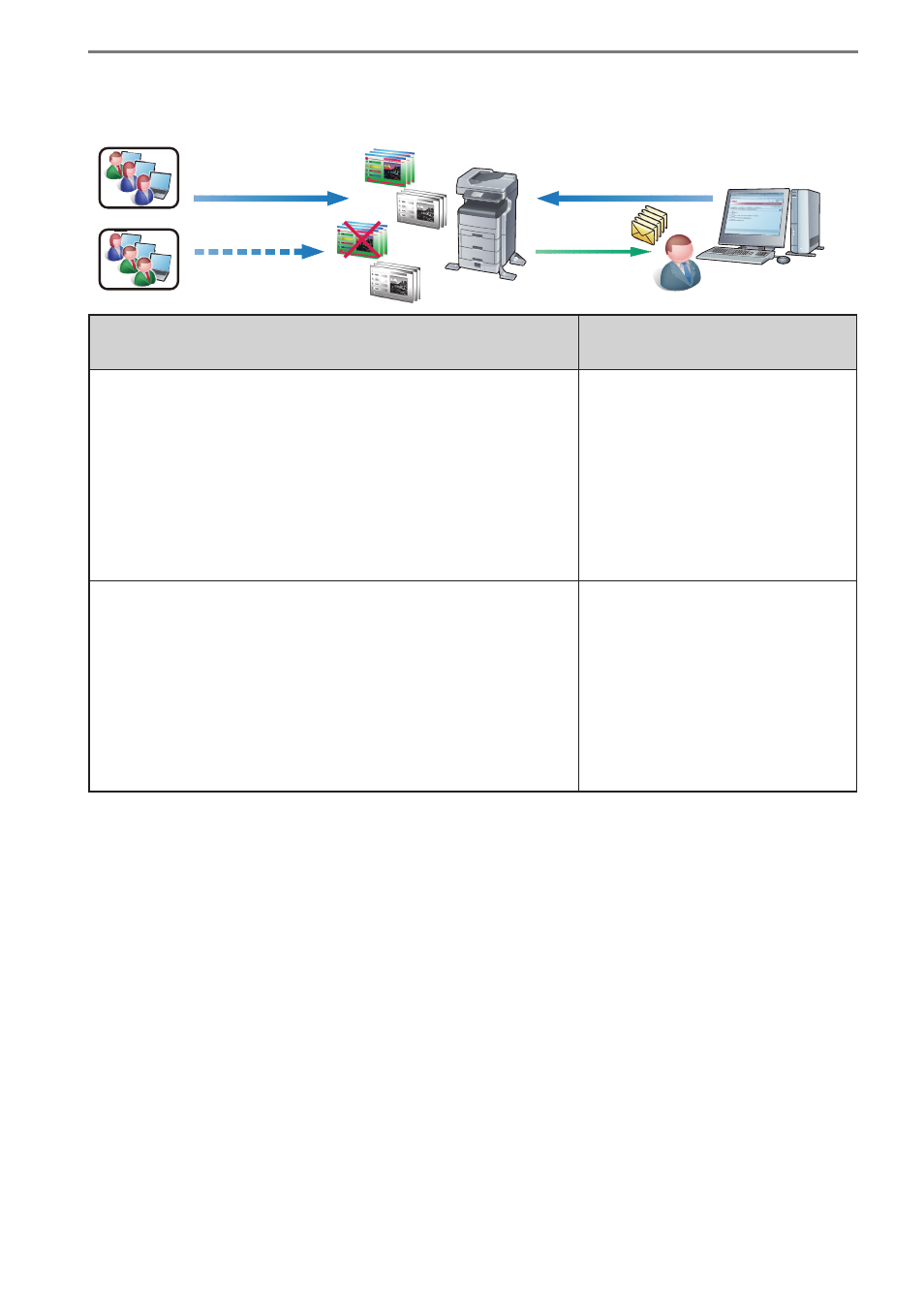
- 20 -
1. Introduction
When you want to set printing limitations for each department but keep a
record of the job log for each department.
Set usage limitations for each user group
but set job log acquisition for each user
Job log
(summarize for
each user)
UsersGroup 1
UsersGroup 2
sPSV administrator
Configuring the settings in sPSV
Configuring the settings in the
client software
(1) Create a user group for each department and register the
users in sPSV. ⇒ P. 130
(2) Set usage limitations for each user group registered to the
device(s). ⇒ P. 147
(3) Set the printing policy as “Identify users by PIN” and register
this setting to the device. ⇒ P. 149
(4) Configure the settings for acquiring job logs from the
device(s). ⇒ P. 192
(5) Configure the settings so that job logs are summarized for
each user. ⇒ P. 200
Set the user IDs (PINs) of the users.
⇒ P. 107
(1) Create a user group for each department and register the
users in sPSV. ⇒ P. 130
(2) Set usage limitations for each user group registered to the
device(s). ⇒ P. 147
(3) Set the printing policy as “Identify users by user name” and
register this setting to the device. ⇒ P. 149
(4) Configure the settings for acquiring job logs from the
device(s). ⇒ P. 192
(5) Configure the settings so that job logs are summarized for
each user. ⇒ P. 200
The client software is not used.