Preparing user information – Oki MC363dn User Manual
Page 14
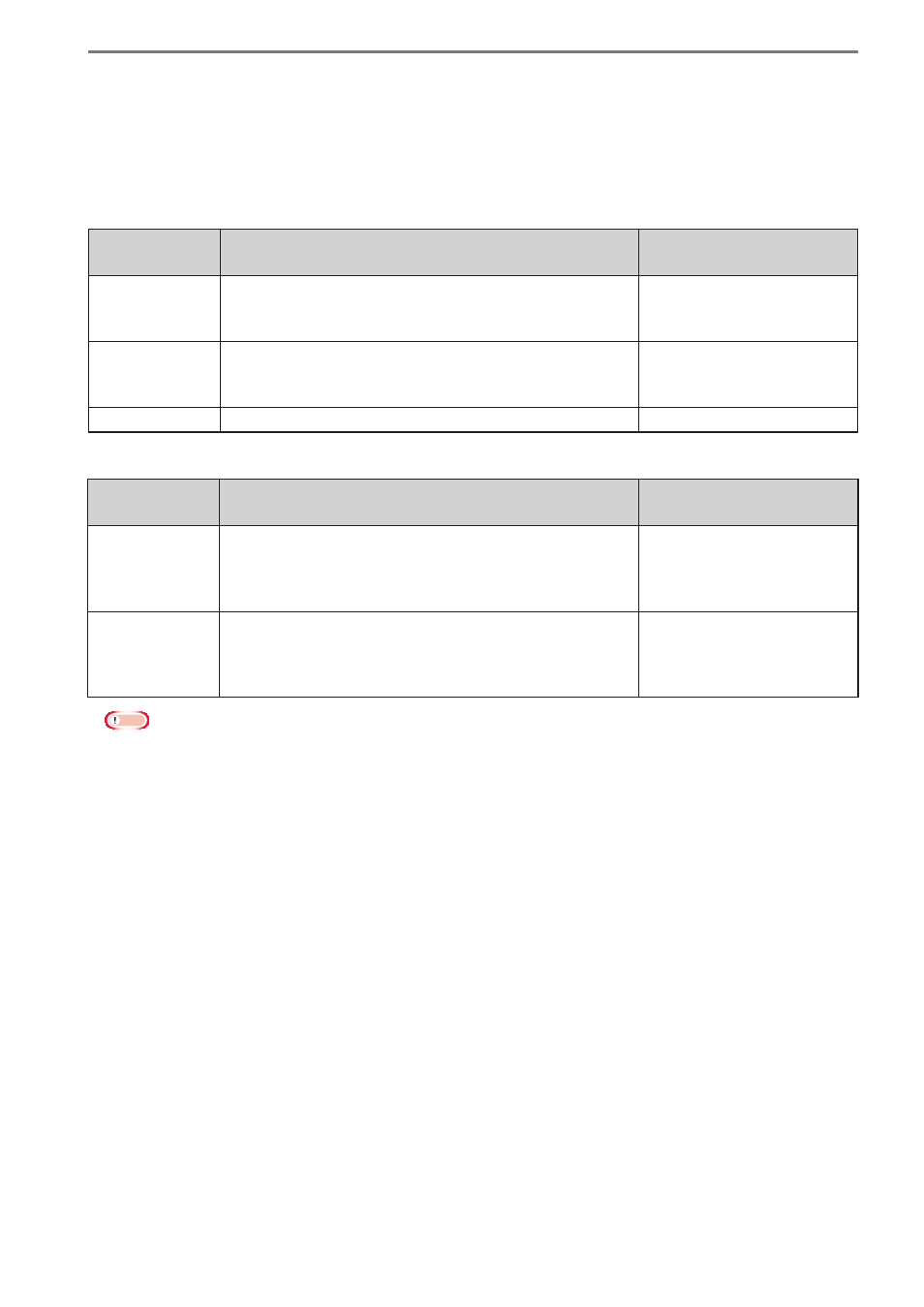
- 14 -
1. Introduction
Preparing User Information
PIN, user name and password are required when registering a user.
Read the explanation below carefully, and prepare the PIN, user name and password
according to the objectives of the printing limitations and log.
sPSV
Setting
information
Details
Registration range
PIN
User ID is a number assigned to each user for
identification. Settings such as printing limitations and
cost burden are set for each user ID in sPSV.
1 - 999999999
User name
The name used when logging in to sPSV.
Up to 32 1- or 2-byte
characters
(Names cannot include “”)
Password
The password used to log in to sPSV.
Up to 32 characters
Client Software
Setting
information
Details
Registration range
User ID (PIN)
The user ID (PIN) used in sPSV
When printing limitations or logs are configured for
each department, the same ID number is assigned to all
users within the department.
1 - 999999999
User name
This setting is for recognizing the actual user who
ordered the print job from the client computer. This
information is stored in the “User name” section of the
job log.
Up to 80 1-byte characters
or 40 2-byte characters
(Names cannot include “”)
Note
The following restrictions apply depending on the model.
• When printing is performed without setting the user ID (PIN), printing is performed by
an unregistered user and 0 is recorded as the user ID (PIN) in the log.
• When printing is performed from a Windows or Mac OS X computer on which the client
software is not set up, the user is an unregistered user, the user ID is 0, and the user
name used to log on to either Windows or Mac OS X recorded in the log as the user
name.
• In some applications, such as the Windows version of InDesign, data that does not use
printer drivers may be created. In this case, the user is an unregistered user, the user ID
is 0, and the user name is recorded as a blank space in the job log.
• The user ID (PIN) is registered as a blank space in the job log.