Oki MC363dn User Manual
Page 232
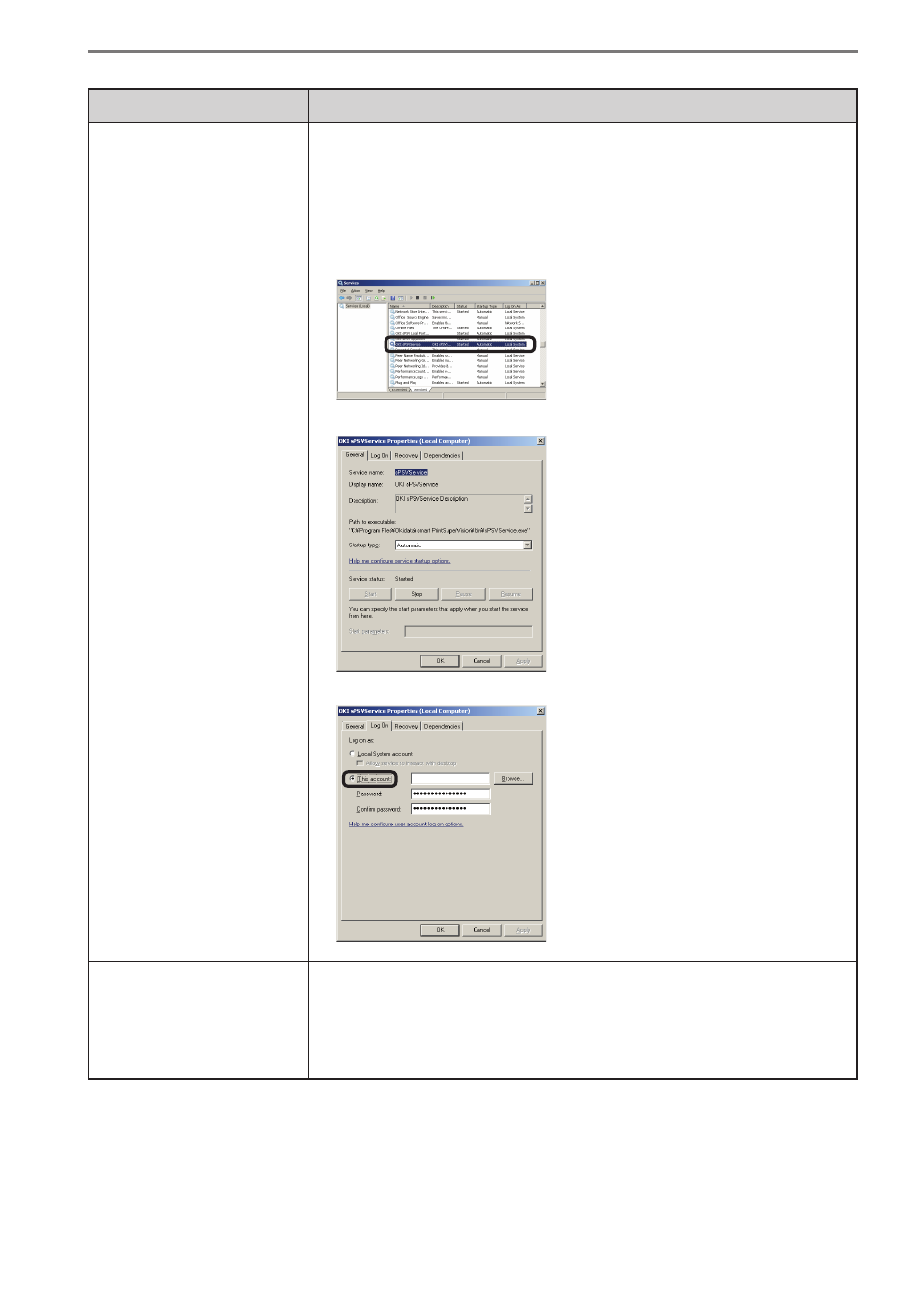
- 232 -
16. Troubleshooting
Item
Details
An authentication
error occurred and the
settings could not be
configured, even though
Microsoft SQL Server was
specified as the database
to connect to and
[Windows Authentication]
was specified as the
authentication method in
[Database Settings].
If the database settings cannot be configured in Microsoft SQL
Server with Windows authentication from the user account used by
the sPSV Service for logging in, the user account settings need to
be changed. Follow the steps below to change the settings. (These
instructions are for Windows 7.)
(1) Open [Control Panel] > [System and Security] > [Administrative Tools]
> [Services] and stop [Oki sPSVService].
(2) Open the [Oki sPSVService] properties.
(3) Display the [Login] tab and select [Account].
If the sPSV service is
not used and the device
settings are changed,
the sPSV settings are not
reflected in the device.
Delete the device from the sPSV service, and then add the device to
the sPSV service. You can unify the sPSV service setting status with
the device setting status.