Oki MC363dn User Manual
Page 156
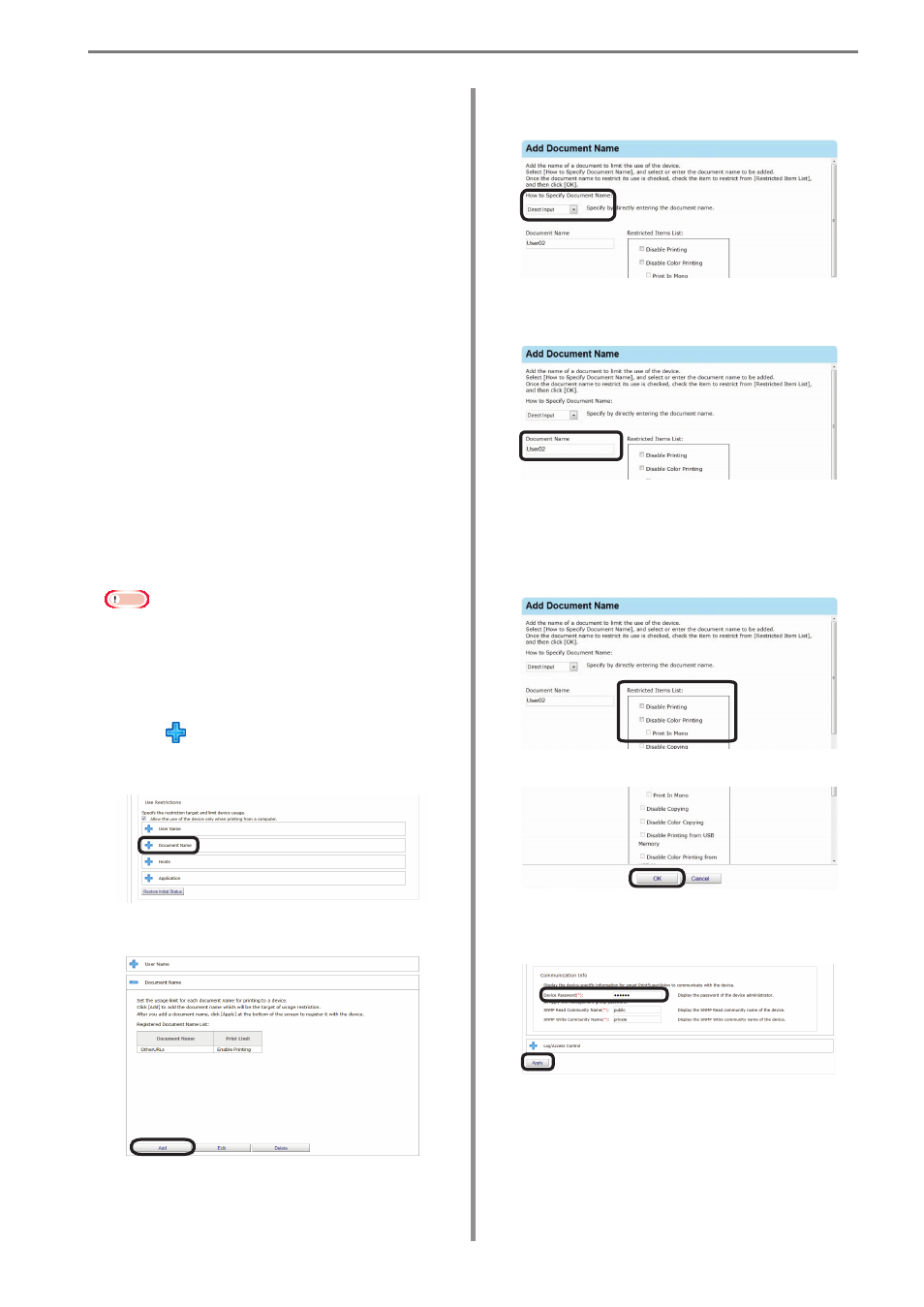
9. Restricting Device Use
- 156 -
[Panel Access Control]
[User Name/Password]
Enter the user name and password when
logging in from the device panel.
[PIN]
Enter the PIN ID when logging in from the
device panel.
[Do not specify]
Use the default device method when logging
in from the device panel.
[Invalidity]
It is possible to disable the panel access
control of the device and use the print
restriction function.
[User Auth. Method]
[User Name/Password]
This is enabled when [User Name/Password]
is set in [Panel Access Control]. Specify
from [Local], [LDAP] and [Secure Protocol].
Note
• Displayed items differ depending on the
device.
• The settings in [Panel Access Control]
cannot be changed while the device is
acquiring the job log.
5
Click in [Document Name] to open
the use restrictions setting window for
[Document Name].
6
Click [Add].
7
Select [Job Log] from [How to Specify
Document Name].
8
Enter the document name to add settings
to in [Document Name].
9
Configure the settings in [Restricted Items
List].
For details on restriction items, see “Usage
Limitations” (P. 143).
10
Click [OK].
11
Click [Apply].
When the “Enter an administrator
password for the device” window is
displayed, open the [Device Info] input
window, enter the administrator password
for the device and click [Apply].