Operations when the log is full, P. 199 – Oki MC363dn User Manual
Page 199
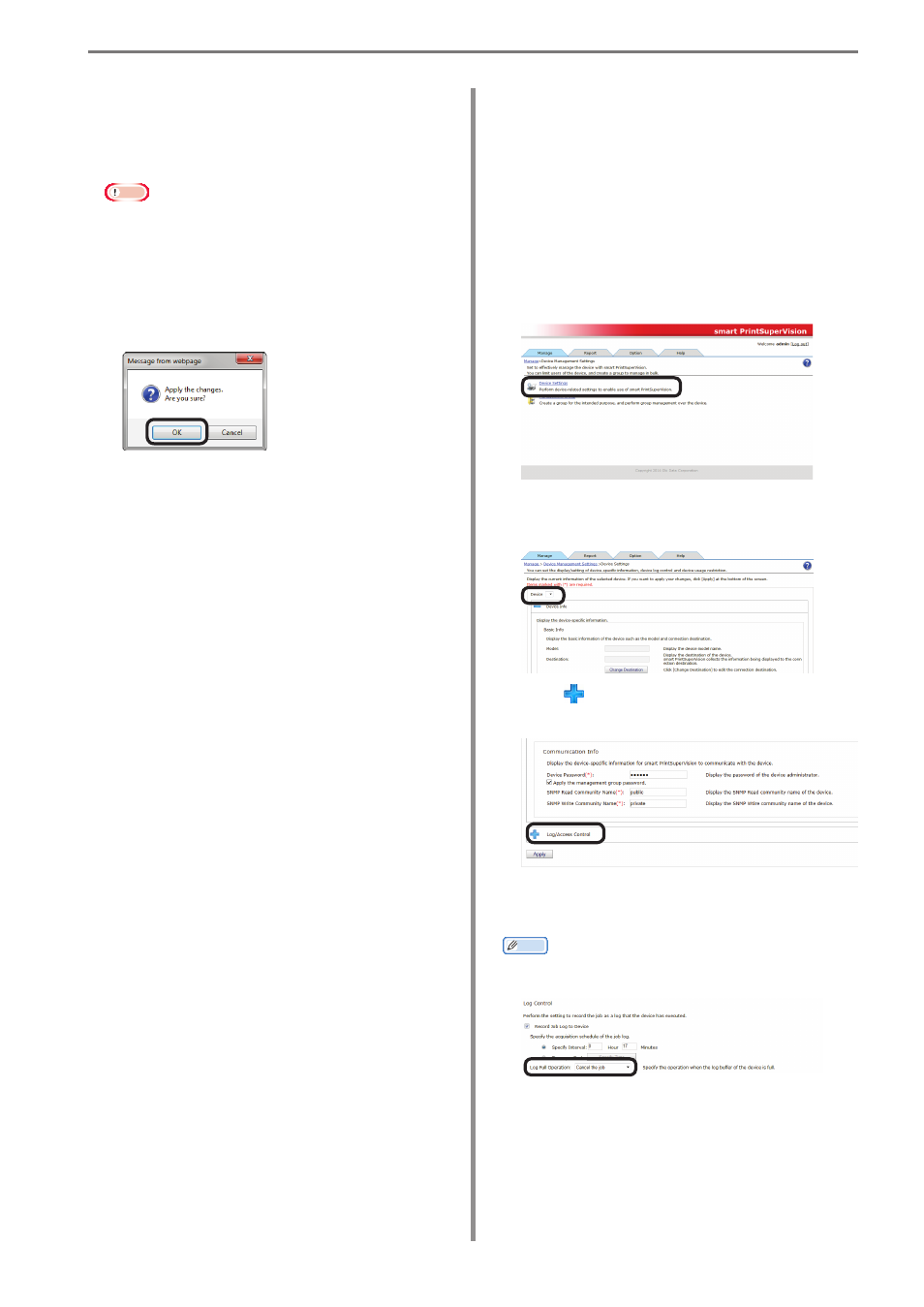
12. Managing Job Logs
Operations When the Log
Is Full
The processes when the device log buffer
is full before the log is acquired by sPSV
can be set.
1
Set the log full operation in [Function
Details] > [Manage] > [Device
Management Settings] > [Device
Settings].
2
Select the device to configure from
[Device].
3
Click in [Log/Access Control] to open
the settings window.
4
Change the [Log Full Operation].
Memo
The options vary depending on the device.
[Cancel the job]
Cancels print jobs received by the device after
the log is full.
- 199 -
When the “Enter an administrator
password for the device” window is
displayed, enter the administrator
password for the device and click [OK].
Note
• Depending on the device, this may not
be displayed.
• For details on the device’s factory set
administrator password, see the User's
Manual of the device.
7
Click [OK] in the confirmation window.