Changing settings for management groups – Oki MC363dn User Manual
Page 126
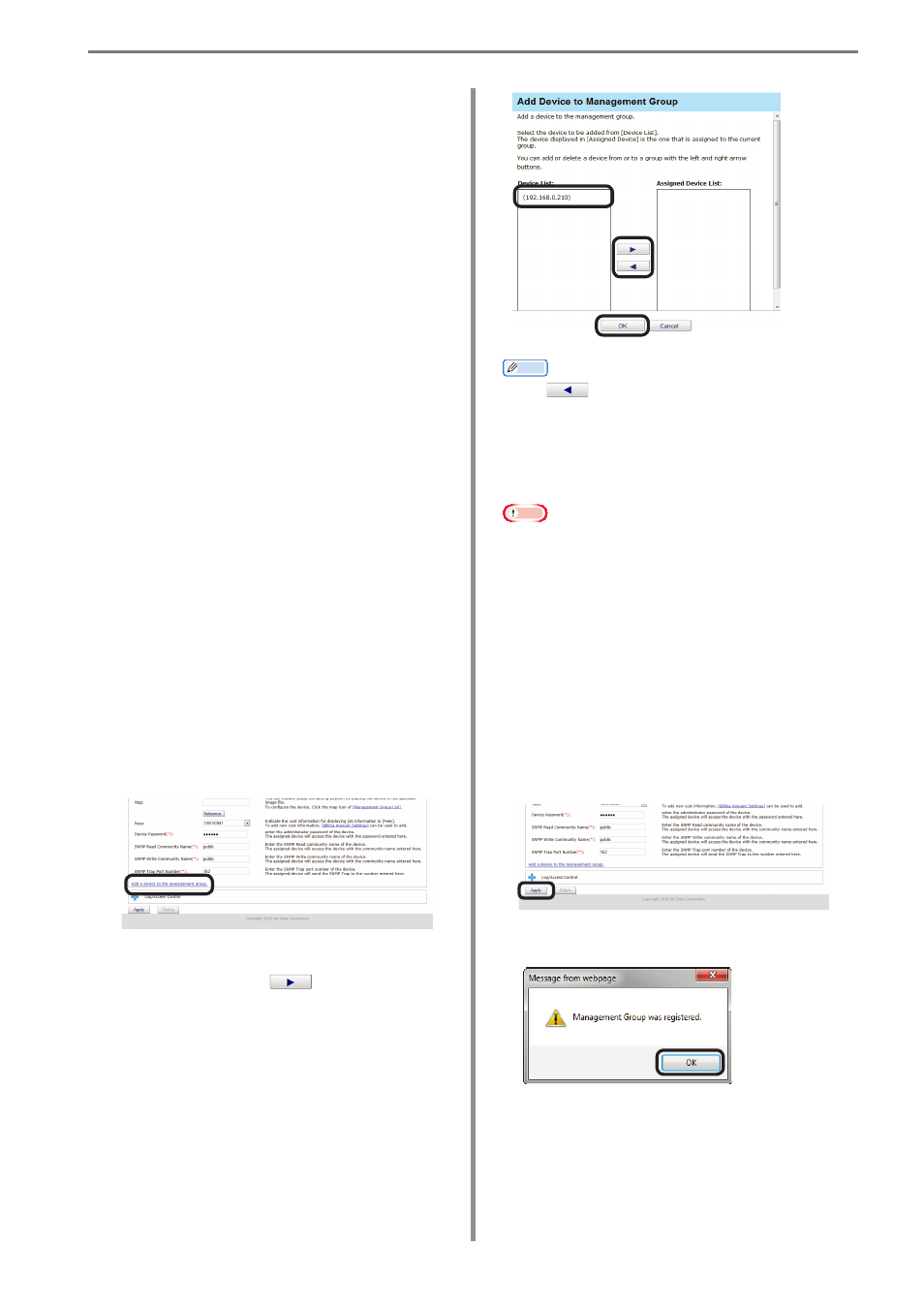
7. Registering and Managing Devices
- 126 -
[Map]
You can visually grasp the setting position by
placing the device in the specified image file.
For information on how to configure the map
settings, see “Registering the Installation
Position of Devices Belonging to a Management
Group” (P. 223).
[Device Password]
(*)
Enter an administrator password for the device
(6-12 1-byte alphanumeric characters).
[SNMP Read Community Name]
(*)
Enter the SNMP read community name of the
device (default: “public”)
(ASCII code, 0x20 - 0x7E, up to 128
characters)
[SNMP Write Community Name]
(*)
Enter the SNMP write community name of the
device (default: “public”)
(ASCII code, 0x20 - 0x7E, up to 128
characters)
[SNMP Trap Port Number]
Enter the SNMP Trap port number of the
device. (default: “162”)
(1-65535 in single byte numbers)
This setting is applied to all devices in the
management group on which the [SNMP Trap
Port Number] is enabled.
4
Click [Add a device to the management
group.].
5
Select the device to add to the group from
[Device List], click
and switch to
[Assigned Device List].
Memo
Click
to switch from [Assigned Device
List] to [Device List].
6
Click [OK] to register the device to the
group.
Note
When available usage is set for users
or user groups that are registered to
management groups, the available usage is
enabled for the total amount of usage for
users and user groups of all devices that
belong to the management group.
However, the amount of usage for users
who do not have “Include the total usage
of the assigned user group.” checked is not
included.
7
Click [Apply].
8
Click [OK] in the confirmation window.