Limiting the size and number of attachments, Deleting registered devices – Oki MC363dn User Manual
Page 218
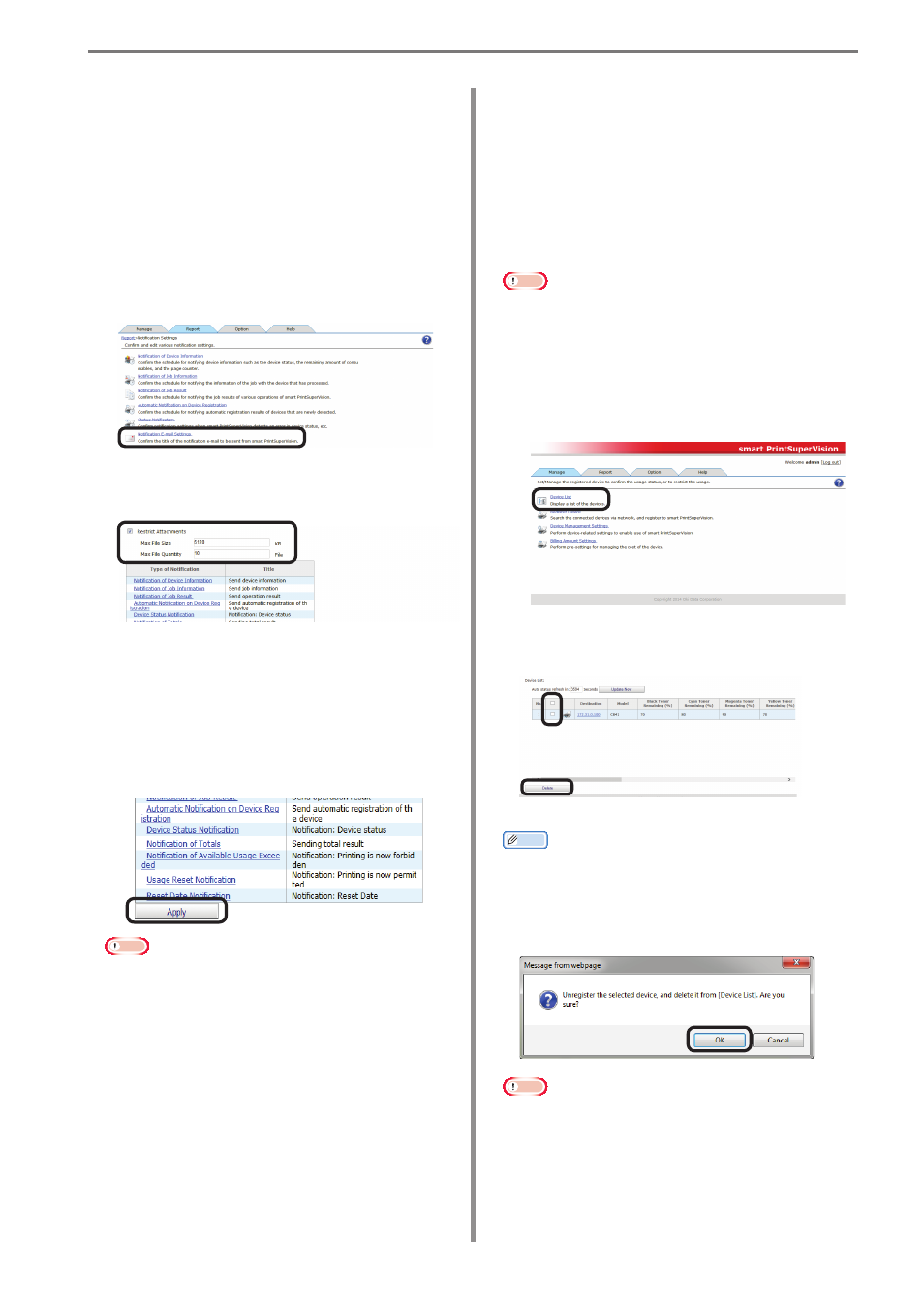
- 218 -
14. Other Functions
Deleting Registered
Devices
To remove a device from management by
sPSV because the device is to be moved
or scrapped, delete the device from the
server software before moving or scrapping
it.
Note
Acquisition of job logs needs to be stopped
first by following the steps in “Stopping
Job Log Acquisition” (P. 198).
1
Delete registered devices from [Details
Screen] > [Manage] > [Device List].
2
Check the device to be deleted and click
[Delete].
Memo
Multiple devices can be selected.
3
A confirmation message is displayed. Click
[OK] to delete the selected devices.
Note
An error message appears if a device
currently recording to its job log is selected
for deletion.
Limiting the Size and
Number of Attachments
The size and number of attachments can
be limited, and sent separately in different
email.
1
Limit the size and number of attachments
from [Details Screen] > [Report] >
[Notification Settings] > [Notification
E-mail Settings].
2
Check [Restrict Attachments] and enter a
[Max File Size] and [Max File Quantity].
[Max File Size]
(Range: 1-1048576 KB, default setting: 5120
KB)
[Max File Quantity]
(Range: 1-50, default setting: 10)
3
Click [Apply].
Note
When the size limit is exceeded for 1 file,
mail is sent notifying that the attachment
cannot be sent.