Frequently asked questions (faq) – Oki MC363dn User Manual
Page 235
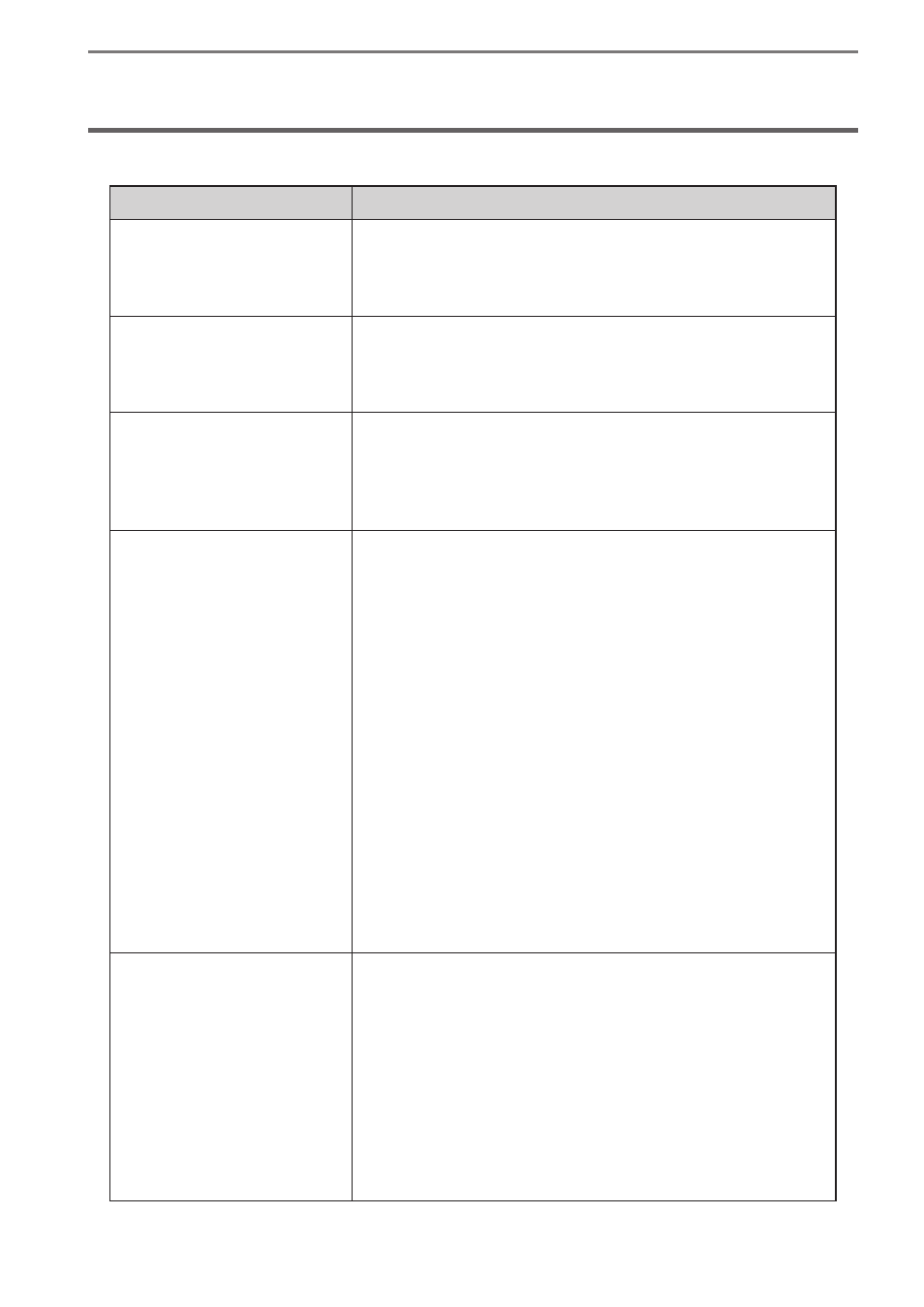
- 235 -
17. Frequently Asked Questions (FAQ)
17. Frequently Asked Questions (FAQ)
This section provides the answers to frequently asked questions about sPSV.
Q
A
How to configure the
settings in sPSV when a user
has been added to an Active
Directory user group?
Follow the steps below.
(1) Add User A to User Group A in Active Directory.
(2) Update Active Directory in sPSV. ⇒ P. 47
How to configure the
settings in sPSV when a user
has been removed from an
Active Directory user group?
Follow the steps below.
(1) Delete User A from User Group A in Active Directory.
(2) Update Active Directory in sPSV. ⇒ P. 47
How to configure the
settings in sPSV when a user
has been moved from one
Active Directory user group
to another?
Follow the steps below.
(1) Move User A from Group A to Group B in Active
Directory.
(2) Update Active Directory in sPSV. ⇒ P. 47
A user cannot print even
though the usage limit for
the device limit has not been
exceeded.
If available usage is set for a user group and [Include in the
total usage of the assigned user group.] is checked in [User
Settings] > [Available Usage] for the users in the group,
the members of the group can no longer print once their
total usage exceeds the limit for the group.
Example 1: If 100 printed sheets are set as the available
usage for User Group A
• If User A prints 40 sheets and User B prints
60 sheets, all members in User Group A can
no longer print.
Example 2: If 100 printed sheets are set as the available
usage for User Group A and users in the group
print on multiple devices
• If User A prints 40 sheets on Device A, User B
prints 50 sheets on Device B and User C prints
10 sheets on Device C, all members in User
Group A can no longer print.
To print again, see “Setting the Available Usage” (P. 170)
and change the maximum available usage.
Can a user print even if the
user group they belong to
has reached its maximum
available device usage?
If User A belongs to multiple user groups, their available
usage is judged according to the maximum for the group
for which the highest priority is set.
Example: If User Group B has a higher priority than User
Group A
• If User A belongs to both groups, User A can
print up to the limit for User Group B.
To change the maximum available usage, see “Changing
Fee Charge Definitions” (P. 177).
To change the priority levels, see “Changing the Priority
Level of User Group” (P. 171).