Active directory-linked management, Adding users/user groups, Changing user information – Oki MC363dn User Manual
Page 138: Active directory-linked management” (p. 138), P. 138
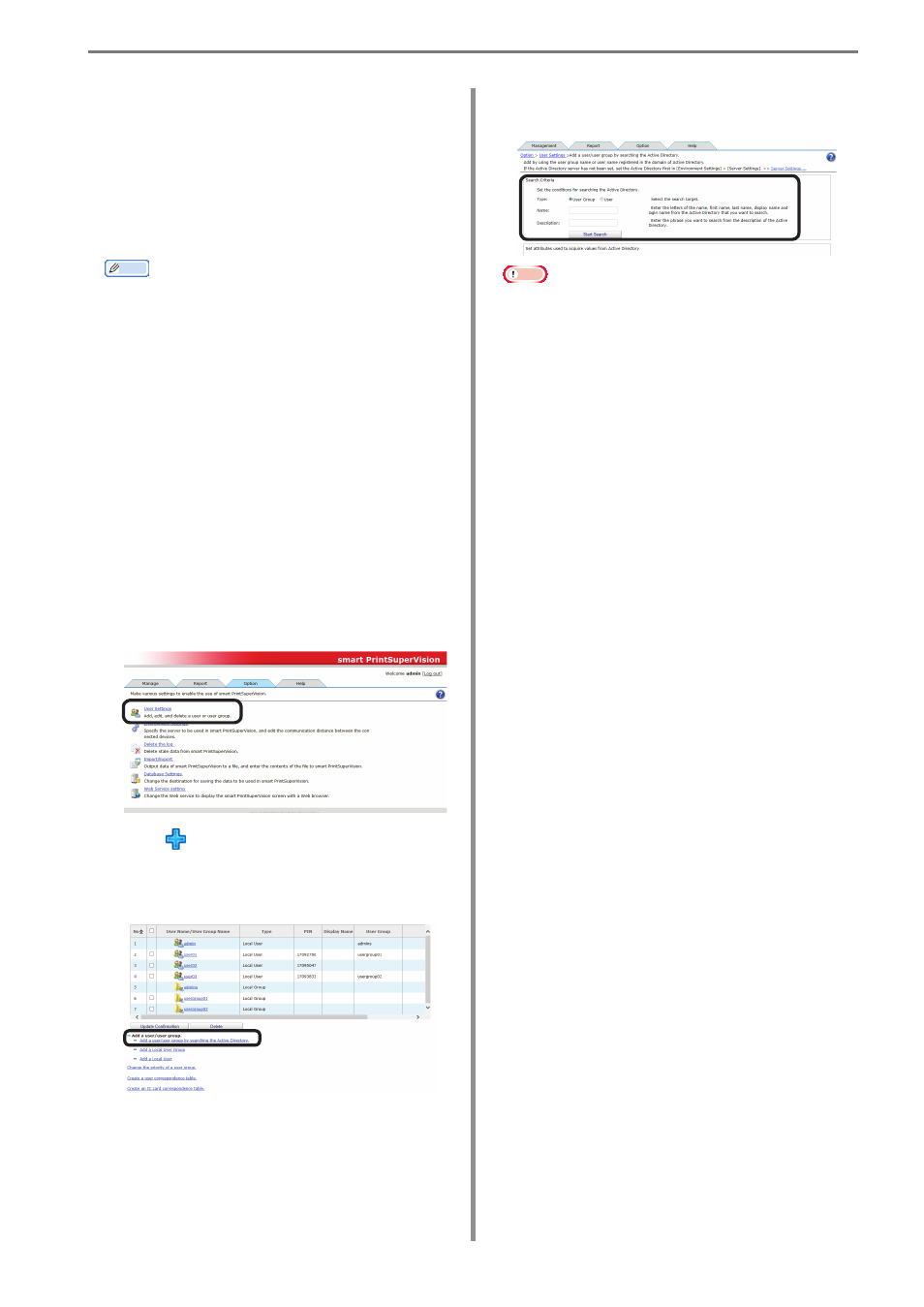
8. Registering and Managing Users
- 138 -
Active Directory-linked
Management
User and user group information on the
Active Directory server is monitored and if
the information changes, it is updated at
the interval or time set in sPSV.
Memo
For information on setting the update
interval or time, see “Changing the Time
or Interval at Which Update of Active
Directory is Confirmed” (P. 46). For
information on updating the information
immediately, see “To update Active
Directory Immediately” (P. 47).
Adding Users/User Groups
You can search for users or user groups
from the Active Directory and set use
restrictions or available usage.
1
Add a user from [Details Screen] >
[Option] > [User Settings] > [User
Settings].
2
Click in [Add a user/user group.] to
open the tree, and then click [Add a
user/user group by searching the Active
Directory.].
3
Enter the search criteria in [Search
Criteria] and click [Start Search].
Note
The search cannot be performed unless
the Database Active Directory connects
to is set. For details, see “Settings for
Connecting to Active Directory” (P. 45).
[Type]
Select what to search on the Active Directory.
Select the search target from [User Group] or
[User].
[Name]
To search for a user, enter a character string
including the first letter of the last name, first
name, display name and login name of the user.
(up to 256 characters)
To search for a user group, enter a character
string including the first letter of the Active
Directory user group name.
(up to 256 characters)
[Description]
Enter a character string including the first letter
of the description of the user or user group
registered in the Active Directory.
(up to 1024 characters)
Memo
● If both [Name] and [Description] are
entered, items that match both are
displayed.
● If the [Start Search] button is clicked
when the [Name] and [Description]
sections are blank, the search is
performed for all users or groups.
● “*” can be entered as a wild card
for [Name] and [Description]. “*”
represents more than 0 character
strings.
● When acquiring the Language Code
and IC card information from Active
Directory, enter [Set attributes used to
acquire values from Active Directory],
click [Save] and then click [Start
Search].