Restrict device use, P. 58 – Oki MC363dn User Manual
Page 58
Advertising
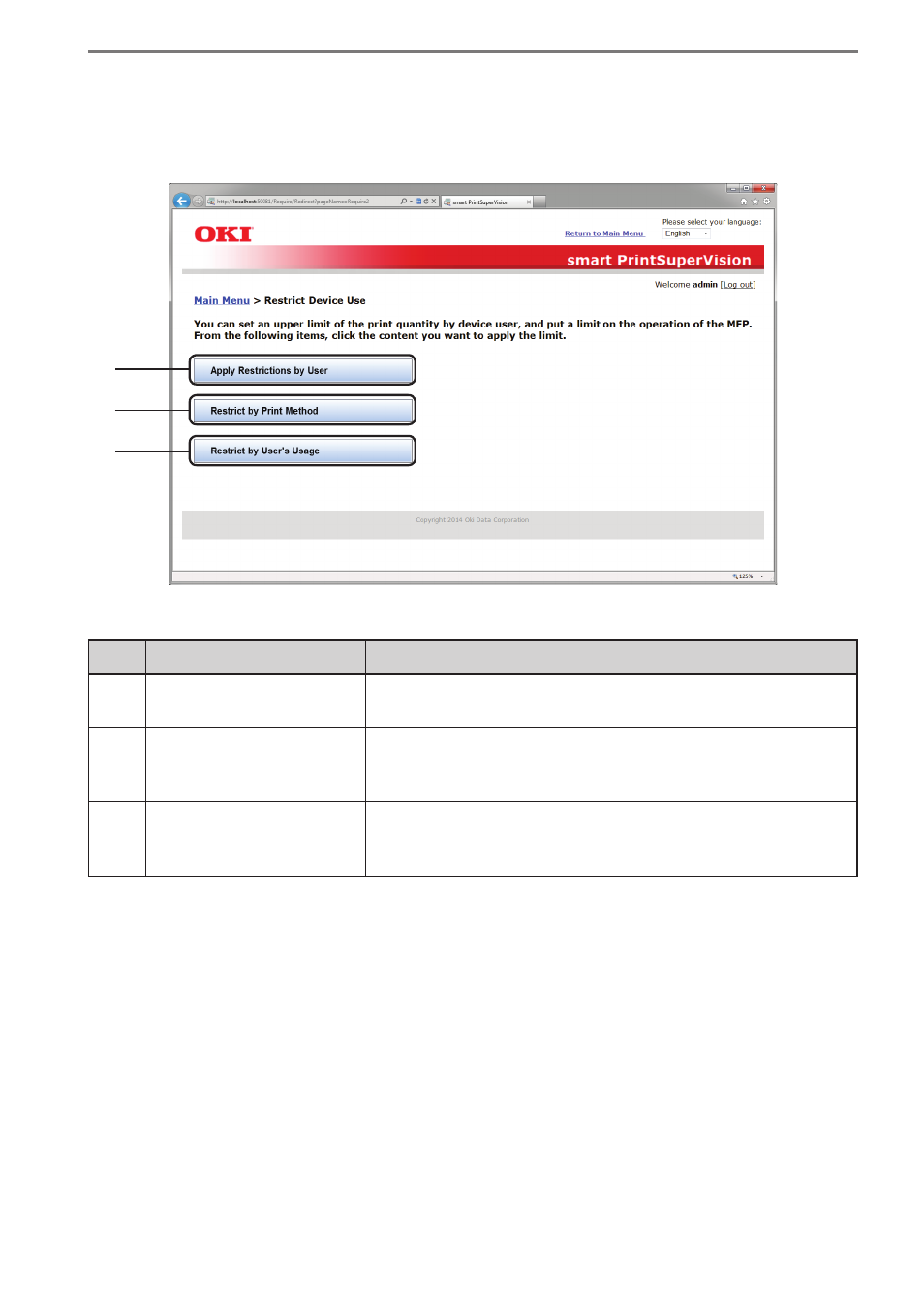
- 58 -
5. smart PrintSuperVision (sPSV)
[Restrict Device Use]
[Main Menu] > [Restrict Device Use]
Upper limit of print quality by device user, and limit on the operation of the MFP can be set.
(1)
(2)
(3)
No.
Item
Details
(1)
[Apply Restrictions by
User]
Configure use restrictions for each user (each sPSV user
account). Click to switch to the options window. ⇒ P. 59
(2)
[Restrict by Print Method] Configure use restrictions for each print job information
(one of computer name, document name or application).
Click to switch to the options window. ⇒ P. 61
(3)
[Restrict by User’s
Usage]
Configure use restrictions for each user (each sPSV user
account) according to the usage amount. Click to switch to
the options window. ⇒ P. 62
Advertising