Deleting fee charge definitions, Checking and resetting usage statuses, Checking the device usage status – Oki MC363dn User Manual
Page 178
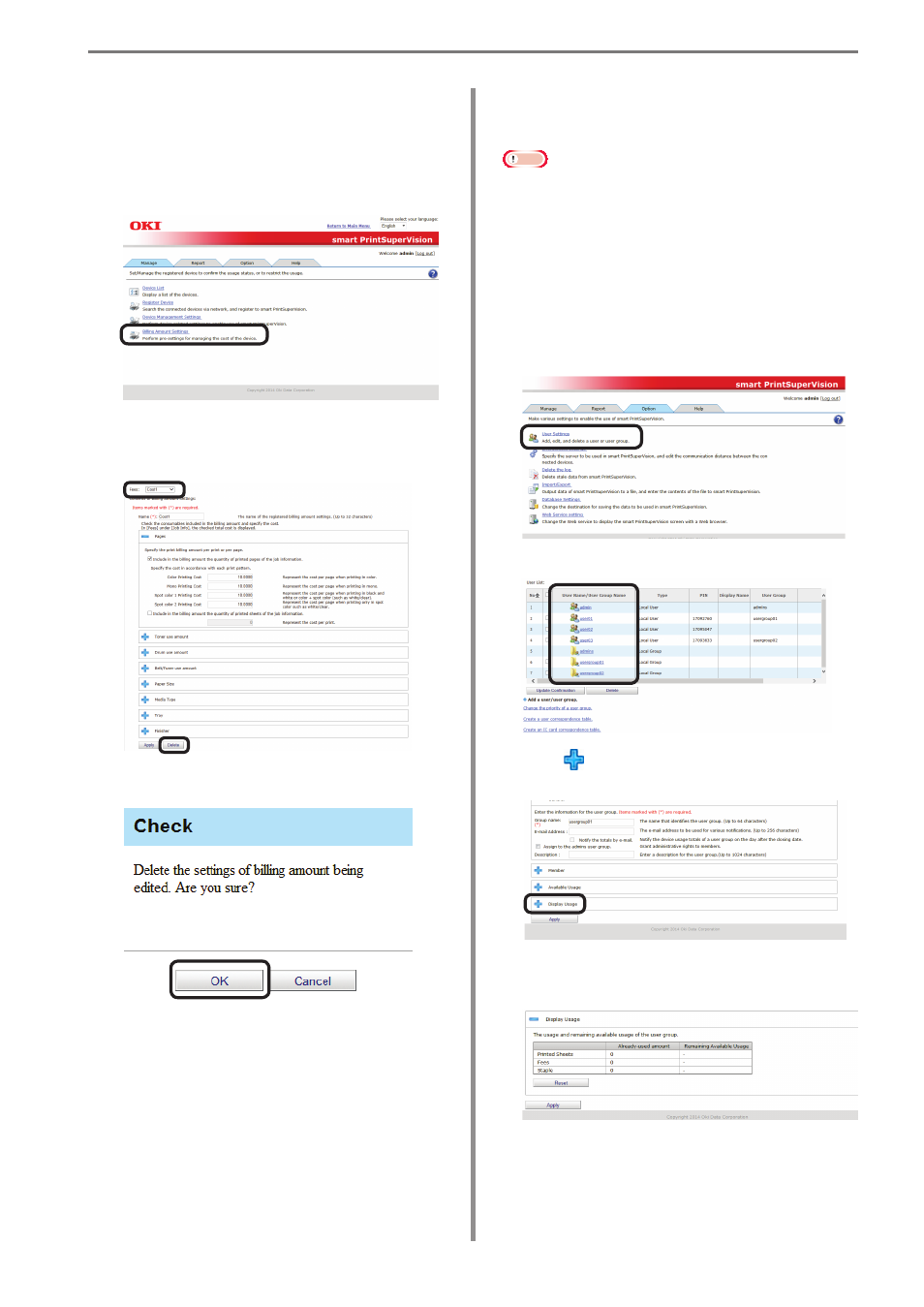
10. Managing Available Usage
- 178 -
Deleting Fee Charge
Definitions
1
Delete the settings from [Details Screen]
> [Manage] > [Billing Amount Settings].
2
Select the definition to be deleted from
[Fees] and click [Delete].
3
Click [OK] in the confirmation window.
Checking and Resetting
Usage Statuses
Note
To check or reset usage statuses including
job logs remaining in the device, display
the [Details Screen] > [Report] > [Display
Report] > [Job Information], check
[Acquire the device status before the job.]
and click [View] to acquire the job log.
1
Set the information from [Details Screen]
> [Option] > [User Settings].
2
Click the user or user group in [User List].
3
Click in [Display Usage] to open the
information screen.
4
The usage status of the items for which
available usage is set are displayed.