Checking the consumable life, Checking device statuses – Oki MC363dn User Manual
Page 183
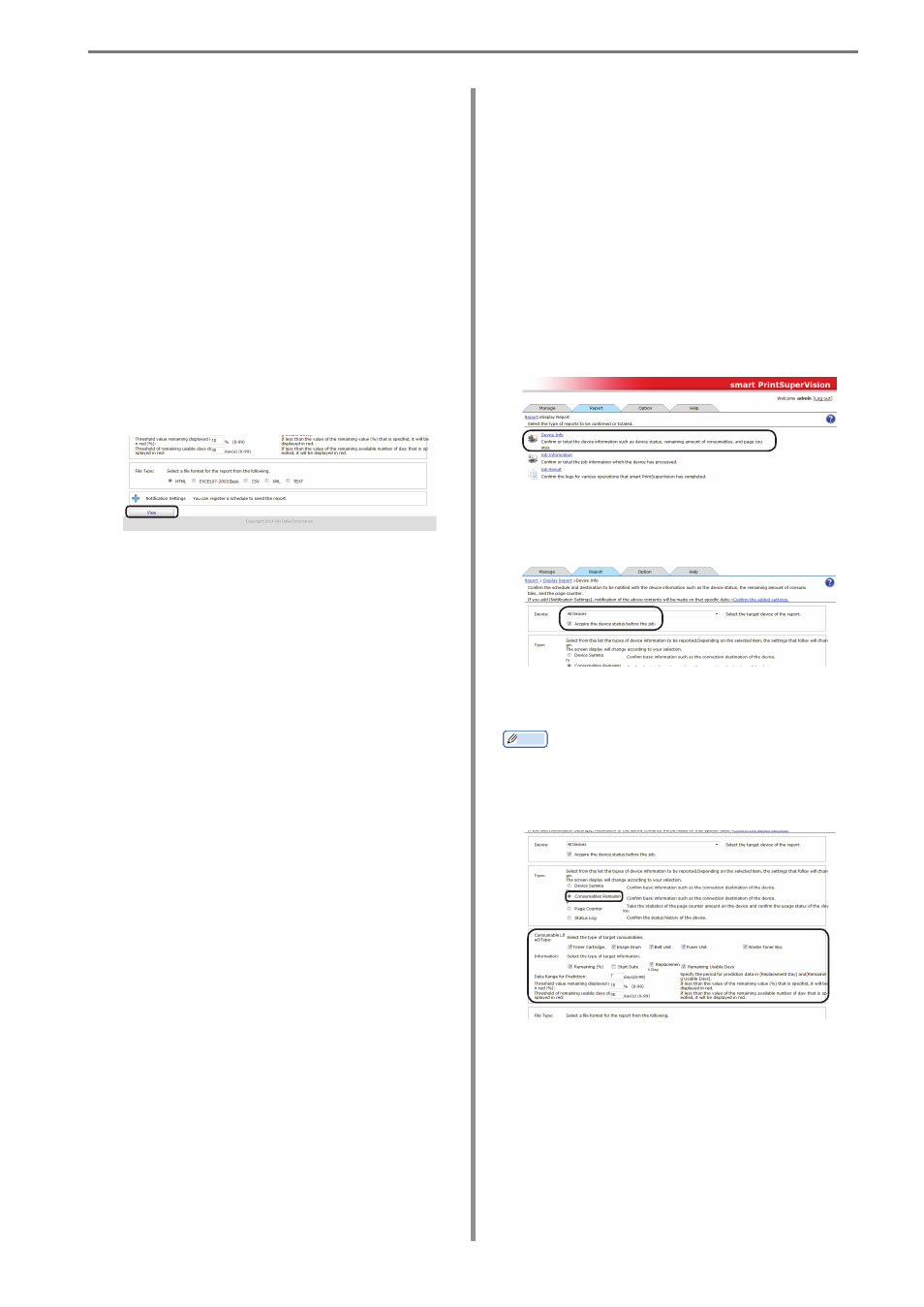
11. Checking the Device Status, Consumable Life or Printing Status
- 183 -
[HTML]
Outputs a report in an HTML file.
[EXCEL 97-2003 book]
Outputs a report in an XLS file (extension “.xls”).
[CSV]
Outputs a report in a CSV file (extension “.csv”).
[XML]
Outputs a report in an XML file (extension
“.xml”).
[TEXT]
Outputs a report in a TXT file (extension “.txt”).
7
Click [View] to check the results.
Checking the Consumable
Life
A report is created according to the job log
acquired by sPSV concerning maintenance
items and consumables.
1
Check that the power of the device to be
checked is turned on.
2
Check this from [Details Screen] >
[Report] > [Display Report] > [Device
Info].
3
Select the device to be confirmed from
[Device] and check [Acquire the device
status before the job.].
4
Select [Consumables Remaining] from
[Type].
Memo
When [Consumables Remaining] is
selected, the control window for detailed
settings at the bottom changes.