Oki MC363dn User Manual
Page 82
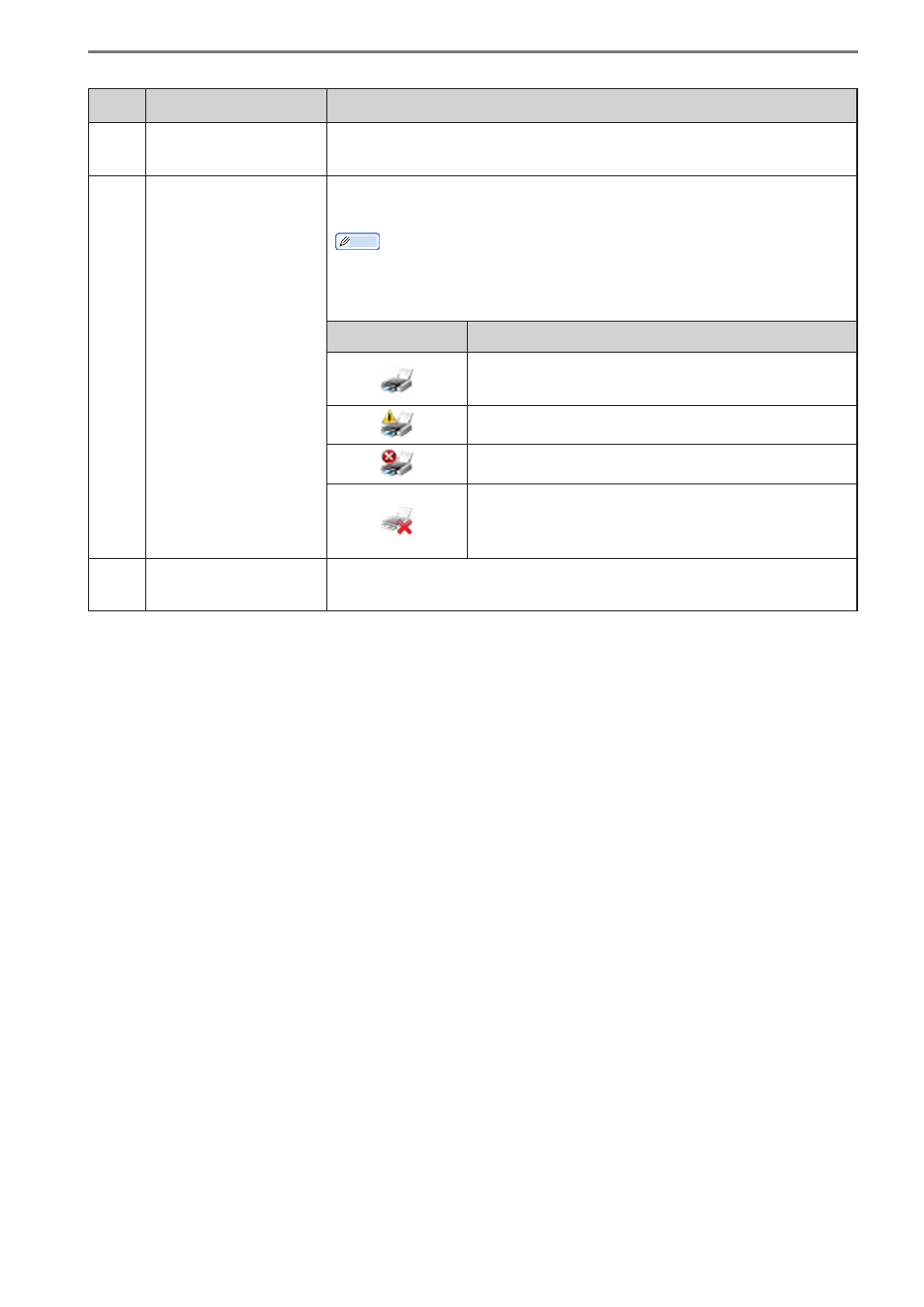
- 82 -
5. smart PrintSuperVision (sPSV)
No.
Item
Details
(2)
[Update Now]
Search for devices to connect to the network and register to
sPSV. Click to switch to the details screen.
(3)
[Device List]
Display device information for each item. Click the icon to switch
to the [Device Settings] window of the clicked device.
Memo
When an item name is clicked, the order is sorted
(changed) according to the item contents. When clicked
again, the items are sorted in reverse order.
Icon
Details
Display statuses that are not related to
warnings or errors.
Display status that are related to warnings.
Display status that are related to errors.
Display status related to the device not being
connected for any reason, such as offline or
power off states.
(4)
[Delete]
Click to delete registration of devices checked in [Device List]
from sPSV.