Main menu – Oki MC363dn User Manual
Page 51
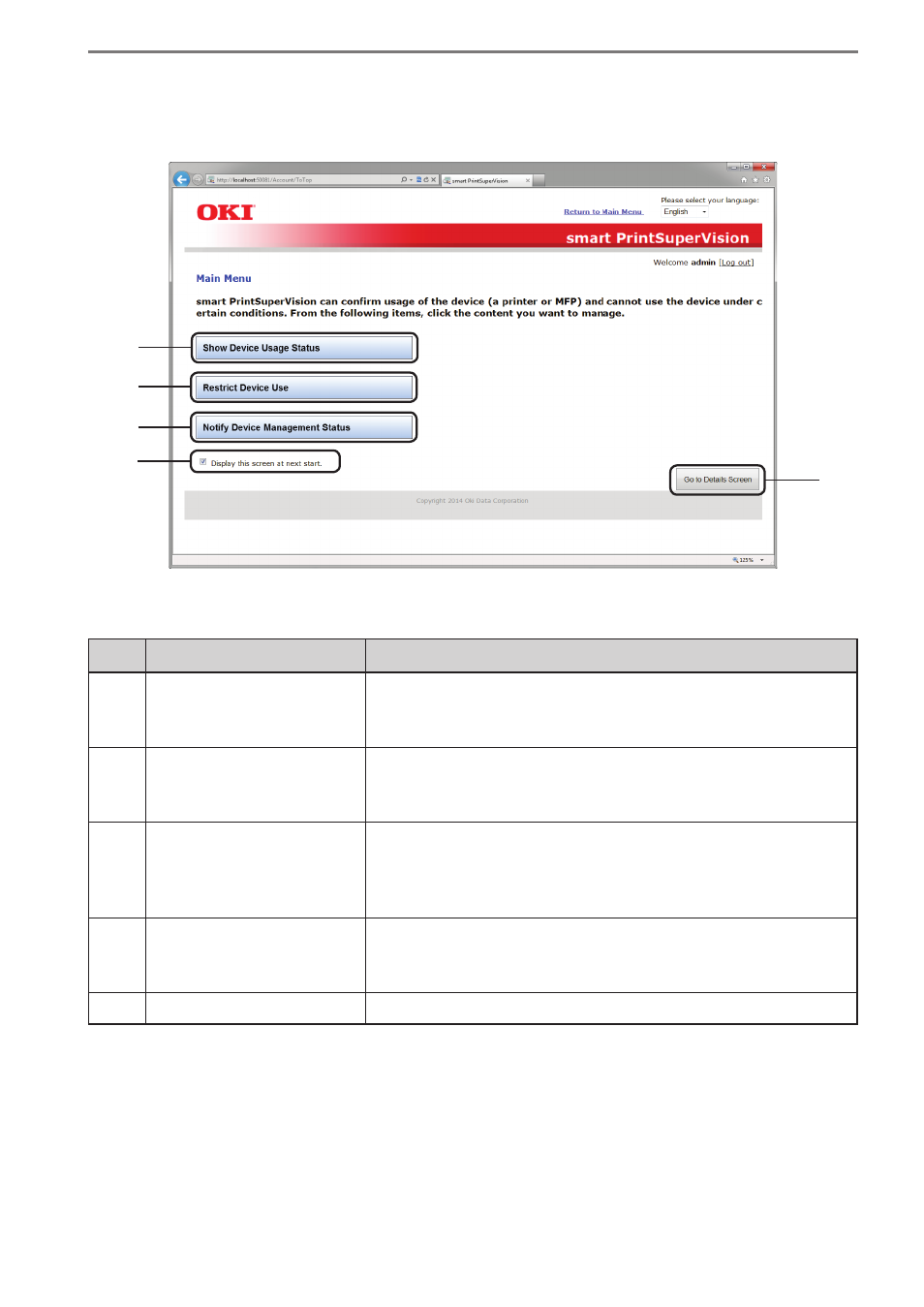
- 51 -
5. smart PrintSuperVision (sPSV)
Main Menu
Window that navigates the the target function while selecting according to the status.
(1)
(2)
(3)
(4)
(5)
No.
Item
Details
(1)
[Show Device Usage
Status]
Check details such as the amount of consumables used and
print counter.
Click to switch to the options window. ⇒ P. 52
(2)
[Restrict Device Use]*
Configure these settings to add limits to the number of
printed sheets or add print limits.
Click to switch to the options window. ⇒ P. 58
(3)
[Notify Device
Management Status]*
Configure these settings to receive notification on the
device usage status, various summarization results and
fault information, etc.
Click to switch to the options window. ⇒ P. 64
(4)
[Display this screen at
next start.]
When the check mark is removed and browser closed, the
details screen is displayed as the top page the next time the
browser is launched.
(5)
[Go to Details Screen]
Click to switch to the [Details Screen]. ⇒ P. 79
*Log in to sPSV as an administrator to configure these settings.