Option] tab, P. 92 – Oki MC363dn User Manual
Page 92
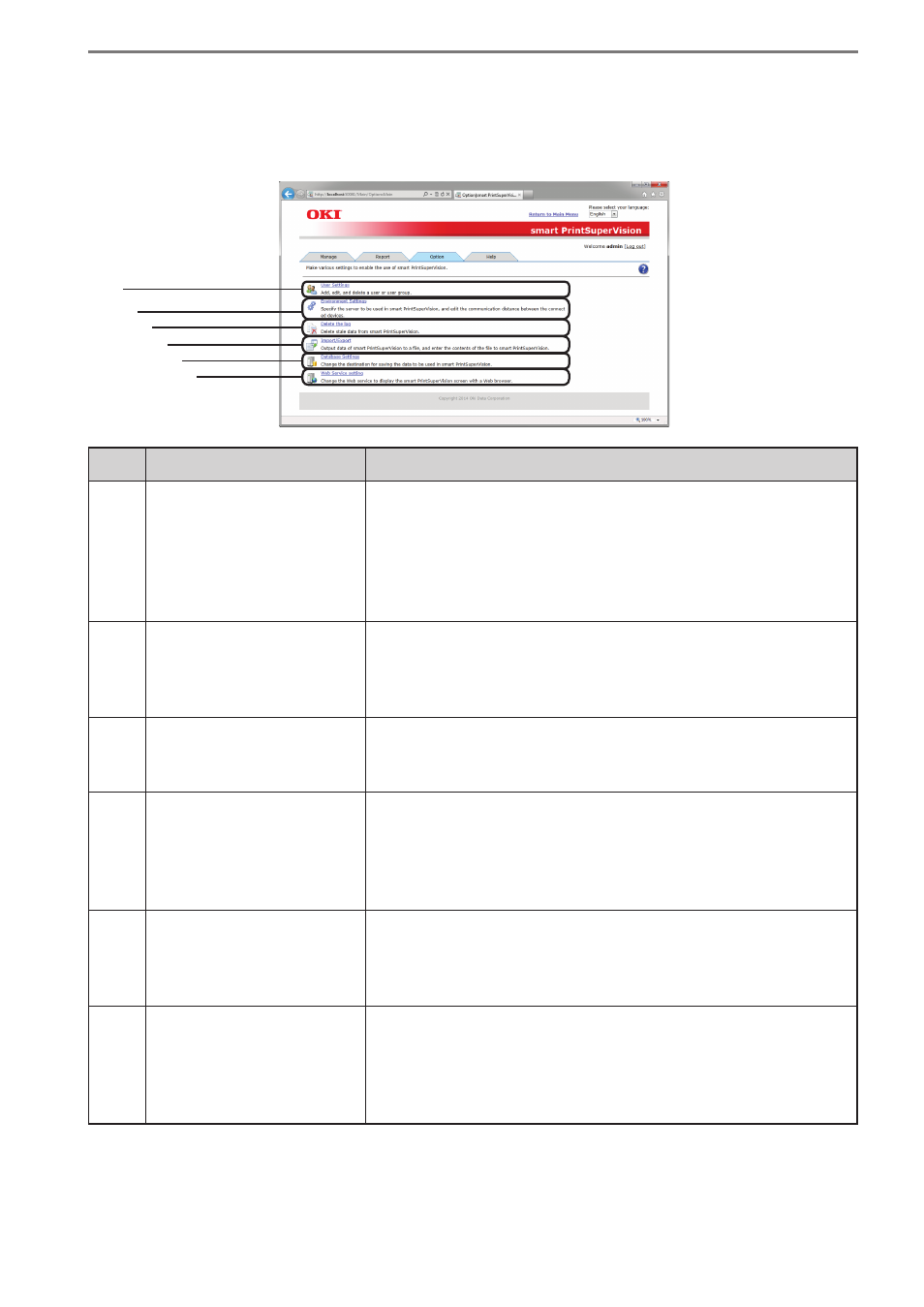
- 92 -
5. smart PrintSuperVision (sPSV)
[Option] Tab
[Details Screen] > [Option]
Configure the settings of various options used with this software.
No.
Item
Details
(1)
[User Settings]
Add/edit/delete users and user groups. Device use
restrictions can be configured for registered users. Click to
switch to the user settings page. ⇒ P. 93
Can be used by the administrator or default user. (General
users can only view their own account and change their
password.)
(2)
[Environment Settings]
Edit server specifications and the time before network
timeout. Click to switch to the environment settings page.
⇒ P. 95
Can be used by the administrator
(3)
[Delete the log]
Delete old data from the database.
Click to switch to delete log page. ⇒ P. 96
Can be used by the administrator
(4)
[Import/Export]**
Export sPSV database data or import an existing database
into an sPSV database.
Click to switch to the import/export page. ⇒ P. 97
Only displayed on the sPSV server
Can be used by the administrator
(5)
[Database Settings]**
Used when changing the data save location of a database.
Click to switch to the database settings page. ⇒ P. 98
Only displayed on the sPSV server
Can be used by the administrator
(6)
[Web Service]**
Configure settings for displaying sPSV in a web browser.
Click to switch to the web service page.
⇒ P. 100
Only displayed on the sPSV server.
Can be used by the administrator.
Configure settings marked with ** using the computer on which sPSV is installed.
(1)
(2)
(3)
(4)
(5)
(6)