Deleting a job account id (pin) or user name, Exporting data for client software – Oki MC363dn User Manual
Page 116
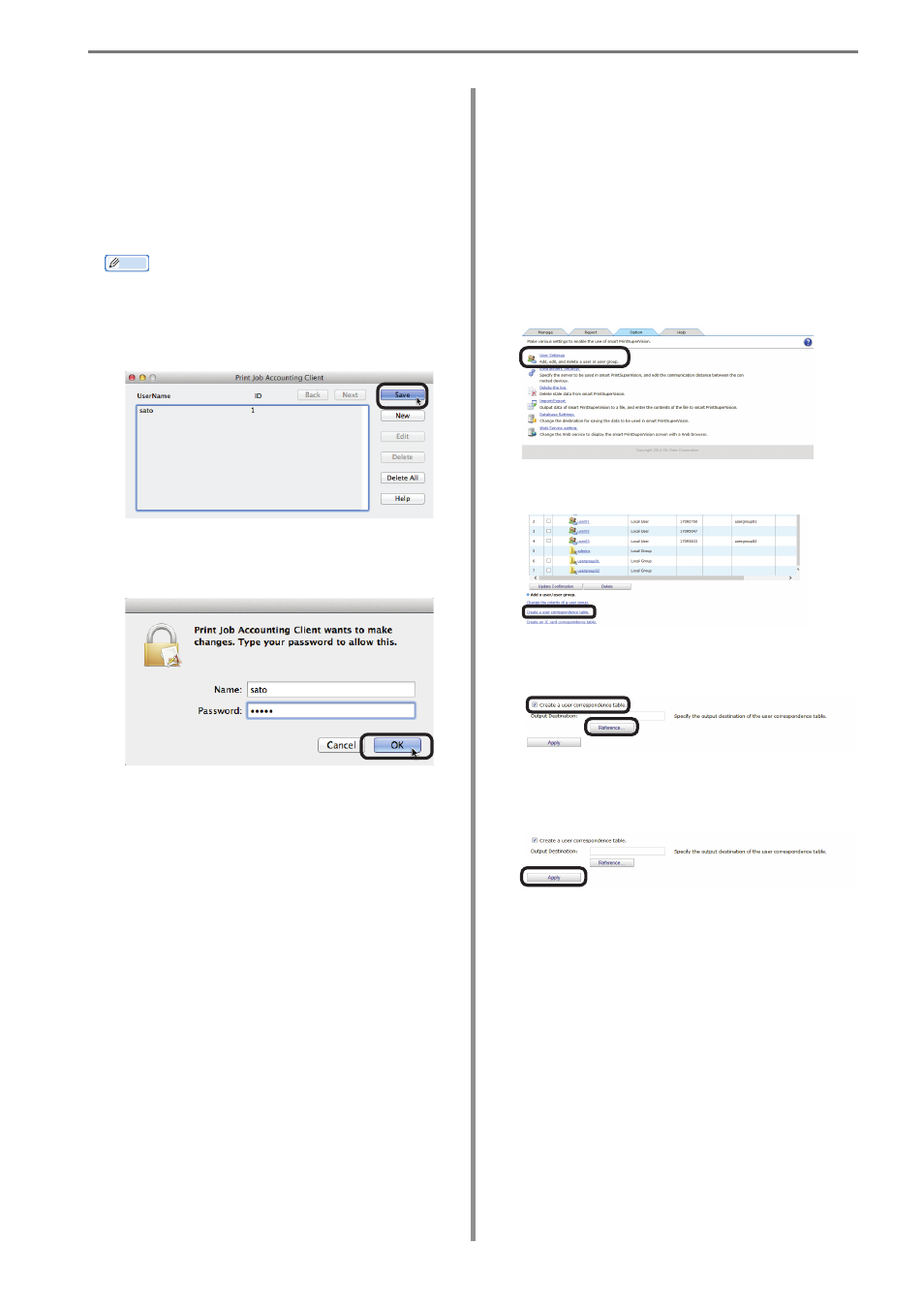
6. Print Job Accounting Client Software
- 116 -
Deleting a Job Account ID
(PIN) or User Name
1
Double click Print Job Accounting.
2
Select the user that you want to delete,
and click [Delete].
Memo
To delete all registered users, click [Delete
All].
3
Click [Save].
4
Enter the Mac OS X password, and click
[OK].
5
Quit the client software.
Exporting Data for Client
Software
Can be used in the hide Mode of the client
software. For details on the client software
hidden mode, see “Setting the Job Account
Mode” (P. 108).
1
Configure the output settings of the user
handling table in [Function Detail Window]
> [Option] > [User Settings].
2
Click [Create a user correspondence table.]
3
Check [Create a user correspondence
table.] and click [Reference...].
4
Select the folder that you want to save,
and click [Apply].