Adding from the job log, Setting use restrictions targeted to the document, Name – Oki MC363dn User Manual
Page 155
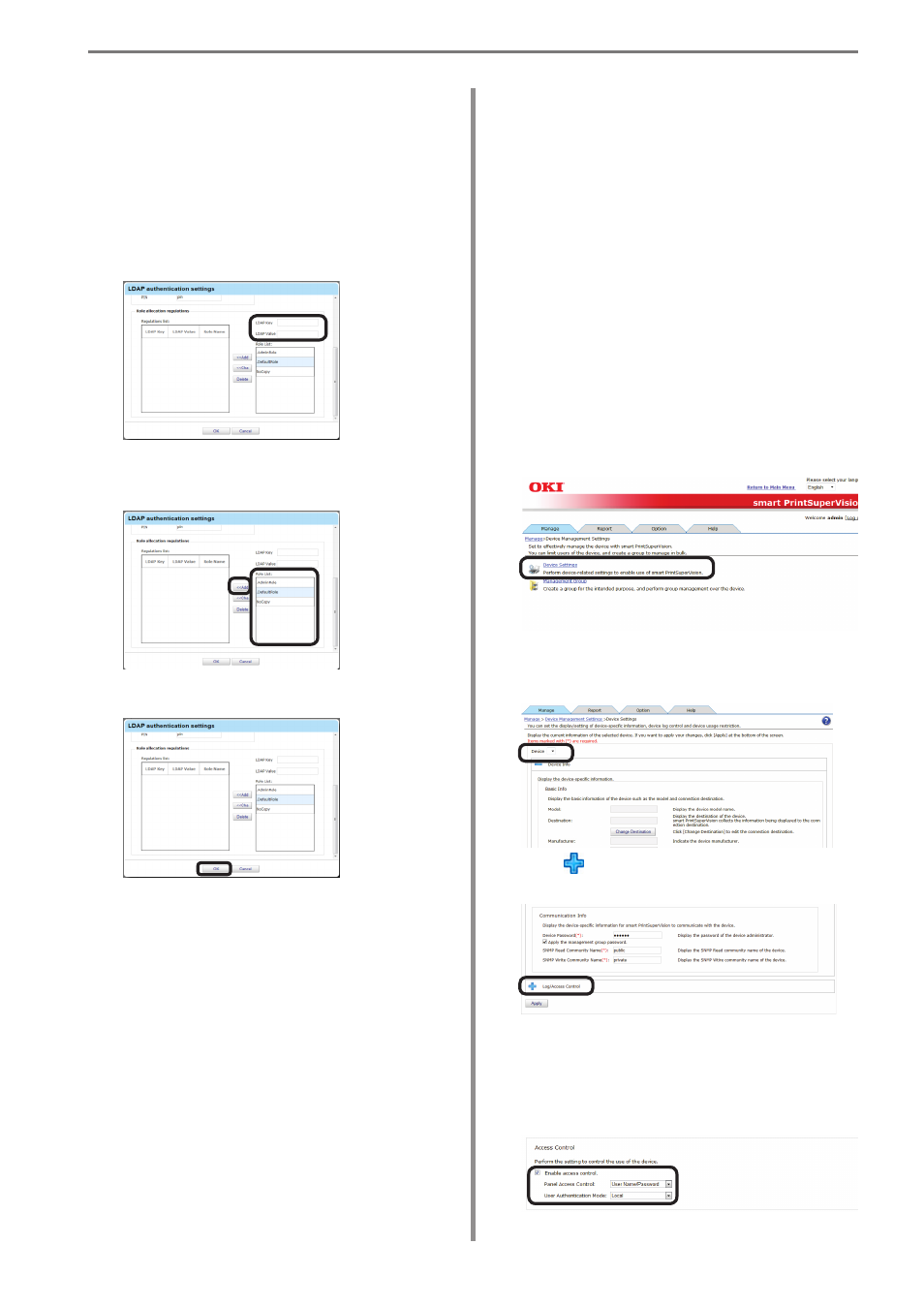
9. Restricting Device Use
- 155 -
[PIN authentication LDAP Key settings]
Specify the LDAP Key of the user PIN to
be registered to the device from the LDAP
server.
[PIN]
Specify the LDAP Key of the PIN.
4
Enter the [LDAP Key] and [LDAP Value].
5
Select the role from the [Role List] and
click [<<Add].
6
Click [OK].
7
Refer to steps
14
and
15
in “Adding
from the User” (P. 147) to register to the
device.
Setting Use Restrictions
Targeted to the Document
Name
If required, use restrictions can be set
to the document name. Add the settings
using one of the following methods.
• Adding from the Job Log
• Adding Manually
Adding from the Job Log
Use restrictions can be set to the document
names included in an acquired job log.
1
Configure from [Details Screen] >
[Manage] > [Device Management
Settings] > [Device Settings].
2
Select the device to configure from
[Device].
3
Click in [Log/Access Control] to open
the settings window.
4
Check [Enable access control.], and set
[Panel Access Control] and [User Auth.
Method:].