Communication configuration, Lan connection, Direct-to-pc connection – AMETEK XG Family Programmable DC User Manual
Page 212
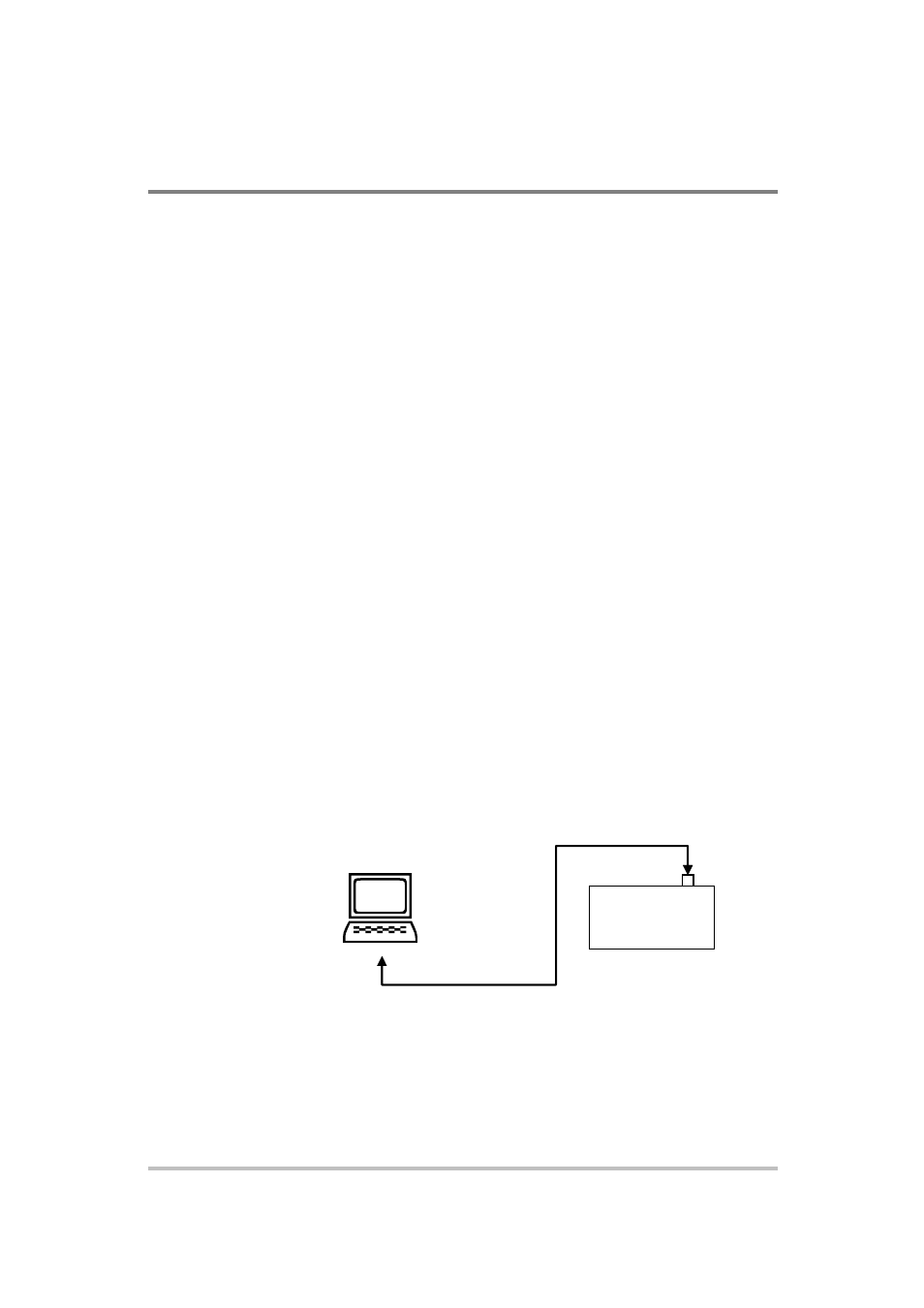
Communications
Options
6-6
M370430-01 Rev E
Communication Configuration
Presented here are three connection choices for remote control of
the instrument:
•
through a local area network (LAN)
•
direct to a PC
•
through a private network.
Each requires an IP address; the LAN also requires a Gateway
address. The addresses can be set automatically through a
Dynamic Host Configuration Protocol (DHCP) server or set
manually with a static IP address.
LAN Connection
Connect the instrument directly to a network Ethernet port with a
LAN cable, and allow the DHCP server to automatically assign a
dynamic IP and Gateway address. If DHCP is not enabled, see the
section on SETTING LAN PARAMETERS in this chapter or
contact your network administrator.
Direct-to-PC Connection
Connect the instrument directly to a PC LAN port with a crossover
cable (similar to an Ethernet cable but wired differently to enable
direct connection rather than through a network). Next, establish
an IP address for the instrument. You can assign a static IP address
by using the same address as the PC that the instrument is
connected to. To find the PC’s IP address, use the “ipconfig.exe”
command per in the section on Private Network Connection next.
Figure 6-6 shows the connection between the ENET unit and Local
Computer through a crossover cable.
ENET
Local Computer
Power Supply
Figure 6-6
Single Computer, Single Power Supply