Offset calibration – AMETEK XG Family Programmable DC User Manual
Page 272
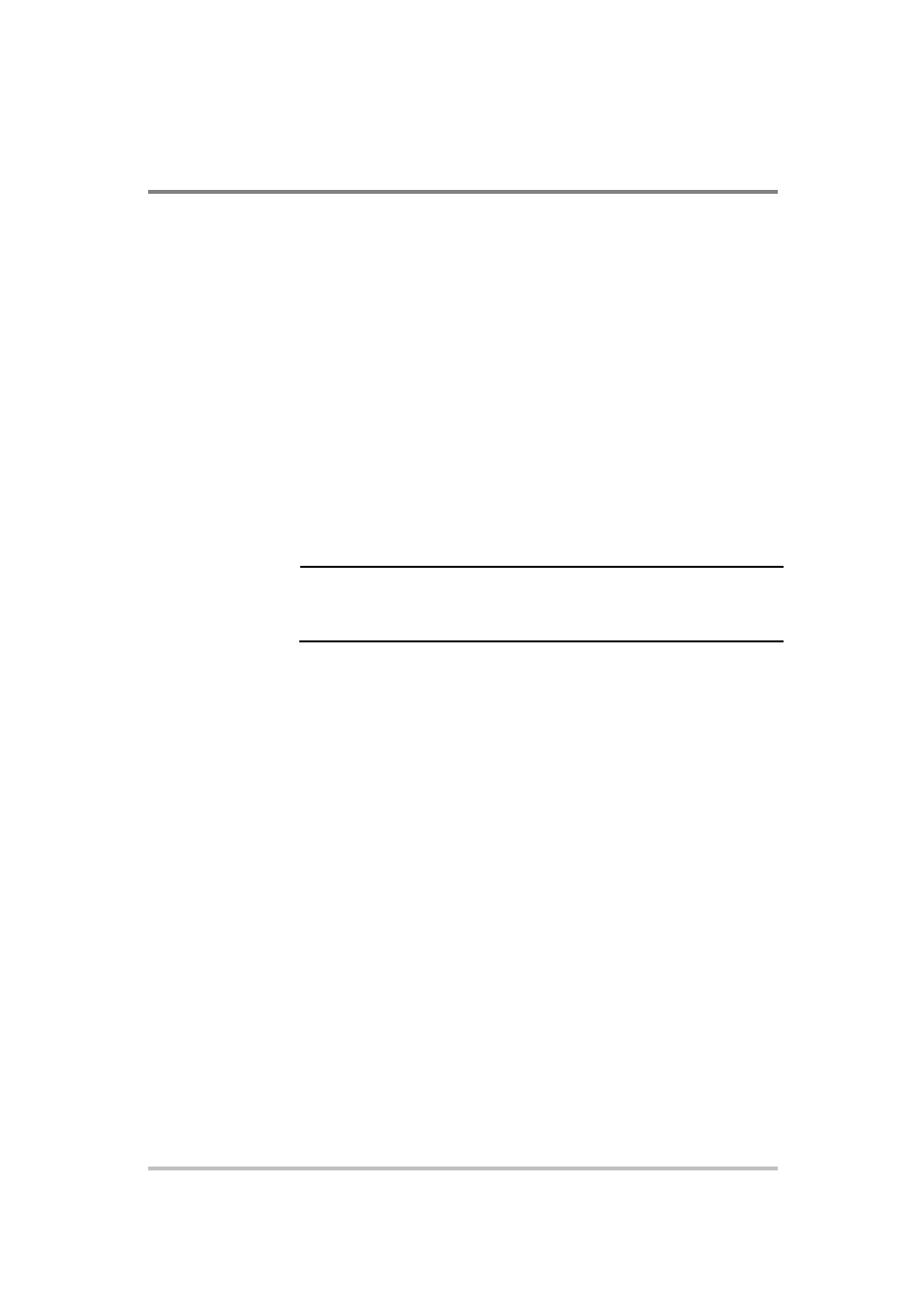
Calibration
and Troubleshooting
7-8
M370430-01 Rev E
Offset Calibration
Offset calibration of the power supply provides the best accuracy in
low-range current.
To perform offset calibration:
1.
After performing gain calibration, set the current to 10% from
the nominal.
2.
Read the current value on the ammeter display.
3.
Type SCPI command with the current value as parameter
“data”.
For example, you would type : CAL : OUT P: CURR 0.50 if you
had an XG 150-5.6 calibrating with the current set point set to 0.56
A and the actual current measured was 0.50A.
After performing offset calibration, it is highly recommended that you
repeat gain calibration.
Important:
For best results, both calibrations may be repeated several times.
To maintain the high current accuracy of the XG family of power supplies, user
current calibration should only be done with a high accuracy calibrated shunt
resistor of at least 0.025% tolerance.
SCPI Command
[:]CALibration[<channel>]:OUTPut:CURRent{<ammeter
reading in amps>}