Private network connection – AMETEK XG Family Programmable DC User Manual
Page 213
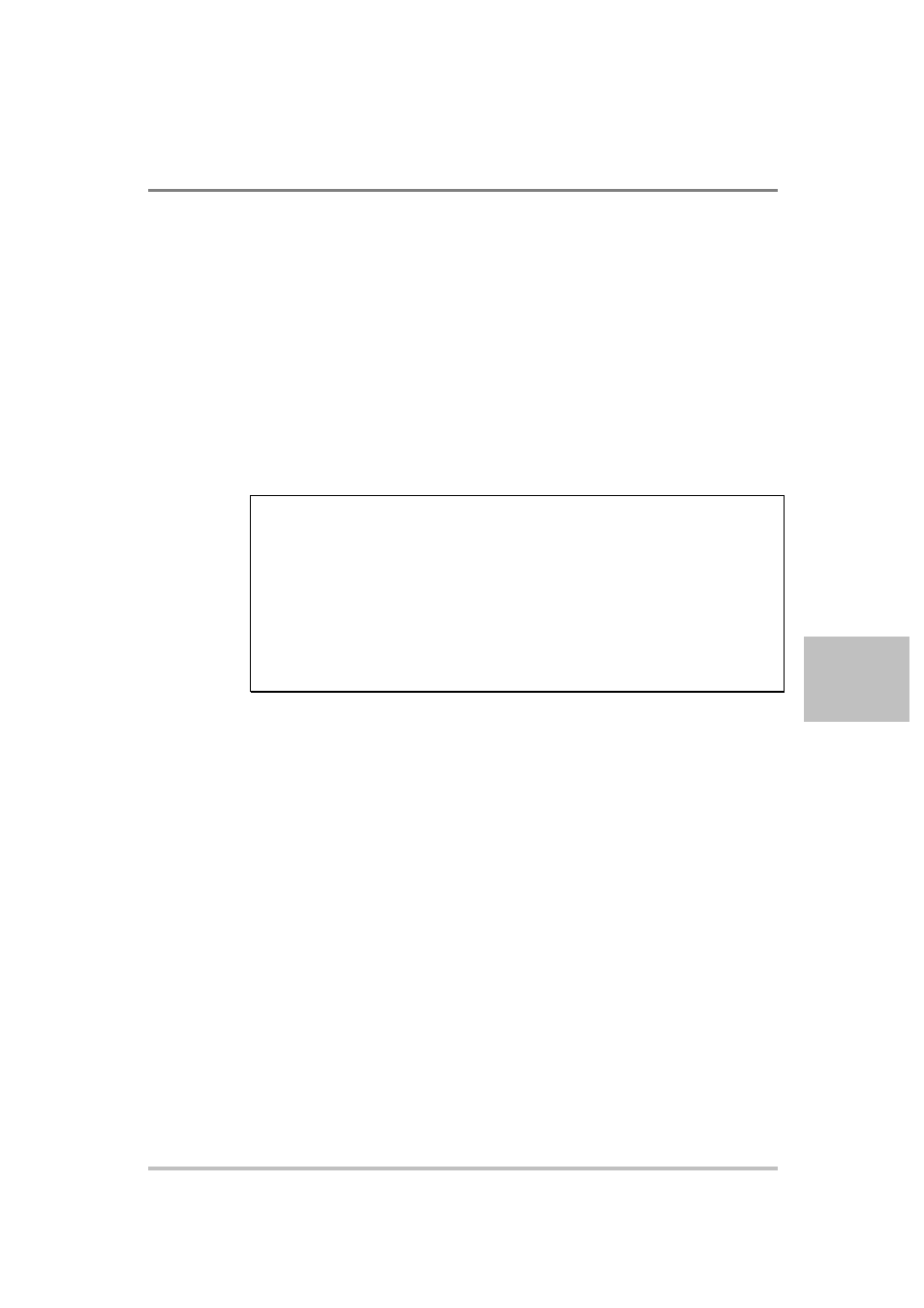
Communications Options
M370430-01 Rev E
6-7
6
Private Network Connection
A private network has no DHCP server; therefore, the instrument
would be connected to a Windows PC with a crossover cable, and
manually assigned a static IP address matching that of the PC. The
available IP address range assigned by the Internet Assigned
Network Authority (IANA) for Automatic Private IP Addressing
(APIPA) is 169.254.0.0 to 169.254.255.255.
When setting up a private network, you will have to log off and
disconnect first from any network connection and re-log in to
Windows.
To check the PC’s IP address, run the “ipconfig.exe” program from
the command prompt. The screen on a private network should look
as follows:
Microsoft(R) Windows DOS
(C)Copyright Microsoft Corp 1990-2001.
C:\>ipconfig
Windows IP Configuration
Ethernet adapter Local Area Connection:
Connection-specific DNS Suffix . :
IP Address. . . . . . . . . . . . : 169.254.0.208
Subnet Mask . . . . . . . . . . . : 255.255.0.0
Default Gateway . . . . . . . . . :
To determine what IP address to use, use the first 2 octets (in the
above case “169.254”) of the PC’s IP address and set a unique
value for the third and fourth octet as long as there are no conflicts
with any other IP addresses (other instruments) on the same private
network. In this example, 169.254.0.209 would work.
Note: For private network configurations, no Gateway address is
required. (0.0.0.0)