Configuring the device using deviceinstaller – AMETEK XG Family Programmable DC User Manual
Page 376
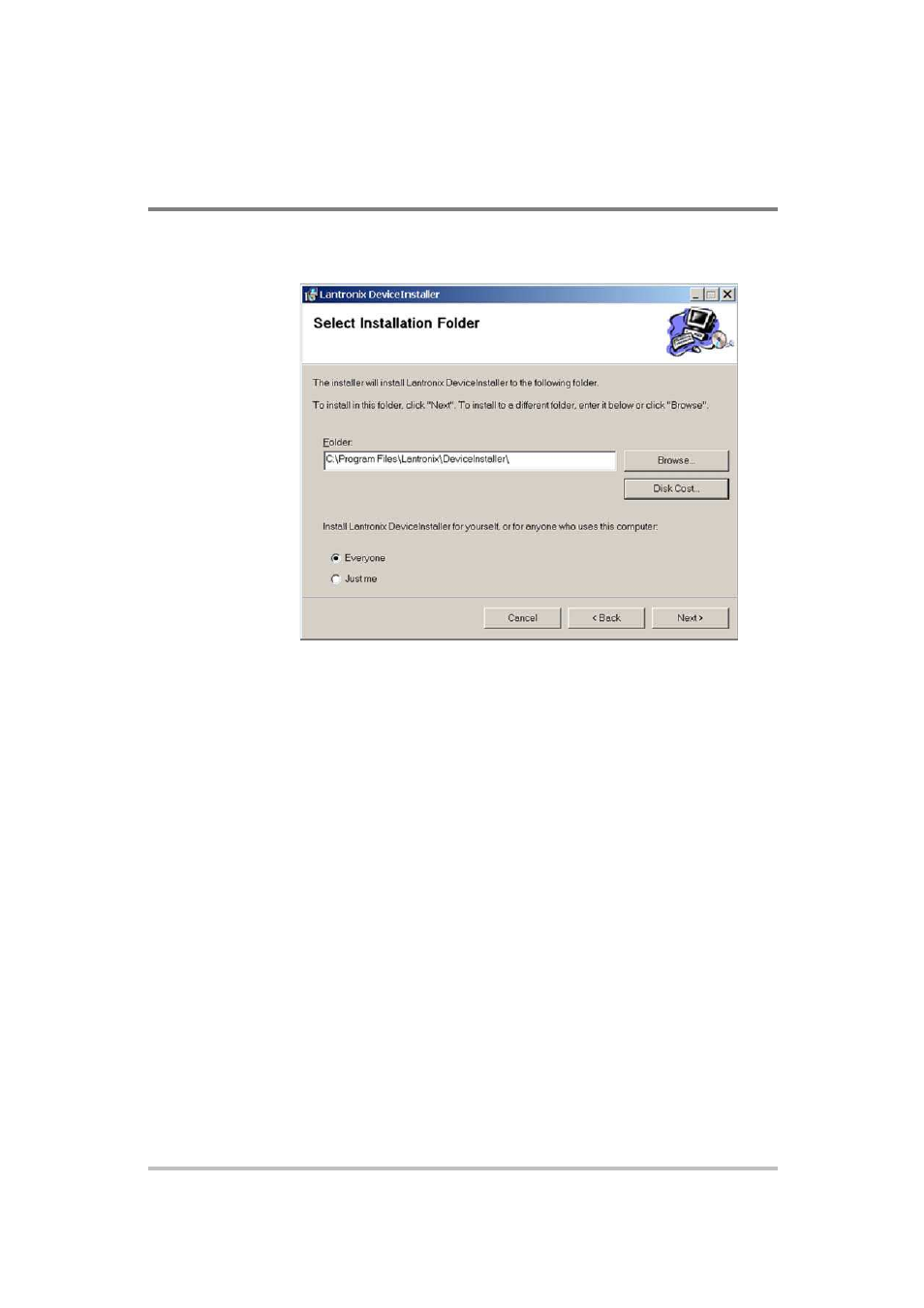
APPENDIX
E
Lantronix Procedures for MEA Option
E-6
M370430-01 Rev E
2.
Click Next to open the Select Installation Folder window.
The Select Installation Folder window prompts for a destination
folder for the installation.
Figure E-5 Select Installation Folder Window
3.
Click Next to begin the installation.
The Installation Complete window displays when the installation
is finished.
4.
Click Close to exit.
Configuring the Device Using DeviceInstaller
The DeviceInstaller displays a list of the XG units with the ENET
option that are on the network. When the DeviceInstaller initially starts,
the device list is empty. Devices may be added by performing a search
for the devices on the network or by adding them manually.
Selecting a Network Adapter
After the installation of DeviceInstaller to your PC, you must select
which network adaptor you wish the DeviceInstaller to use for all its
network communications.