Mounting option a: 1u rails, Tools and materials required, Installation procedures – AMETEK XG Family Programmable DC User Manual
Page 360
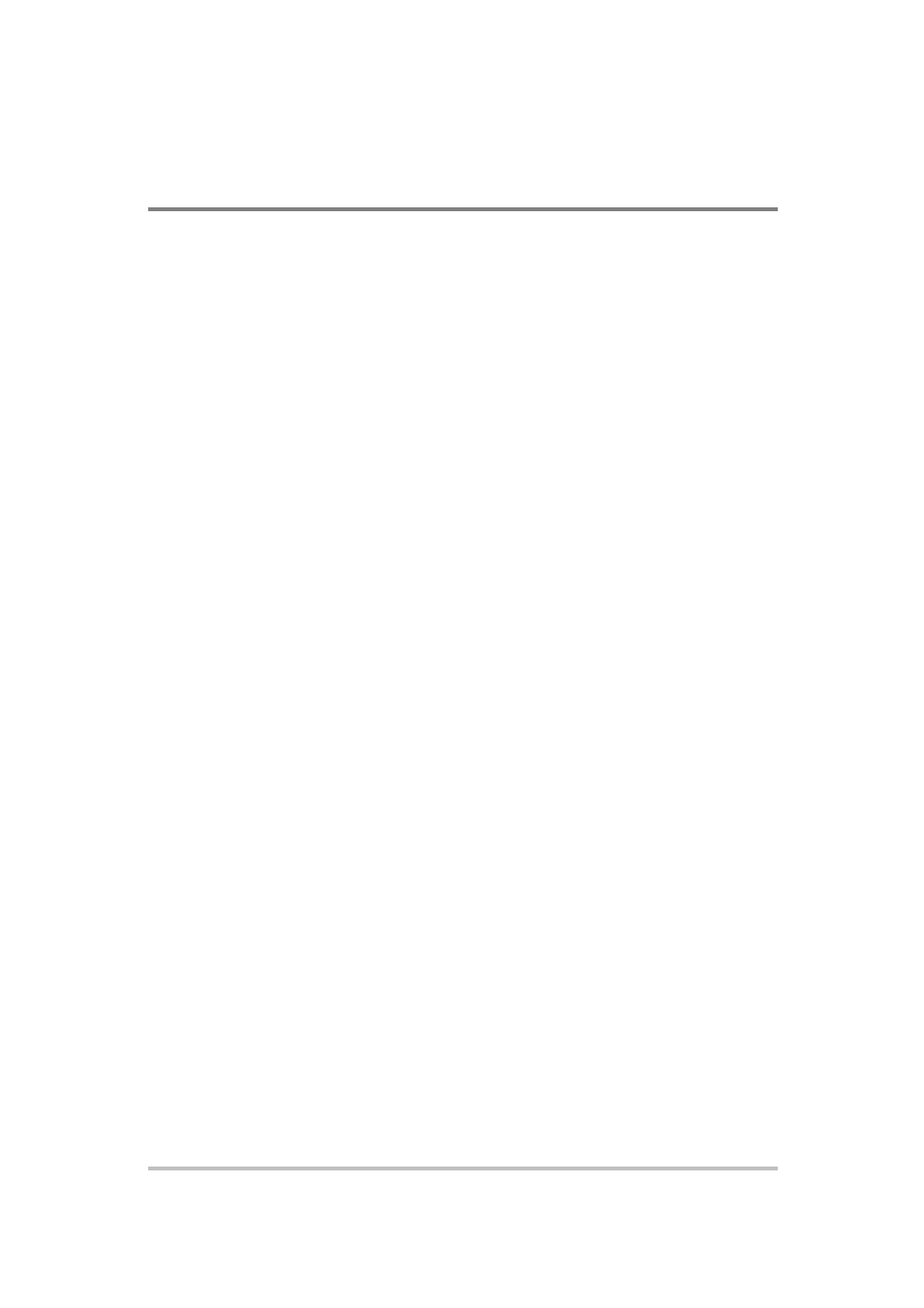
APPENDIX
D
Rack Mount Options and Installation Instructions
D-4
M370430-01 Rev E
Mounting Option A: 1U Rails
1U rails are to support the power supply rack mount packages. The rail is a flanged rail
type and only available for a rack depth of 25 inches.
The part number to order this option is RM-XG1.
Tools and Materials Required
To mount and connect the power supply, you will need the following tools and materials:
•
Screwdriver (Phillips head, #2)
•
Standard carpenter’s level
•
Eight #10-24 × ¼" (30 mm) Phillips head screws.
Installation Procedures
To install the power supply in an equipment rack:
1. Ensure that your rack resembles the rack shown in Figure D-3, and has inner holes
within the specified dimensions.
2. Find the 1U space in which you wish to install your power supply in the specific rack.
3. Place the lower plain flange of the RM-XG1 rail at the lowest point of the 1U space. If
it is placed correctly, a hole on the inner flange of the vertical rack will line up to the
oval mounting slot in the rail.
4. Using the carpenter’s level for accuracy, install the rail using two #10-24 screws.
5. Tighten the screws to a torque of 20.5 to 22.5 in-lbs.
6. Repeat on the opposite side, using the level to ensure both rails align.
7. Slide the power supply assembly onto the rails, and against the front rails of the rack.
8. If there are four front mounting locations available, then install four #10-24 screws.
Tighten the screws to a torque of 20.5 to 22.5 in-lbs. If there is only one hole available
on either side, then the RM-XG1 rails are not installed correctly.