AMETEK XG Family Programmable DC User Manual
Page 391
Advertising
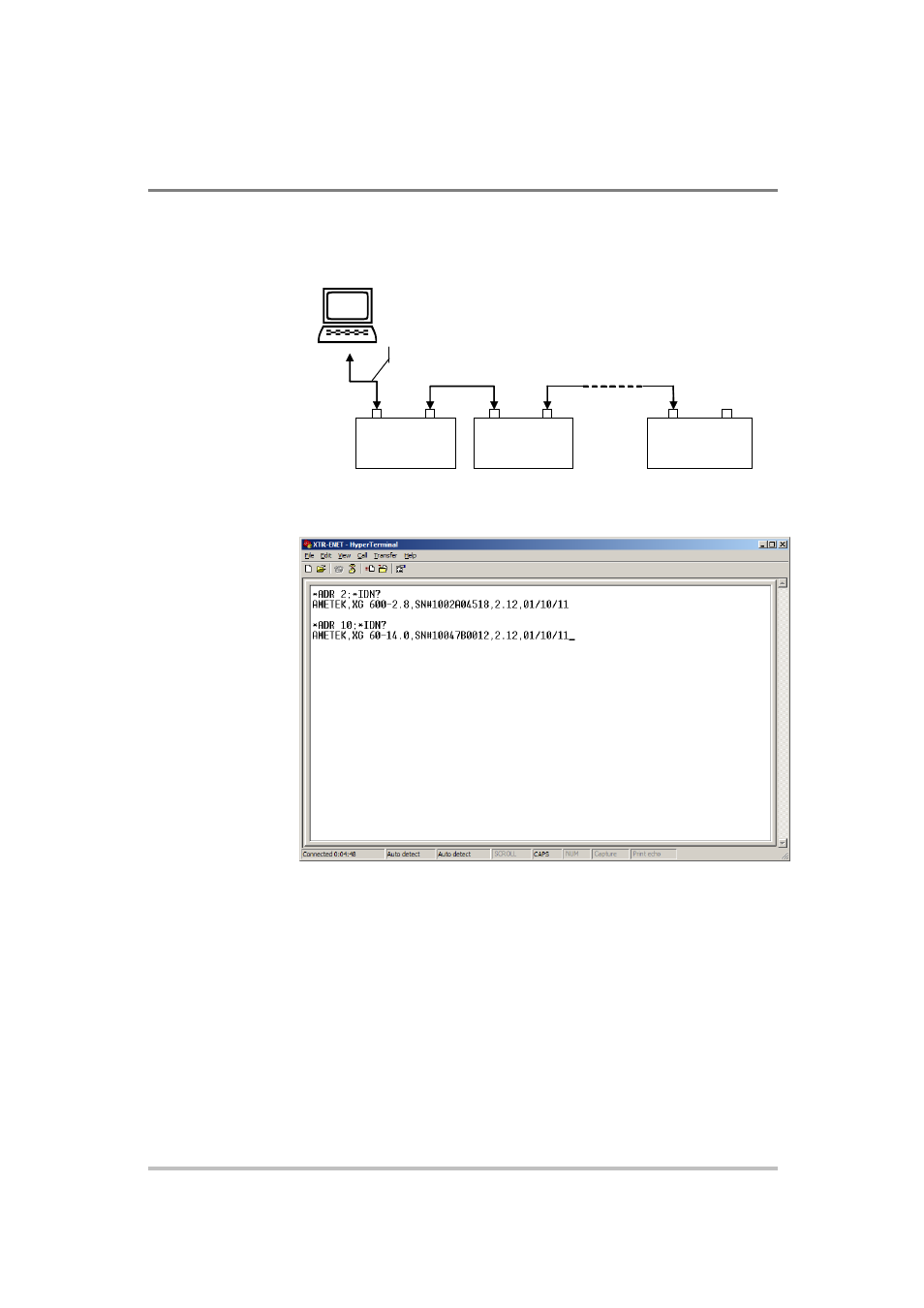
Rack Mount Options and Installation Instructions
M370430-01 Rev E
E-21
controlling program is required (one per unit with ENET option as noted
in “Network Topology 1: Simple LAN” on page E-17).
IN
OUT
IN
OUT
IN
OUT
ENET
Local Computer
RS-485
RS-485
Power Supply #1
Power Supply #30
Power Supply #2
Figure E-24 ENET and RS-485 Bus
Figure E-25 HyperTerminal Window
Figure E-25 shows the HyperTerminal session for the combined
configuration which is an ENET and RS-485 network. This figure also
shows access to power supplies #2 and #10 sequentially.
Setting Up Your System
To set up your system:
1.
Connect your system as shown in Figure E-24, and turn every
power supply unit to ON.
Advertising
This manual is related to the following products: