AMETEK XG Family Programmable DC User Manual
Page 386
Advertising
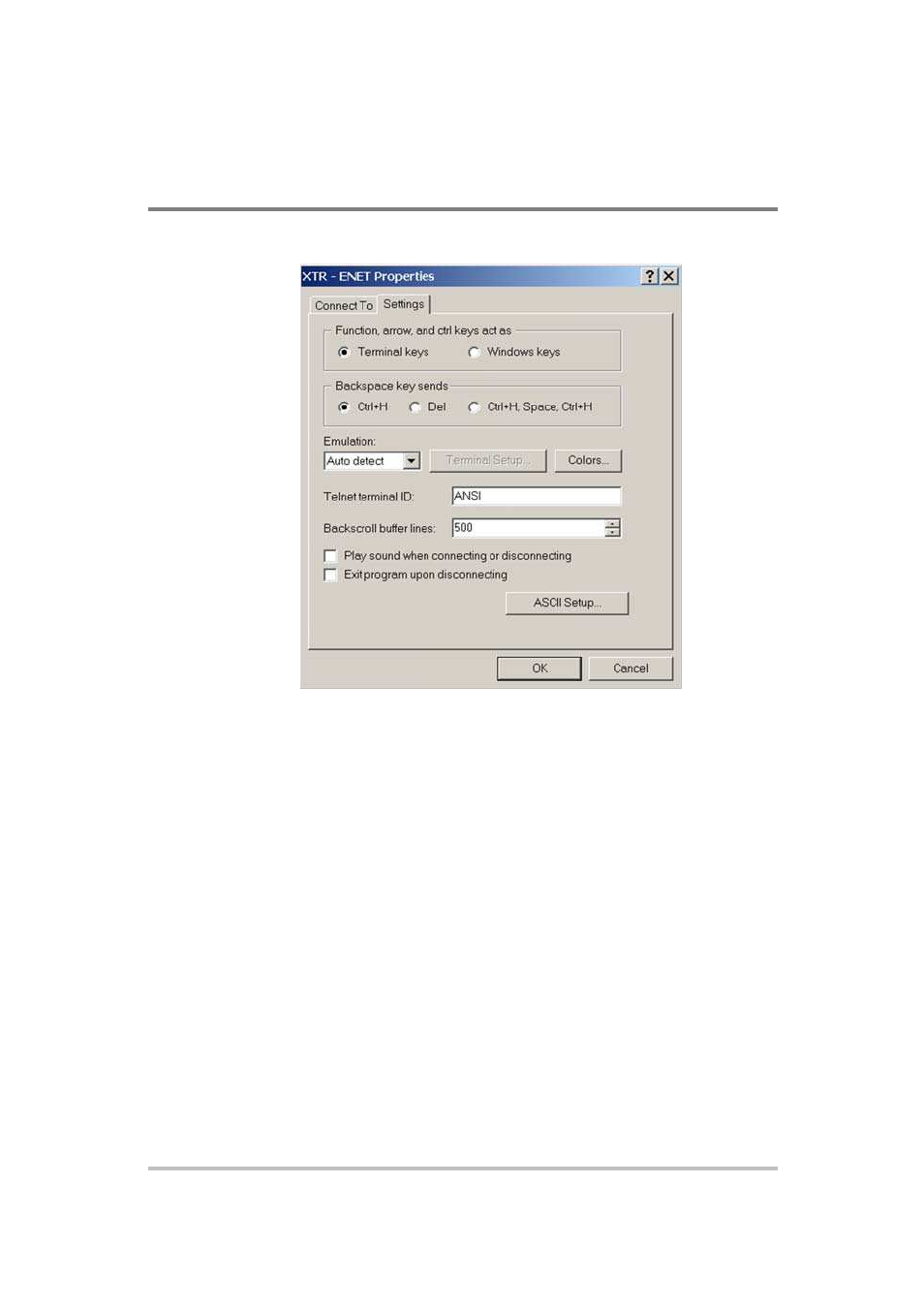
APPENDIX
E
Lantronix Procedures for MEA Option
E-16
M370430-01 Rev E
The Properties dialog box appears. See Figure E-19.
Figure E-19 ENET Properties Dialog Box
3.
Click the ASCII Setup button.
The ASCII Setup dialog box will appear as shown in Figure E-20.
4.
Verify that the ASCII Sending and ASCII Receiving boxes
are checked as shown inFigure E-20.
Advertising
This manual is related to the following products: