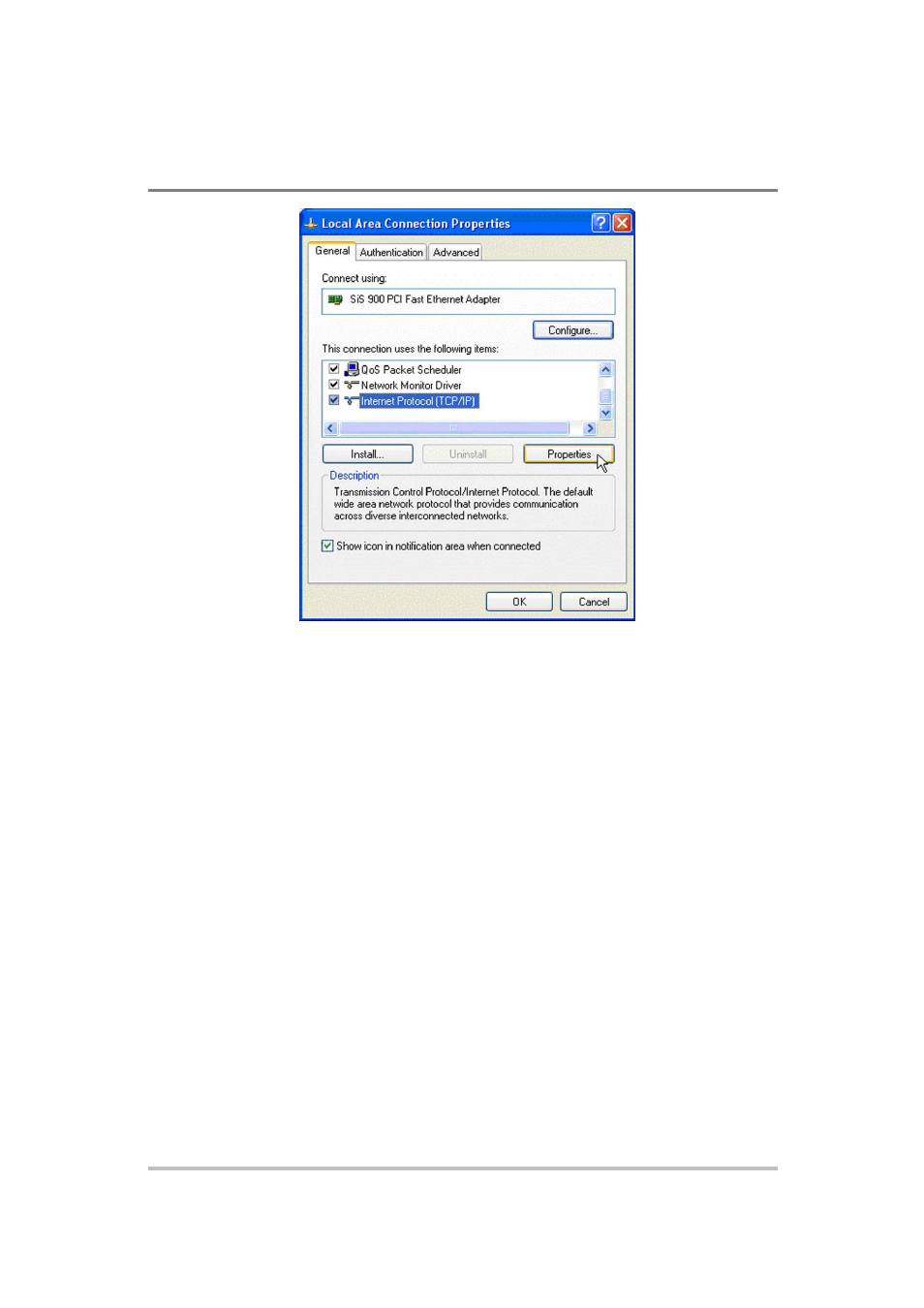AMETEK XG Family Programmable DC User Manual
Page 373
Advertising
This manual is related to the following products: