Alarms and errors – AMETEK XG Family Programmable DC User Manual
Page 66
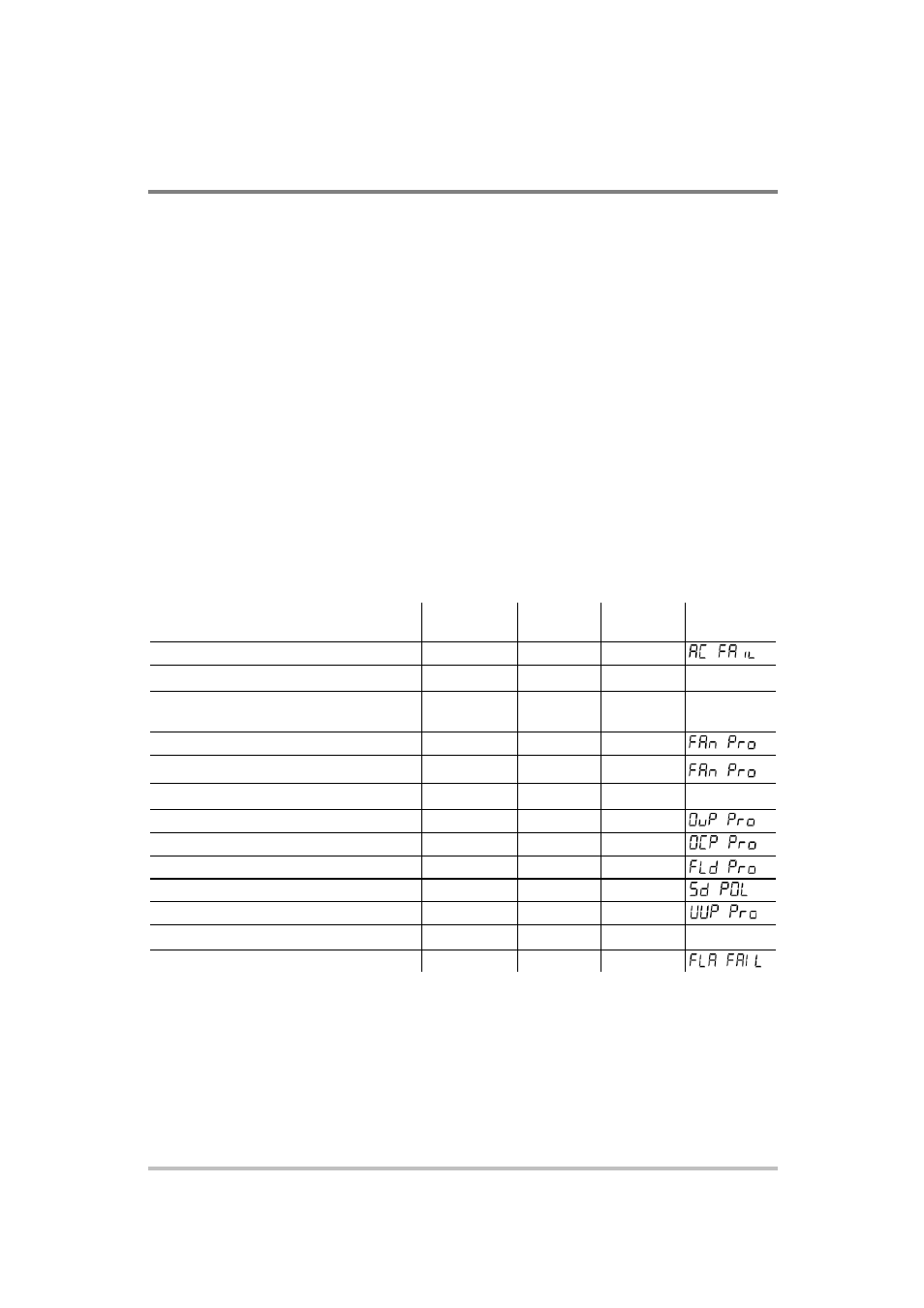
Local
Operation
3-20
M370430-01 Rev E
Alarms and Errors
Several conditions can cause alarms in the XG. Some conditions are:
•
From user configurable features.
•
Controlled in hardware and will trigger regardless of
configuration.
All alarms, with the exception of the Fan alarm, will result in the output
of the power supply being disabled. The Fan alarm does not affect the
output.
When an alarm is triggered, the appropriate alarm message will begin
blinking on the display and the Alarm LED will be illuminated.It is
possible that more than one alarm will trigger at the same time. When
this occurs, the alarm with the highest precedence will blink on the
display.
Table 3-4
lists the precedence of alarms. If the alarm is cleared
and the event which caused the alarm has not been corrected, then the
alarm may trigger again immediately. Fix the reason for the alarm
before you clear it.
Table 3-4
Alarm Order of Precedence
Alarm
Precedence Output
Latch
Maskable Display
AC Fail
1 (Highest)
Yes
No
Over Temperature Protection (OTP)
2
Yes
No
OtP
Over Temperature Protection (OTP) Slave
(1700 Watt only
3
Yes
Yes
OtP
Fan
4
No
Yes
Fan Slave (1700 Watt only)
5
No
Yes
Interlock
6
No
No
In Loc
Over Voltage Protection (OVP)
7
Always
No
Over Current Protection (OCP)
8
Always
No
Foldback
9
Yes
Yes
External Shutdown
10
No
Yes
Under Voltage Protection (UVP)
11 (Lowest)
No
Yes
Current Loop Protection
12 (Lowest)
Loop Pro
Flash Checksum Failure
1
N/A
N/A
N/A
1. The Flash Checksum Failure alarms are an exception as they can only occur during boot up or
recalling a user setting slot. If a checksum error is detected when recalling a user slot, no mod-
ification of settings will occur, and an error will be pushed to the SCPI error queue. If a checksum
occurs at boot-up, then this checksum error can be cleared by doing a soft reset or by power cycling
the unit.