AMETEK XG Family Programmable DC User Manual
Page 393
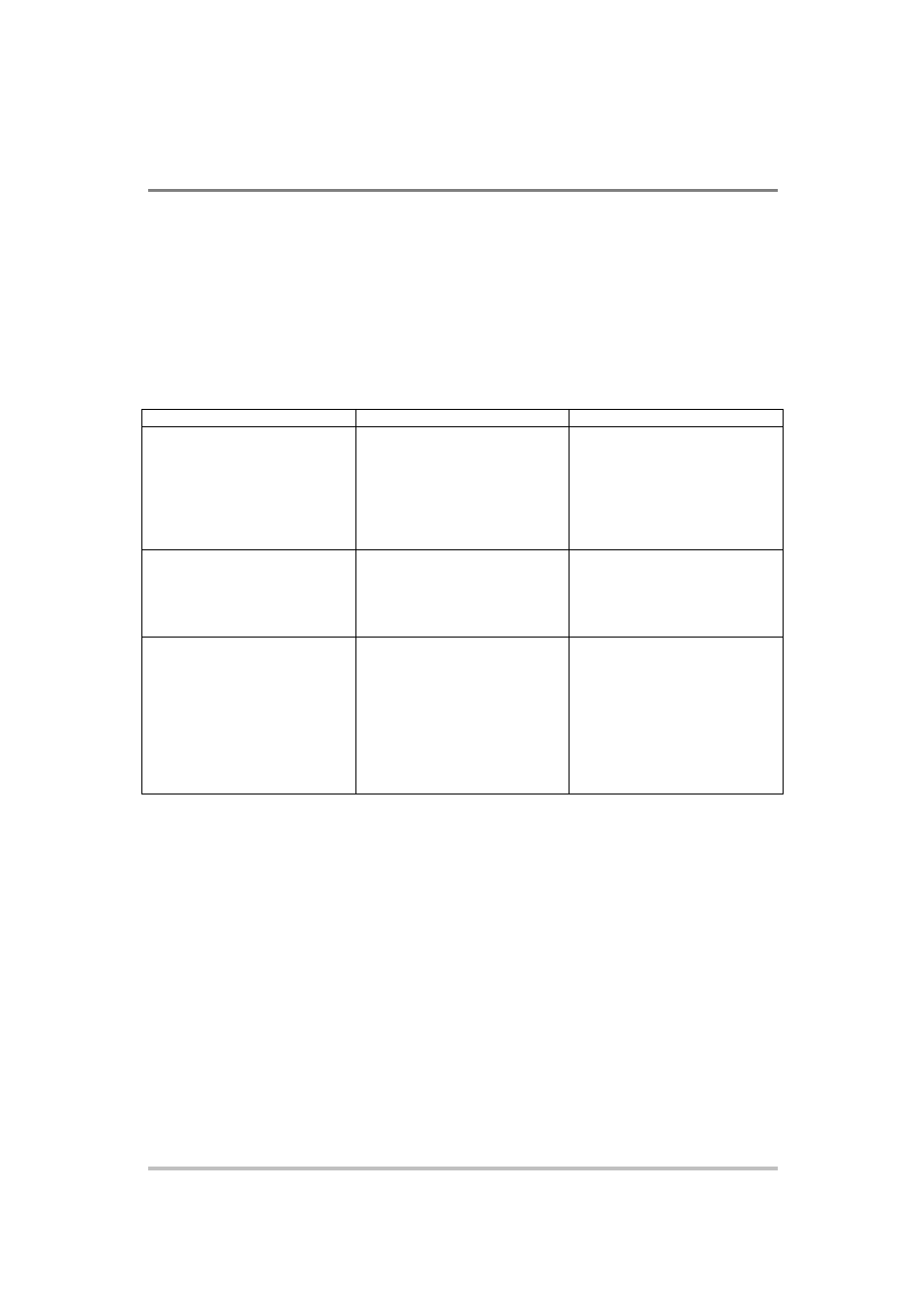
Rack Mount Options and Installation Instructions
M370430-01 Rev E
E-23
Troubleshooting for XG 850W Model with ENET and/or RS-485
Communication
This section describes specific troubleshooting for the combined
ENET – RS-485 communication only, followed by typical
troubleshooting procedures for connecting and setting up ENET
communications.
Table E-1 Troubleshooting for the Combined ENET – RS-485 Communication
Symptom
Check
Action
One of the power supply units
is not responding.
The power supply is not
turned on.
The communication interface
is not set as a slave unit
(RS-485) or the address has
not been set correctly.
Turn the power supply ON.
Check that the RS-485 bus is
selected as the
communication interface and
the address is correct.
Sequentially several units are
not responding, e.g. from #21
to end.
RS-485 communication is
disconnected at the first unit
that is not responding.
Check your RS-485
communication. Try switching
the cable linking this unit to
the last unit that is known to
have given a response.
All of the units are not
responding.
The ENET communication is
disconnected.
The HyperTerminal session is
not configured properly.
Check the ENET
communication.
Check the settings of the
HyperTerminal session.
Follow the instructions in the
“Selecting ENET as the
Communication Port” on
page E-11.