AMETEK XG Family Programmable DC User Manual
Page 388
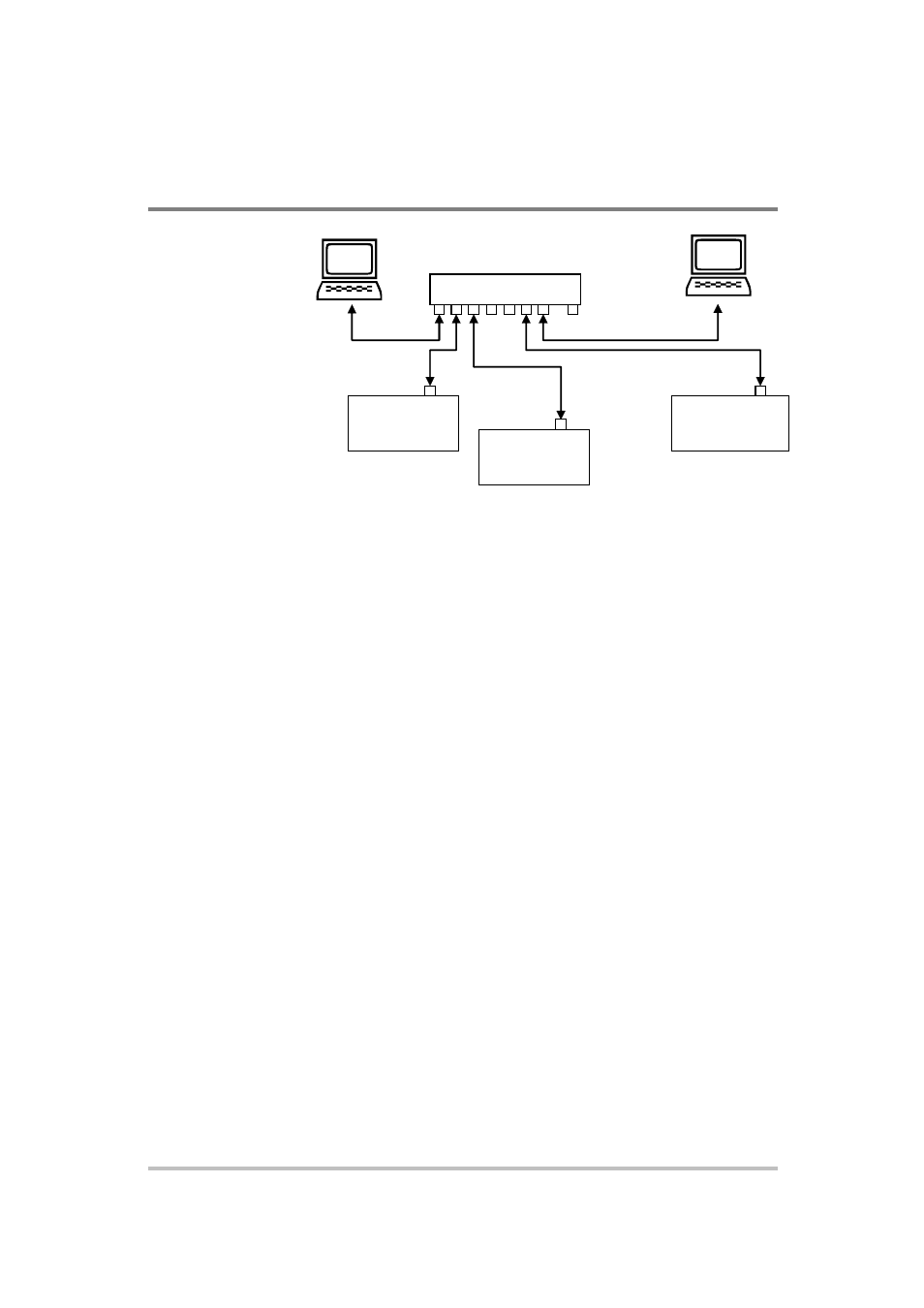
APPENDIX
E
Lantronix Procedures for MEA Option
E-18
M370430-01 Rev E
Local Computer #1
Local Computer #2
ENET
ENET
ENET
Power Supply #1
Power Supply #30
Power Supply #2
HUB
Figure E-21 Multiple Power Supplies and Two Computers
All devices connect via the HUB. Every device must have a unique IP
address, for example:
•
Computer #1: 169.254.117.231
•
Computer #2: 169.254.117.232
•
Power supply #1: 169.254.117.220
•
Power supply #2: 169.254.117.221
•
Power supply #3: 169.254.117.222
•
Power supply #30: 169.254.117.230.
You must set up every device manually.
To set up for multiple power supplies and two computers:
1.
Set up your computer as described in “Setting Up the
Computer” on page E-2. Repeat the procedure for each
computer hooked up to the system.
2.
Install the DeviceInstaller software on the PC you wish to use
to configure the XG unit (s) with. See the instructions for
“Software Installations on page E-4.
3.
Configure each XG unit with an ENET option. See the
instructions for “Configuring the Device Using
DeviceInstaller” on page E-6.
4.
Create terminal connections for each of the XG unit (s) with
the ENET option that were configured in step 3. See the
instructions for “Terminal Configuration on page E-12.
5.
If more than one computer is going to be used, copy the
filename.ht files saved in step 3 to a disk and copy them over