AMETEK XG Family Programmable DC User Manual
Page 377
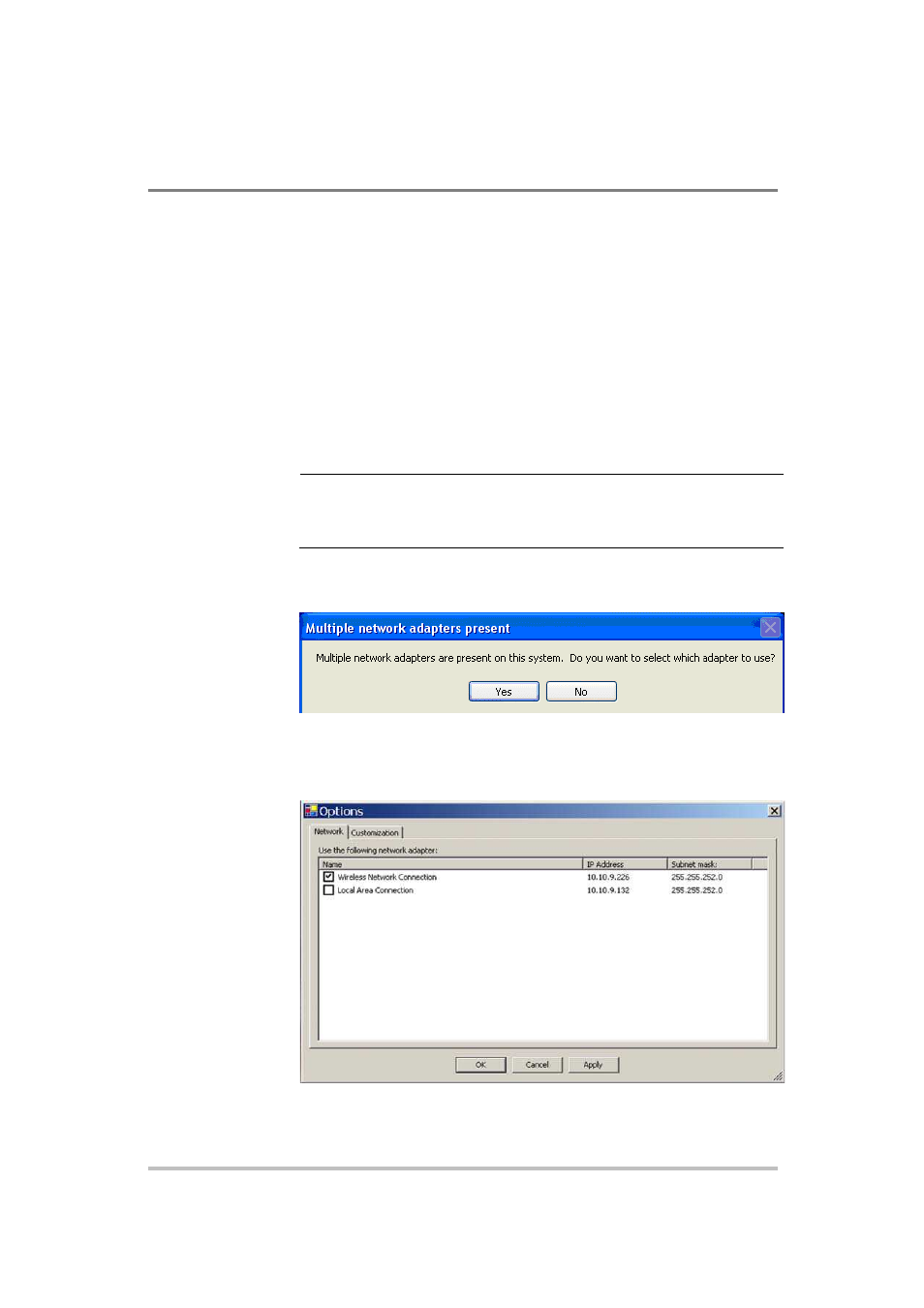
Rack Mount Options and Installation Instructions
M370430-01 Rev E
E-7
To select the network adaptor:
1.
Start DeviceInstaller by clicking Start > All Programs >
Lantronix > DeviceInstaller > DeviceInstaller.
2.
If this is the first time you have started the program after
installing it and there are more than one network adaptors on
the PC, you might be prompted to select the network adaptor
as seen in Figure E-6. If this prompt does not appear, click
Tools > Options... to bring up the Options window shown in
Figure E-7.
3.
Verify that the network adaptor that is connected to the
network that you are running your XG unit(s) on, is selected.
Important:
Only network adaptors that are enabled and have an Ethernet cable
connected will be shown in this list. If one of your networks adaptors is not
shown in this list, verify that it is enabled and has a network cable connected to
it.
4.
Click the OK button.
Figure E-6 Multiple Network Adapters
Figure E-7 Selecting Network Adapter